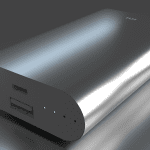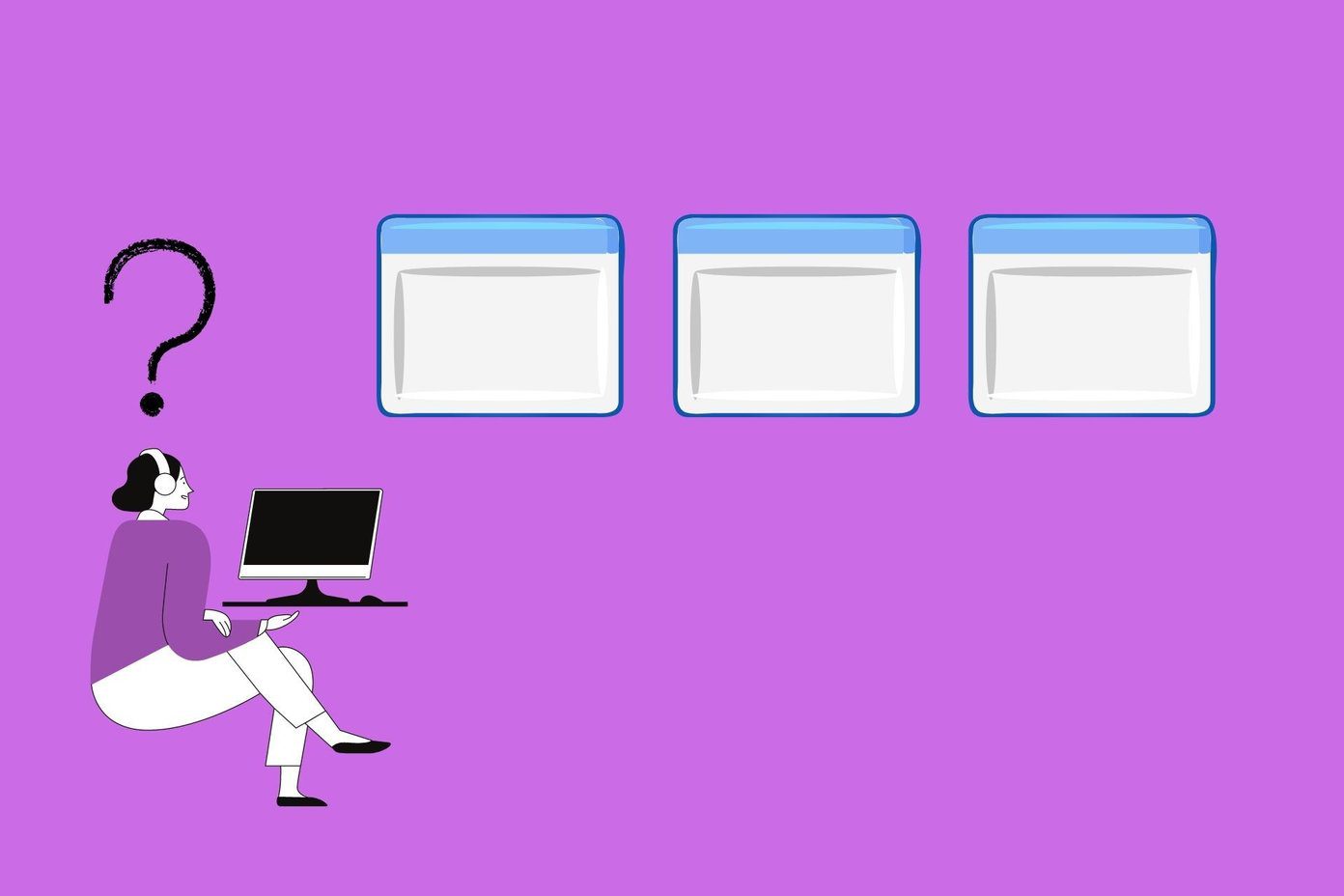But then, not every information on the internet (including weather-related information) can be trusted. So, we decided to do some digging and came up with 4 ways to check weather forecast or current weather conditions. All these ways use the world wide web to get the information, though not all of them are websites. Check them out.
1. Use Google, Your Best Friend Online
The easiest way to know the current temperature of your city is through Google. Just do a search for current temperature (remove with the name of the city you want to know the temperature for) and do the search. Or you could type in “weather in New York” to get New York’s current weather. Google will then display the current temperature of the city along with the forecast for the next 4 days. If you want to know the detailed forecast, you can click on the links of the online services Google sources its information from, provided below the forecast.
2. Use Online Services
If you are looking for a detailed weather report, there are many online services like AccuWeather and The Weather Channel to help you out. But if you are looking for an interesting portal to sum all those weather details for you in an engaging way, you should definitely try Swackett. It makes the humdrum pages of online weather services colorful and interactive.
3. Use Browser Plugin
When you are planning to use a browser after all, why not use an extension for the task and get a constant temperature update without the need for searching or refreshing a web page. Forecastfox is an amazing extension for both Firefox and Chrome that delivers real-time weather update for a place. The data is fetched from AccuWeather.com. You can see a weather forecast of seven days with a rendered satellite imagery of the place. You can also configure the extension and mould it to your needs.
4. Your Desktop Gadgets
An on-screen gadget is also a great option or getting real-time updates of weather for a particular place. Windows 7 provides a decent default gadget you can use to get the details right on your desktop (and so does OS X Lion on Mac). If you are looking for some eye candy ways to get the information of on the gadgets, you can give xWidgets and Rainmeter a try.
Conclusion
The final decision rests on you as to which one you are going to use. I personally like the browser extension as it provides real-time updates and most of the time I am on the browser while working on computer. Don’t forget to tell us which one you’ll favor. The above article may contain affiliate links which help support Guiding Tech. However, it does not affect our editorial integrity. The content remains unbiased and authentic.