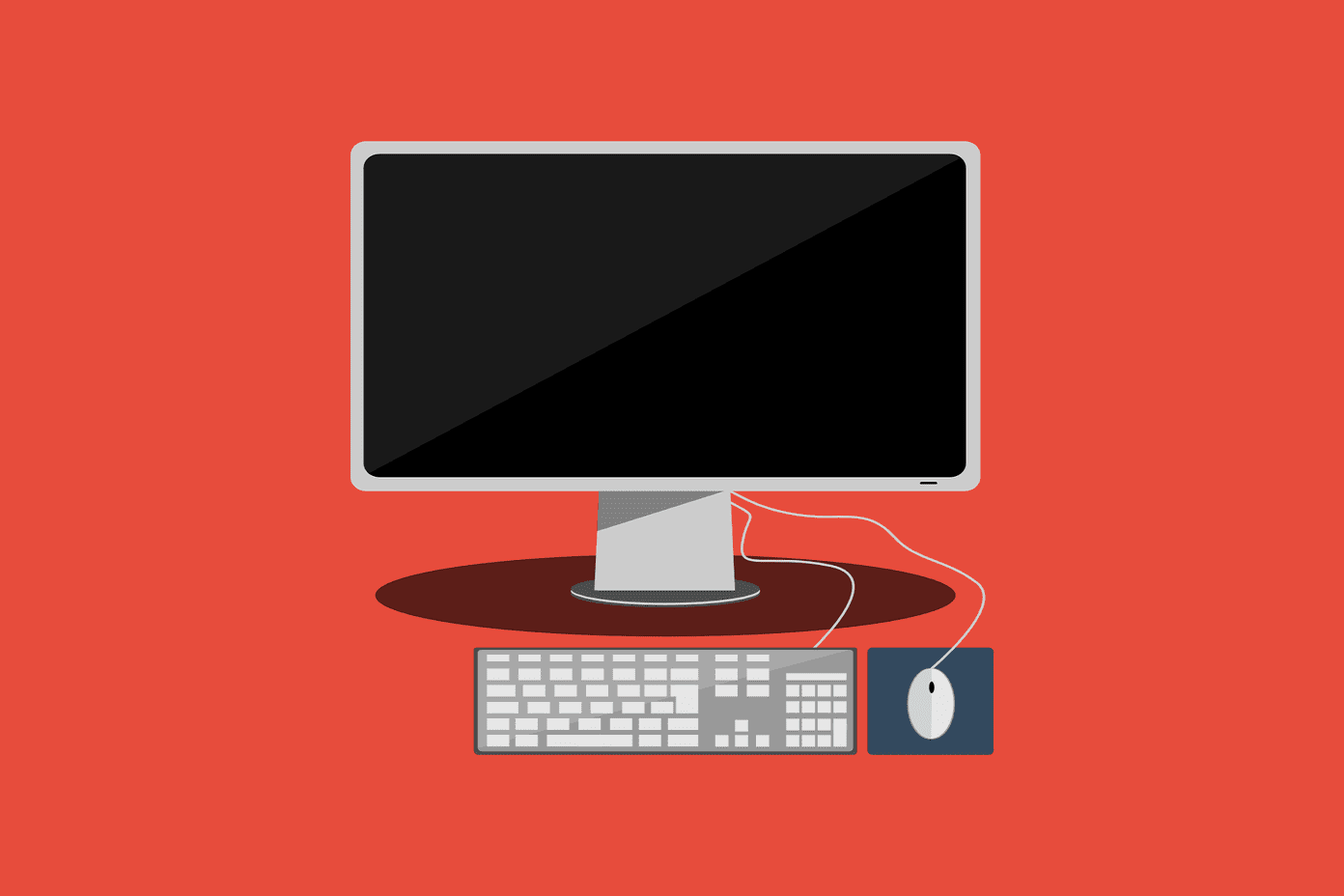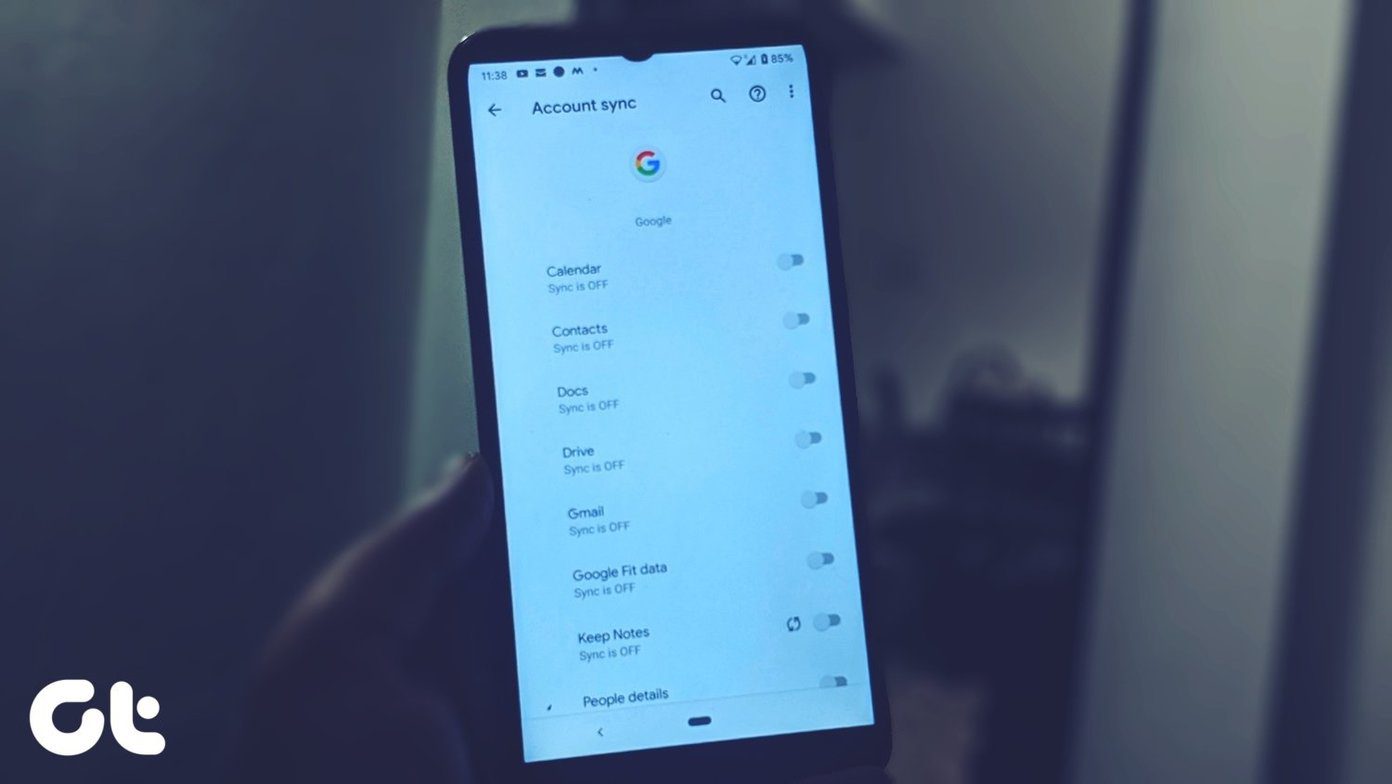How to Search Facebook Without an Account
You can not only search Facebook for people by their name, but also by their email addresses and phone numbers. Search results and the profile information you see may vary depending on the users’ individual privacy settings. While the search feature is more powerful when you are logged in, there may be times when you want to do a quick Facebook search without logging in. Could be a quick background check for someone you plan to hire or checking the page of a public organization like WHO, there are times when the hassle of logging in to Facebook to check something is not worth it. Let’s see how to avoid that hassle and, yet, search Facebook.
1. Google Search Query
Google is the undisputed king of search engines and if you know some advanced search queries, you can search Google for specific file types, URLs, and even search a particular site for something specific. The search string is site:yoursitehere.com query I have allowed search engines to index my Facebook profile which means Google should have no trouble finding me. Let’s find out. So, I will type the following search string: site:facebook.com gaurav bidasaria I always thought my surname was weird and never expected to meet another by that name in this life. The Internet is weirder, though. You can also perform the same search using email IDs and phone numbers.
2. Facebook Directory
While Google Search is powerful and works for both people as well as pages, who would better understand their own database than Facebook. Enter Facebook Directory. You may be asked to enter captcha, to reassure FB that you are indeed a human, before you will see a small sample of data in alphabetical order. You can tell Facebook to search for people, pages or places. Just choose the relevant tab and enter the query, and Facebook will return with search results. So, I decided to search for Jennifer Lawrence because well, I adore her like the rest of the world! I switched to Pages tab before searching to get more relevant results.
3. Facebook People Search
Facebook People Search not only shows profile of the person you searched for, it will also display other relevant information like employer, DoB, city, school, work place, and any other data publicly available to help you zero in on the profile you were looking for. This makes People Search really powerful giving you the ability to refine your search queries. Like Google, you will see only 10 results on one page. You see, the name is deceptive. When you initially land on the people search homepage, it will ask you to enter the name of the person you want to search for. But you can enter other queries too. To understand it better, I decided to search for Sunburn, one of the largest music festivals in the world. This opens up doors for you to search for even more stuff without really having to log into your Facebook account.
4. Social Search Engines
With the advent of social media came a new breed of search engines: Social search engines. Their objective is to aggregate publicly available data from a number of social media websites, like Facebook, and display it neatly for the searcher’s perusal. I will talk about two of them: Pipl and Social Searcher. Pipl is a people search engine that will not only allow you to enter the name of the person, but also his location. This really helps narrow down potential profiles. As we saw earlier, even the most obscure name queries can come back with multiple results. Imagine what happens if the name is really common. John Doe, anyone? Social Searcher, on the other hand, allows you to search for not just people, but also conversations using hashtags and advanced search queries. Like Pipl, Social Searcher will also show results from other social media sites. It can be a great resource if you want to search for info without wanting to log into Facebook. A great way for people as well as brands and companies to find out what others are talking about them. You can also use it to read breaking news and follow real time events. It’s like a goldmine of information. Both the services are free to use and comes with premium plans for business owners. The latter also has an app on the App Store. The above article may contain affiliate links which help support Guiding Tech. However, it does not affect our editorial integrity. The content remains unbiased and authentic.