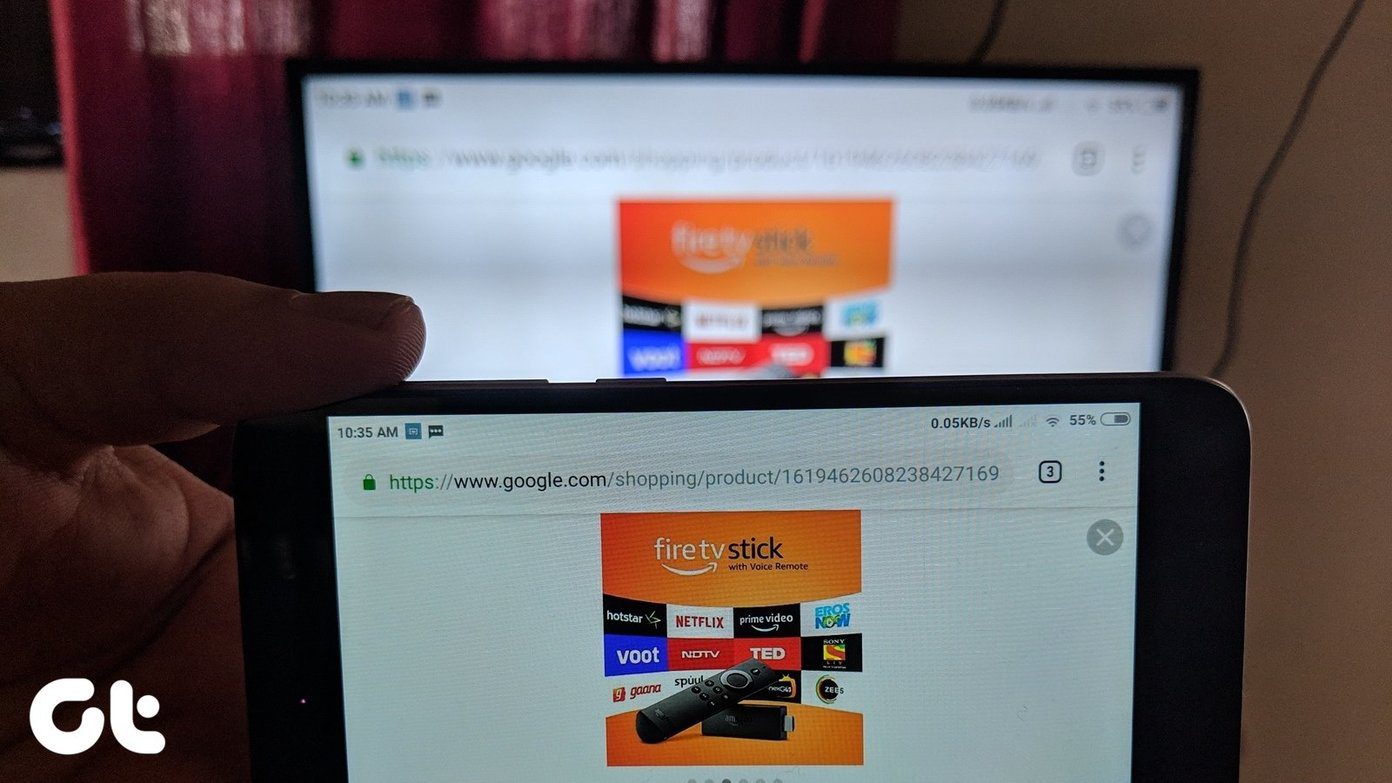Earlier this month, Cheetah Mobile was caught in a click fraud scheme, as a result of which Google removed CM File Manager from the Play Store. For a short time, even QuickPic listing wasn’t available. That was the final blow to all QuickPic users. So if you are also looking for QuickPic replacement, it’s your lucky day. We have handpicked 6 QuickPic alternative on Android.
1. Simple Gallery
I know, you are wondering what kind of name is that. Anyway, don’t let that name deceive you. Earlier, when I was looking for a gallery app as an alternative to Google Photos as well, Simple Gallery caught my attention. I needed a simple app that could let me effectively access my local folders. Simple Gallery met all the requirements. Simple Gallery app is similar to QuickPic in terms of user interface (UI). You will see your photos arranged in their respective folders on the main screen. You can change the view and sorting mode. The app offers many customizations components such as column size, colors, and buttons in the app. While you do not get a proper Moments feature where the pictures are grouped according to the month they were captured, you can view a timeline of your photos by opening the Show all folders content option. You can even hide and exclude media files. It even has a recycle bin, in case you delete an item accidentally and want to bring it back. Earlier, Simple Gallery was a free app with no ads. However, the developer recently deprecated it and switched to a pro version. Now you need to pay for the app. But the old version still exists on Play Store and you can download it. As it is obvious, it won’t get any new updates. Earlier, Simple Gallery was a free app with no ads, however, the developer recently deprecated that app and switched to a pro version. Now you need to pay for the app. But the old version still exists on Play Store and you can download it. As is obvious, it won’t get any new updates. Size: 4MB Download Simple Gallery Pro
2. Piktures
In terms of UI, Piktures may seem a bit different from QuickPic, in a good and a bad way. You do not get to view image folders (Album list) on the main screen, and you need to swipe right from the left sidebar to access them. Thankfully the app offers a setting to make them visible at the main screen. However, when you enable it, the folders still appear in the sidebar menu. Also, Piktures lets you view your photos on a calendar. On the brighter side, it has a beautiful interface with animations and cover images. The app supports cool features such as a PIN-protected drive to hide your photos, cloud access, GIF player, view by location, and much more. If that’s not enough, the app doesn’t have ads and also lets you extract text from your image. Size: 12MB Download Piktures
3. Memoria
In addition to the beautiful design, Memoria is special as it lets you view images in their folders and without folders. You can easily switch between the two modes with just a simple swipe. The app offers functions like favorites, pin, hiding albums, cover photos, cast, and more. You can customize the home screen in many ways. While the app lets you customize the overall theme as well, you need to buy the pro version for that. The pro version also supports vault and comes with an Instagram-like feature where you press and hold the image to view it. Size: 12MB Download Memoria
4. A+ Gallery
Similar to Memoria, this app also lists your images as individual photos and in albums. The interesting thing about individual photos is that you can switch the view mode from day to a month and even year. While you cannot pin the albums, you can add them to favorites. Furthermore, you can change the app theme, view online albums, and hide albums. Sadly, the app comes with ads. You will see them as albums in the app. To remove them, you need to buy the premium version, which will also provide a recycle bin and more themes. Size: 5MB Download A+ Gallery
5. F-Stop Gallery
F-Stop is quite similar to QuickPic but may feel bloated as compared to other gallery apps listed here. But if seek a feature-rich option, then this is the one for you. It’s lightweight yet packs features like GIFs, hidden photos, multiple view modes, and more. It has a pro version as well that unlocks cool features like nested folders, smart albums, bookmarks, themes, etc. Size: 14MB Download F-Stop Gallery
6. Camera Roll
If you want a simple gallery app with the right amount of functions, try the Camera Roll app. It offers features like excluded albums, themes, hidden albums, and a bunch of customizations like column size and style. Size: 3MB Download Camera Roll
Time for a Quick Change
A good gallery app makes photo viewing experience a magical thing. The gallery app should be lightweight and support all kinds of images. While we have listed the best alternatives, and there are more that didn’t make it to the final cut — Focus, Leaf Pic, and Gallery. However, if these apps fail to impress you, then download the old version of QuickPic before Cheetah bought it. The above article may contain affiliate links which help support Guiding Tech. However, it does not affect our editorial integrity. The content remains unbiased and authentic.