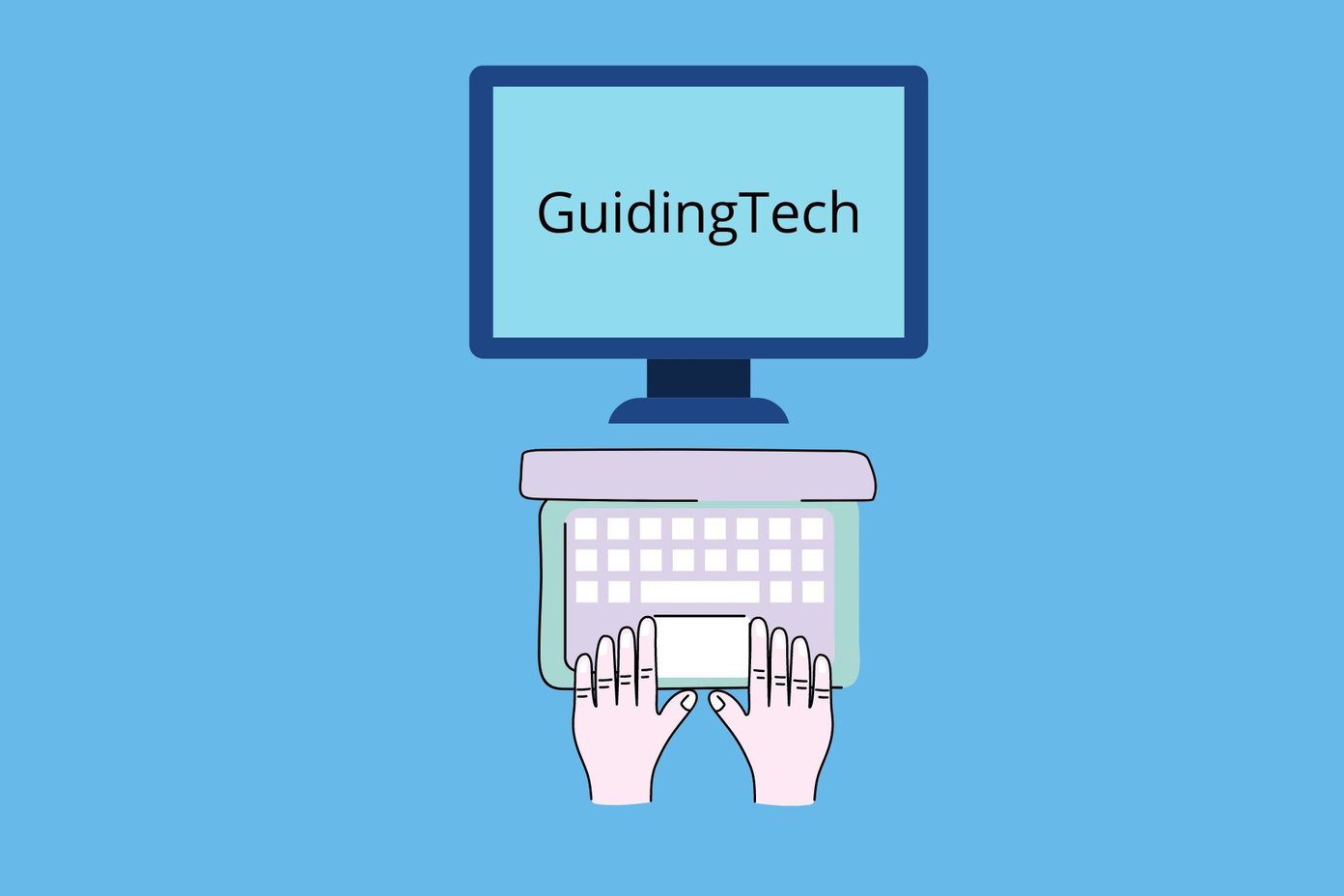That will lead to a series of problems like you can’t empty the recycle bin, can’t access the recycle bin or restore deleted files/folders, and can’t access the recycle bin settings because they are also grayed out. We are here to help. Let’s begin.
1. Re-Add Recycle Bin Icon
Right-click anywhere on the desktop to select Personalization. Select Themes from the sidebar in the Settings windows that opens next, scroll a little, and click on Desktop icon settings here. Unselect the Recycle Bin option here and save everything. Now, select it again and save it again. Check if the recycle bin icon is grayed out on the desktop now.
2. Reboot
Rebooting your Windows 10 computer can solve a lot of common and small errors like the one you are facing right now. I would suggest you update your OS as well while you are at it. Press Windows key+I to open Settings and click on Updates & Security. You can check for updates here and download and install them. Once done, reboot and check if the recycle bin is grayed out or not now.
3. Empty Recycle Bin
If you are worried that someone might access files/folders that you just deleted, there is another way to empty the recycle bin. Open Settings and click on Storage under System. The computer will take some time to compute storage resources, after which you need to click on the Temporary files option. Select Recycle Bin here along with any other option that you think you need deleted and click on Remove files at the top of the list.
4. Admin User Account
Does your user account has admin rights? Ask your administrator if you are not sure. If you are an individual, switch to the admin account now if using a guest user account. If you are still facing the same issue where the recycle bin is grayed out, create a new user account with admin rights. Open Settings again and go to Accounts > Family & other users. Select Add someone else to this PC. Click on I don’t have this person’s sign-in information. Click on Add a user without Microsoft account. Follow on-screen instructions after that to create a new account and make sure to give admin rights. When done, reboot your computer once and sign in using the new account. Check again if the recycle bin is grayed out or not.
5. Third-Party Apps
Are you using Rainmeter to manage and access the recycle bin? Several users reported facing accessibility issues because of that. Disable the app once and see if the issue is resolved or not. Disable or uninstall any other app you are using to replace or manage the recycle bin. Have you recently installed some app or maybe updated an old one that might be causing a conflict? Usually, that shouldn’t be a problem when it comes to the recycle bin, but if you are in doubt, do a clean boot to find out.
6. Recycle Bin Corrupted
Files, folders, and even system apps can get corrupted anytime. Some common reasons include malware, virus, and unsystematic or direct shutdown. I wrote another detailed guide on fixing a corrupted recycle bin issue some time ago. Check it out.
7. Registry Editor
Press Windows+R keyboard shortcut to open the Run prompt and type regedit before hitting Enter. Drill down to the below folder structure. In my case, the NonEnum folder doesn’t exist, and if that’s the case with you, skip this step. If not, you should see a DWORD file named: If not, right-click anywhere in the right window-pane and create a DWORD 32-bit file with the above name. Don’t forget the curly brackets. Double-click on the file to open it and set the Hexadecimal value as 0. Save everything and then drill down to the below folder structure. Once again, check for the above file name. If there isn’t one, create one by the same name, and set the same value for that too. Save everything and check if the recycle bin is grayed out, or you can access it now.
8. Group Policy Editor
GP Editor is available in Windows Pro and Enterprise editions only. If you are on the Home edition, skip this step. Open the Run prompt again as you did before and type gpedit.msc before hitting Enter. Navigate to User Configuration > Administrative Templates > Desktop and search for a file named Remove Recycle Bin icon from the desktop in the right window-pane. Double-click on the file to open it and set the state as Enabled. Save everything and check again if the recycle bin is visible or grayed out.
Recycle It
Recycling waste, whether files and folders or plastic, is a healthy habit. It reduces wastage of storage space, keeps the disk clutter-free, and offers a failsafe in case of accidental deletion. The Recycle Bin is a great little app, but only so long as it works. Did you know that pressing the Shift key when deleting a file/folder makes it skip the Recycle Bin? It will be deleted forever. The above article may contain affiliate links which help support Guiding Tech. However, it does not affect our editorial integrity. The content remains unbiased and authentic.