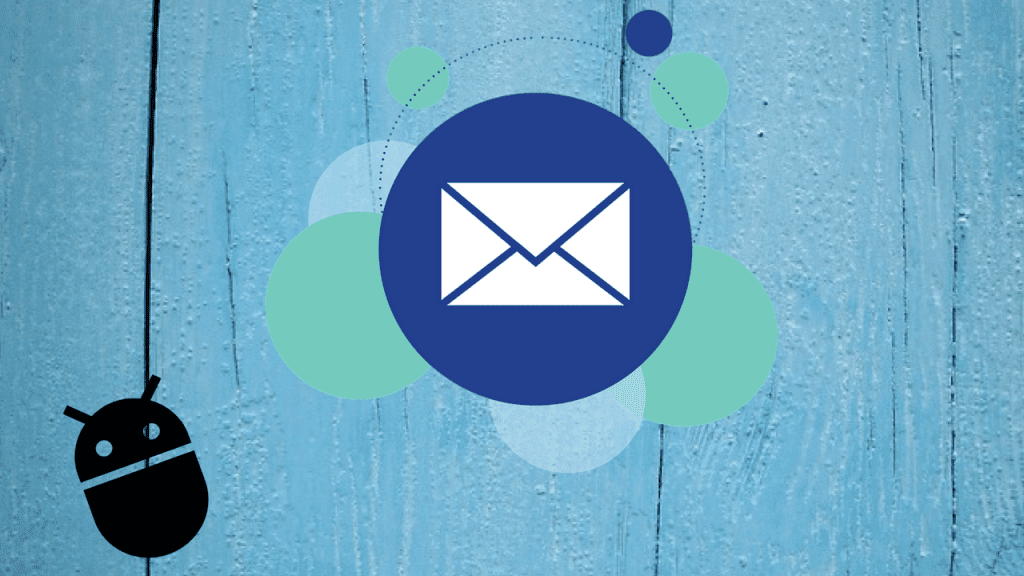Read on to find out the best ways to do so on Android.
Schemes
Schemes – the one scheduling app to rule them all. With it you can schedule SMS, Facebook and Twitter status updates, and even send emails, all from one handy interface. For starters, you’ll need to log in to Twitter, Facebook, and Gmail to provide the app with required permissions. All of this is done via the web UI so the app doesn’t have access to any of your passwords. You can revoke access anytime you want. The homescreen of the app shows the current scheduled messages. Tap the Message icon on the top right to create a message. Here you’ll find checkmarks for SMS, Facebook, Twitter and Gmail. Select as many as you’d like to use. Enter the phone number for SMS and email address for Gmail to get going. Then comes the actual message part. Select the time and date, tap the send button and that’s it – the post has been scheduled. From the homescreen you can see the posts, cancel or edit them. In my testing the app performed well (but wouldn’t work with Facebook for some reason). It was prompt and on the dot when it came to sending out emails. Keep in mind that Schemes doesn’t save your data on a server somewhere in the mean time. It’s all saved on your device and sent out at the proper time. Which means that if your phone is not turned on or isn’t connected to the internet at the given moment, your messages won’t be sent. The app also has a pro version that allows you to put your messages on repeat. This is useful in case you want to send out birthday greetings to your friends every year or want to send automated reminder emails about when the rent or any other bills are due.
Boomerang for Gmail and Exchange
Boomerang is one of the big names in the scheduled email world. It has extensions for all the major desktop browsers and is very well integrated with Gmail’s website. All those traits are carried over wonderfully for Android. Boomerang is not just a shell app like Schemes, it can qualify as an email client. With this app you can read your email, reply, archive, and more. The most important part is the Compose email screen. When you’re composing an email, you get a Send later option alongside Send. And unlike Schemes, the processing of your email takes place server-side. So even if your phone isn’t connected to the internet when it’s time to send the message, your message will still be sent. As long as you complete the scheduling process in the app, you’re good. As I said, boomerang offers much more than just scheduling features. It will remind you to respond to unanswered emails, it can help you manage your inbox, and it also has support for Exchange email, which Schemes does not.
Verdict
If you’re looking for an easy way to schedule email on your Android phone, go for Boomerang. Schemes is the best for SMS and Twitter. How do you take care of scheduling messages? Let us know in the comments below. Top image via: Matt Biddulph. The above article may contain affiliate links which help support Guiding Tech. However, it does not affect our editorial integrity. The content remains unbiased and authentic.