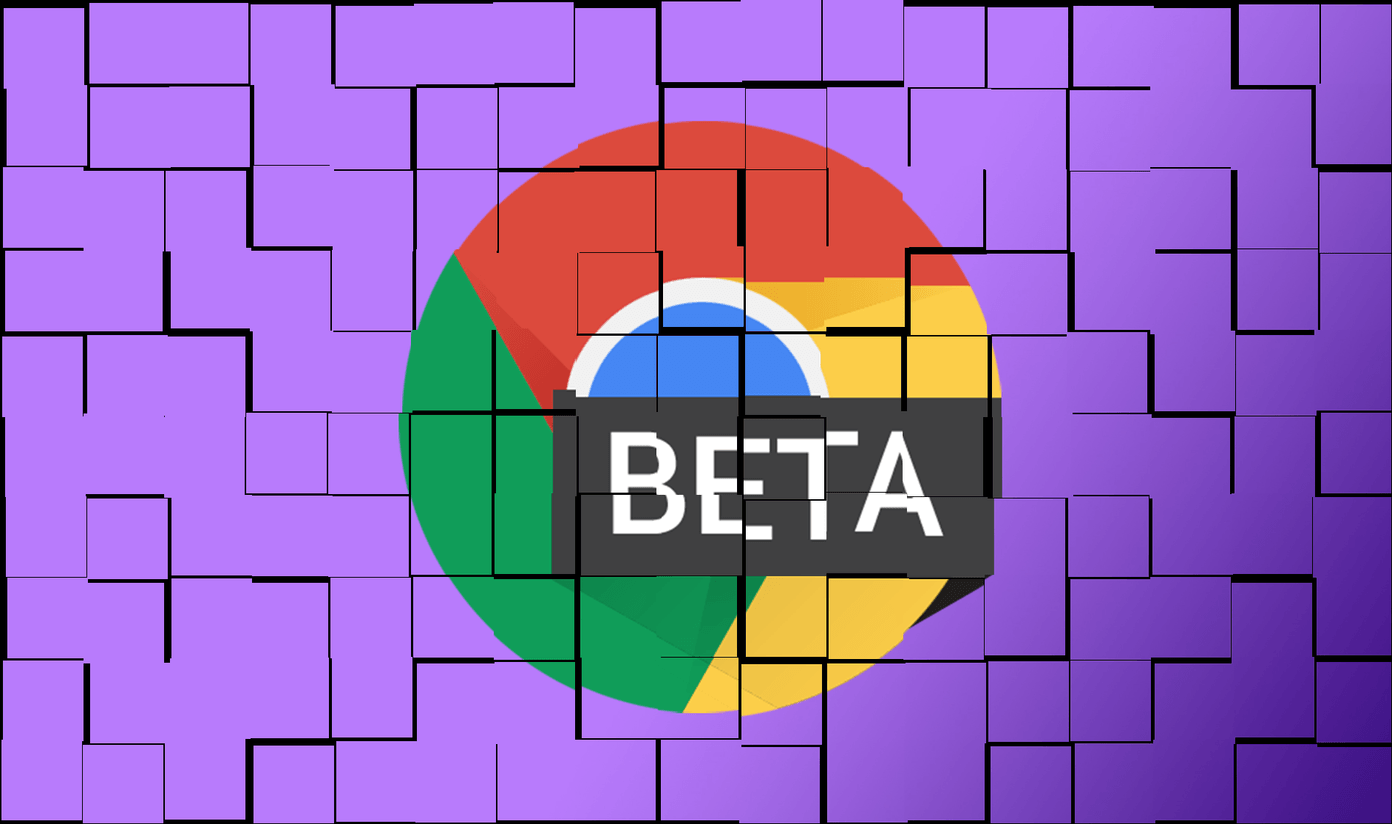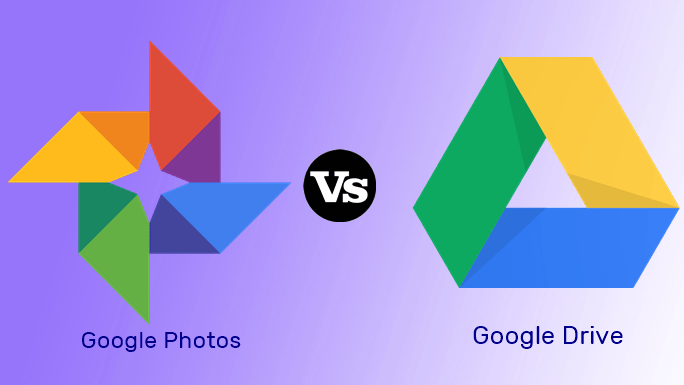(or VPN for short) is definitely the best way to be sure that your internet activity remains anonymous. Of course, there are many other benefits when it comes to using a VPN, which has made this network technology incredibly popular even among non-technically inclined users. Some of the most convenient aspects of using a VPN are:
Complete privacy over your internet activity.Access to several websites that might not be available in certain countries.Complete access and use of websites that might be region-locked (Spotify, Netflix and Hulu for example).Access to locked websites in places that have firewalls in place to prevent you from reaching them, like schools or cafes.Avoid tracking.
Naturally, as is to be expected with the popularity of smartphones and the boom of apps on the iPhone, several VPN apps have emerged that make it a snap to connect to a VPN and start enjoying all the benefits mentioned above in the palm of your hand.
But Why Use a Third Party App When the You Can Connect to a VPN Right From Your iPhone’ Settings?
You could always use your iPhone’s VPN built-in support of course. But this is ideal only if you use a VPN connection seldom, since entering all your login details takes a lot of time, and is also easy to make a mistake while doing so. If you use VPN even with mild frequency, though, then going for one of these apps from the iPhone’s App Store is mandatory if only for the convenience they provide. Considering this, here we offer all of you an overview and comparison among the top two VPN iPhone apps available on the App Store. Both of them are free to download, but as you might expect, they all offer different navigation plans that will require you to pay depending on your choice. Thankfully, both of them also offer a small quota of either free time or MB for free navigation, allowing you to test their services for free before deciding to purchase.
Best iPhone VPN Apps: Comparison
Hotspot Shield VPN
Developed by AnchorFree Inc, Hotspot Shield VPN ranks among the most popular VPN apps for iPhone. Their VPN service is also available for the Mac and Windows PCs through a free Ad-supported VPN client. The iOS Hotspot Shield VPN app offers users unlimited usage of their services for 7 days without cost, although once that period expires, you will have the option of choosing from among several different plans that start from $0.99 a month to $9.99 a year. Once you install the app and open it, you will be given the choice of having your VPN Always On or to activate it Manually (I chose Manually for this example). After this you will be redirected to another screen to install the Hotspot Shield VPN profile on your iPhone. Once installed, you will be able to activate Hotspot Shield VPN from your Settings by tapping on Settings > VPN or Settings > General > VPN (you will notice your Hotspot Shield Manual profile is already installed) and turning it ON. Right after that, a timer will start counting your usage until you turn VPN OFF. After you turn the Hotspot Shield VPN on, you can start browsing or using apps safely. Now, when it comes to actual usage, Hotspot Shield VPN has two main advantages over its rival app, VPN Express. The first is that, besides offering users the chance to try out their VPN service for free for the first 7 days, they also offer unlimited browsing with their plans. The second advantage is that Hotspot Shield VPN also offers image compression for data efficiency, allowing you to choose from among four different compression settings. This is a excellent choice to have if you access the internet over 3G, 4G or LTE networks. On the downside, I’ve read many reports on the web that Hotspot Shield VPN might not work in some countries (like China for example) due to some VPN restrictions, so I encourage you to verify if it will work for you before downloading.
VPN Express
VPN Express is run by VPNVIP inc., a company known for its competitive rates and excellent customer service. Their VPN iOS app clearly reflects this, and right after you install it and register, you will be presented with a very useful VPN Auto Setup feature that guides through every step of the setup process. Once you download your VPN Profile and install it, you will be able to access it from Settings > VPN before turning VPN ON. Pricing for VPN Express is varied and offers two price schemes: with and without time limits. This allows them more flexibility and to offer very competitive prices. And now, for the main strengths of VPN Express which, like Hotspot Shield VPN, are twofold. One one hand, contrary to Hotspot Shield VPN, VPN Express seems to work just fine on every country. In fact, once you register for their service, you will receive an email with detailed instructions on how to access their VPN in China, which should be specially useful for anyone over there, since China blocks many of the most popular websites in the world, like Facebook, Twitter and YouTube. Additionally, VPN Express also allows users to use their plans on their Macs or Windows PCs, even providing instructions on their website on how to do so.
Which VPN iOS app Should You Use?
As you have read above, both of these VPN iOS apps boast some serious advantages over the other, but in the end your choice will depend on your kind of usage, since basic functionalities like privacy and easy access to every website are present in both of them. If having full control of when your VPN is active or not and being able to surf the web without restrictions interest you, then Hotspot Shield VPN is the best deal. If, however, you live in or plan to travel to a country where Hotspot Shield VPN is not supported or would like to also use your VPN plans on your PC or Mac, then VPN Express would be the wisest choice. Do you use a VPN? Which is your favorite? Let us know in the comments. The above article may contain affiliate links which help support Guiding Tech. However, it does not affect our editorial integrity. The content remains unbiased and authentic.
![]()