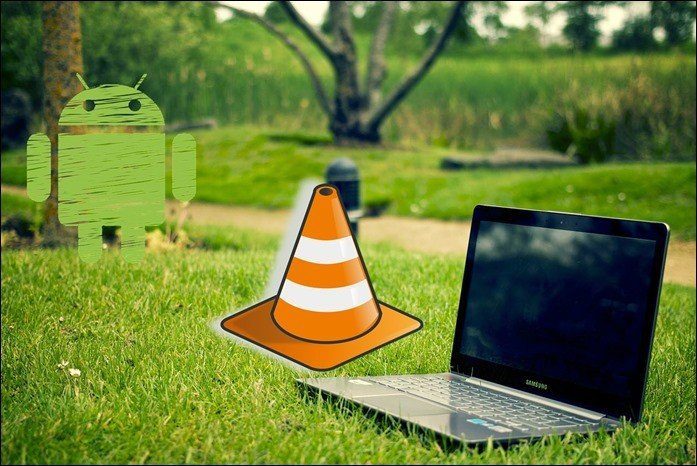However, not everyone who uses this feature knows that besides sharing photos with shared Photo Streams, you can also comment on them and, in case you need to, you can also delete all the comments on your shared Photo Stream. Here’s how to do it: Step 1: On your iPhone or other iOS device, tap on Photos, then on Photo Stream at the bottom center of the screen. Then tap on the shared Photo Stream you where the photo you want to comment on is.
Step 2: Once you are in the chosen photo, tap on the comment bubble located at the bottom right corner of the screen and add any comment you want.
Step 3: To delete any comment on your shared Photo Stream, tap the same comment bubble at the bottom right corner of the screen. This will display all the comments on that photo. Tap and Hold on any of them and you will be able to either Copy it or Delete it.
Note: You can only delete comments you made and any comment anyone makes on a shared Photo Stream you created. Done! Have fun sharing and commenting on any photo of your shared Photo Stream you want. The above article may contain affiliate links which help support Guiding Tech. However, it does not affect our editorial integrity. The content remains unbiased and authentic.










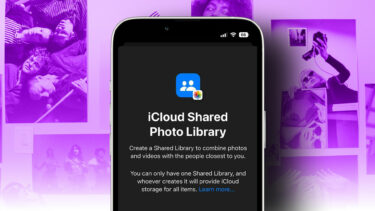
![]()