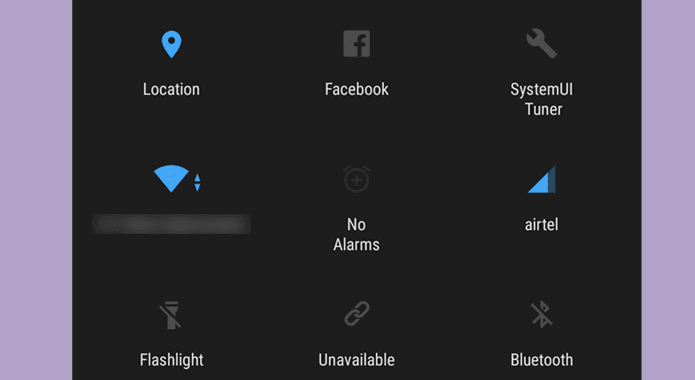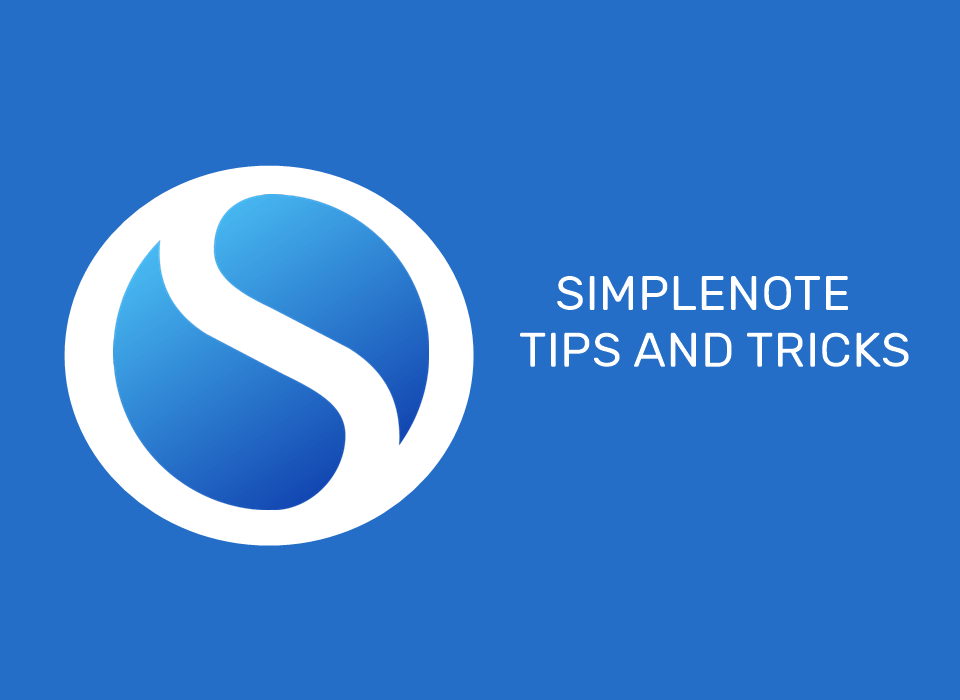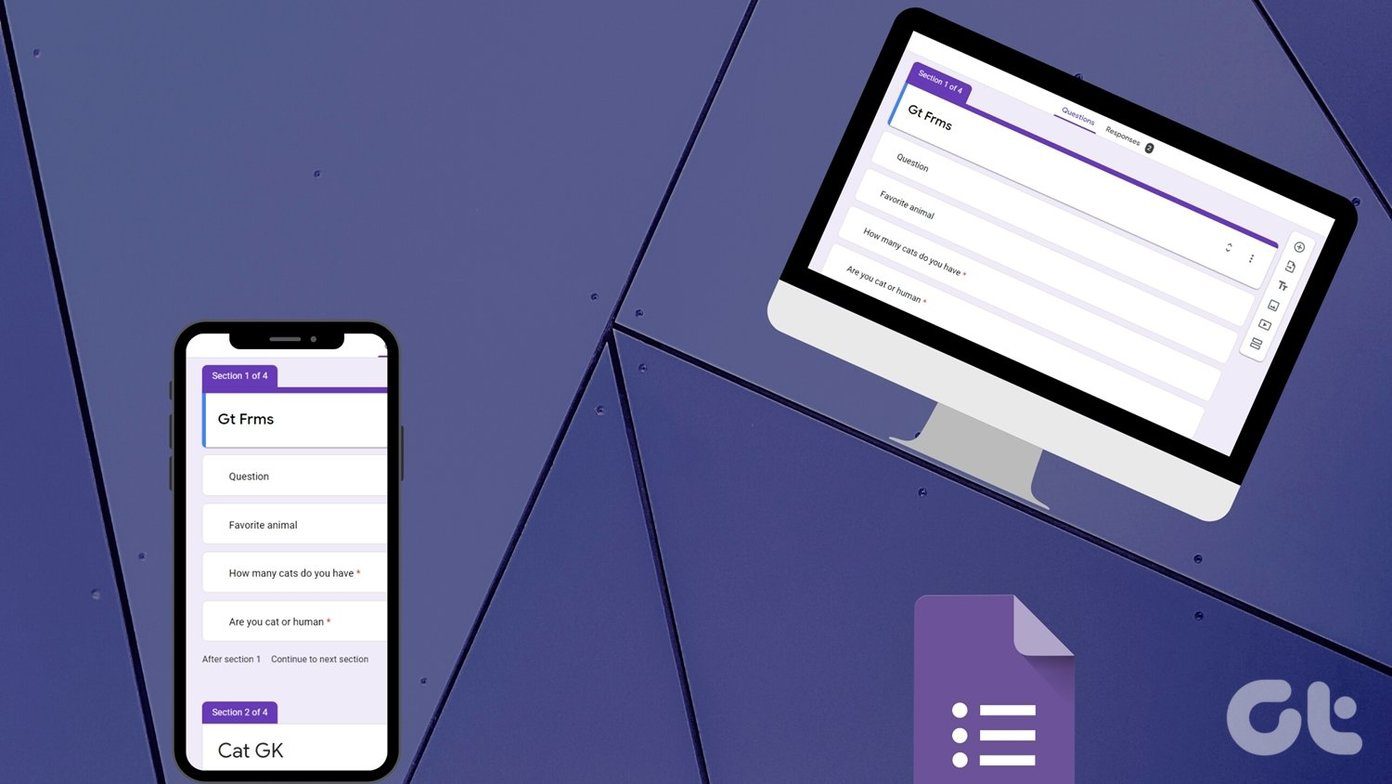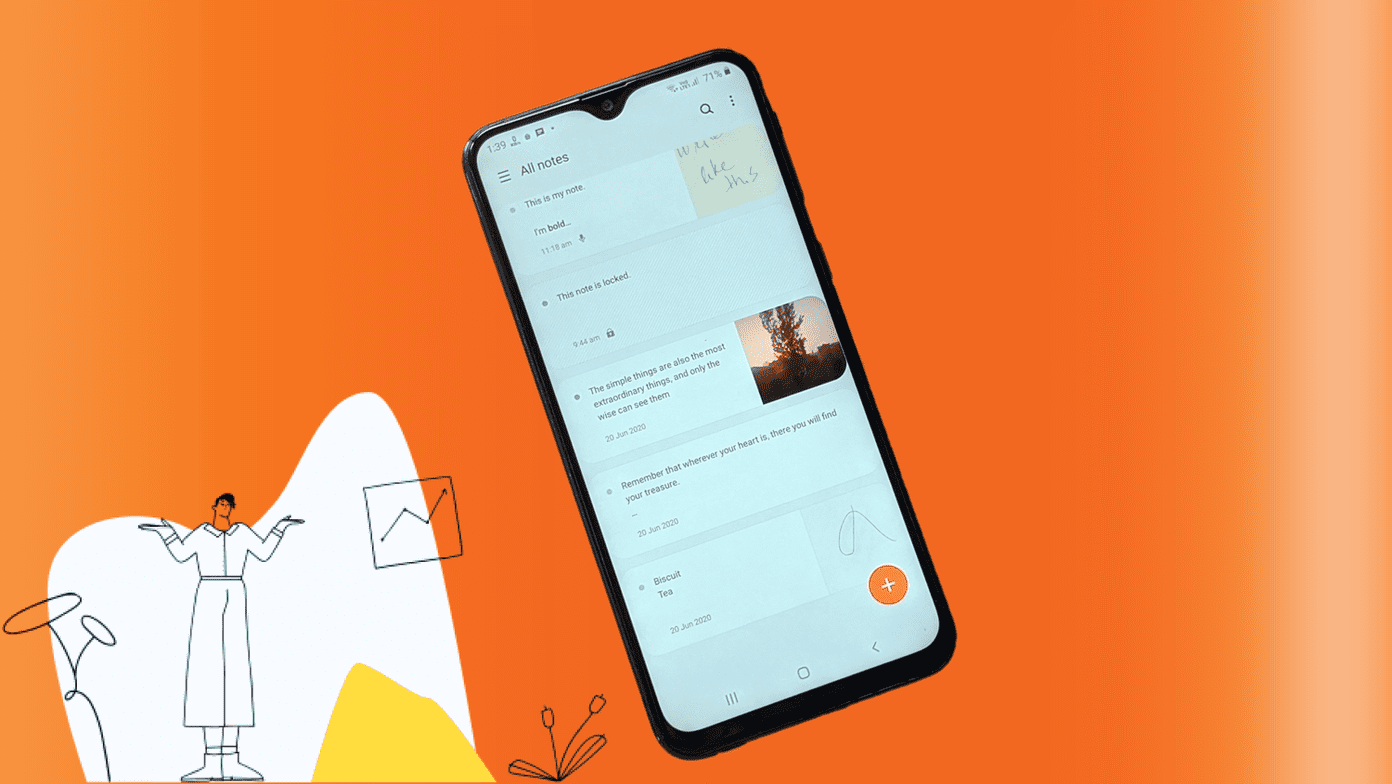While browsing XDA threads the other day I stumbled upon an interesting app called PerApp using which you can configure some of the individual settings for each installed app on your device. Currently these settings include orientation, screen timeout and volume boost. For rooted Android users, these settings extend to CPU minimum and maximum speed control. Of course, there are apps like Tasker that can control these aspects easily enough but they are too complicated to configure. Also, most of these are paid apps cost above average for a mobile app.
PerrApp for Android
PerApp has not yet made its way to Play Store but you can grab the early release apk file from Google Developers. You will have to transfer the apk file manually to your phone memory and make sure your security settings to install a third-party app are disabled. When you launch the app for the first time, it will read all the apps installed on your phone. Before you activate the app by checking the enable option, it would be better if you configure it first. First of all you will have to configure the default app settings on the app. These settings will be shared with all the apps by default. You can now tap on any of the apps to change its settings if you don’t want it to follow the defaults. You can set app orientation, volume boost and screen timeout for all the apps installed on your device. While the screen orientation and timeout mean the obvious, some of you might have confusion regarding volume boast. Volume boost does not control your device sound but rather boosts the output just for the app. It’s like playing a video on VLC above the 100% volume. I would recommend you use volume boost only if you are planning to hear songs on earphones because boosting the sound too much might spoil your device speakers.
Save Battery on Rooted Device
If you have a rooted Android phone you can extend the app features to control minimum and maximum CPU frequency. If you have a phone with powerful processing power then you can reduce the maximum CPU frequency by default and configure powerful apps like games and media players to increase the clock frequency before launching themselves.
Conclusion
The app is still in its early development stage and we might see some additional features before it hits the Play Store. I am sure users with root access will like my idea of saving battery and it will give non-rooted users yet another reason to go for the rooting of their Android. The above article may contain affiliate links which help support Guiding Tech. However, it does not affect our editorial integrity. The content remains unbiased and authentic.