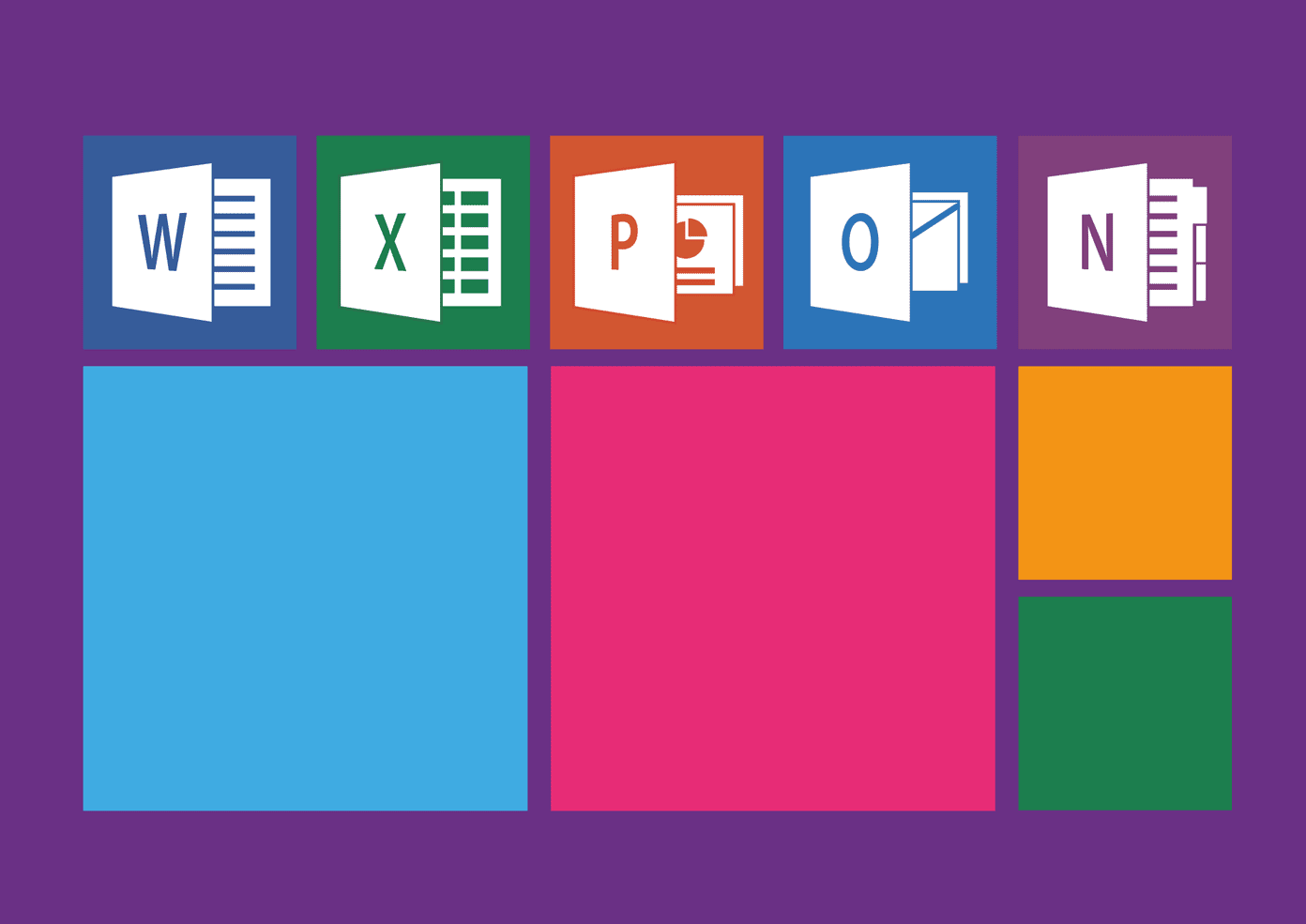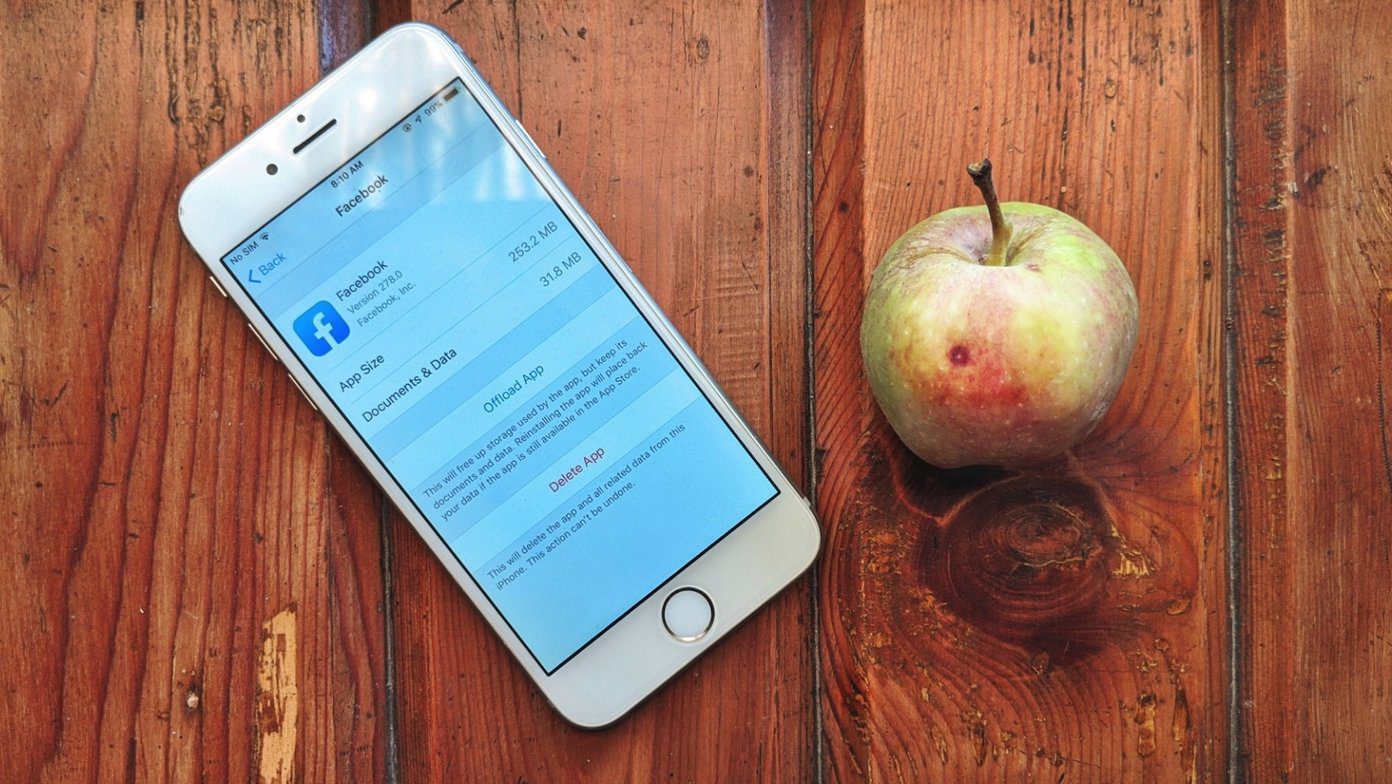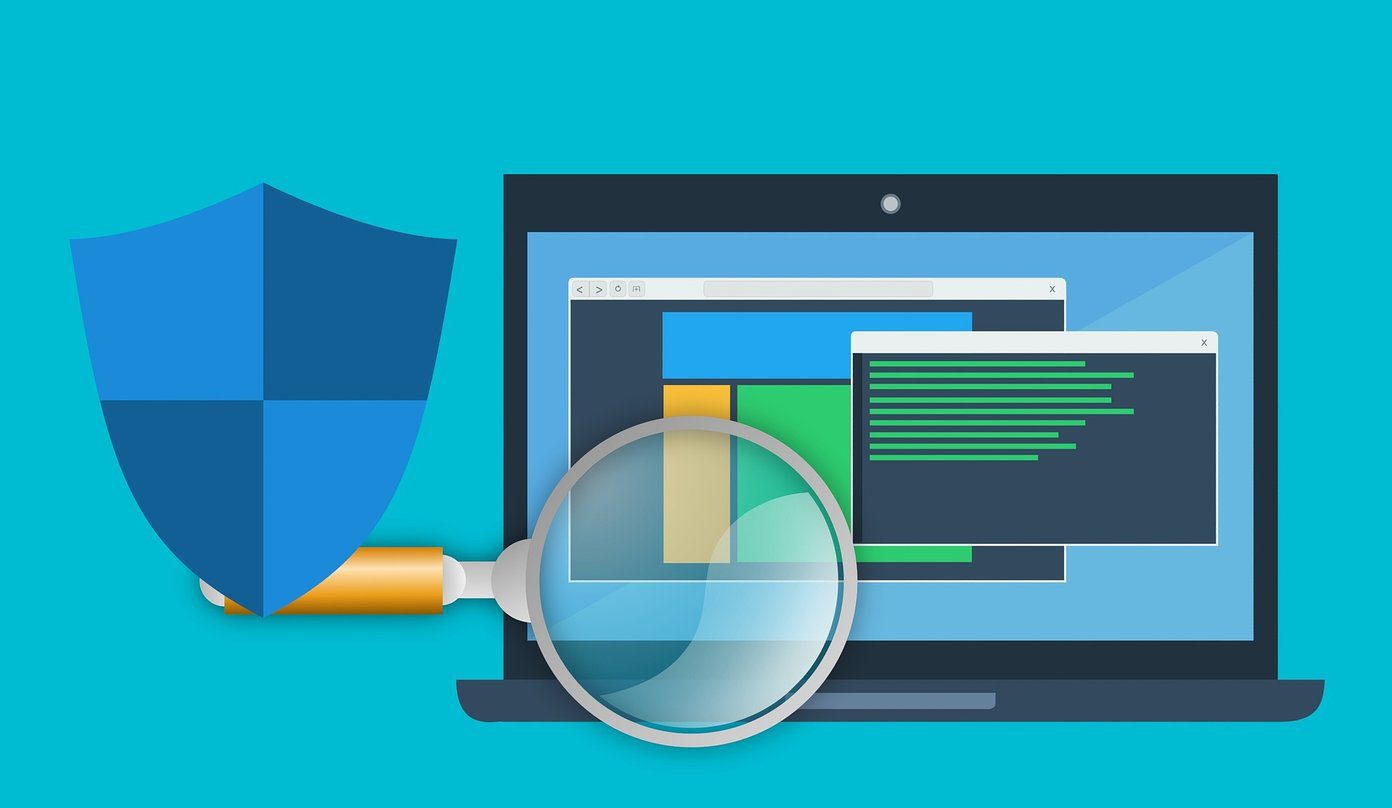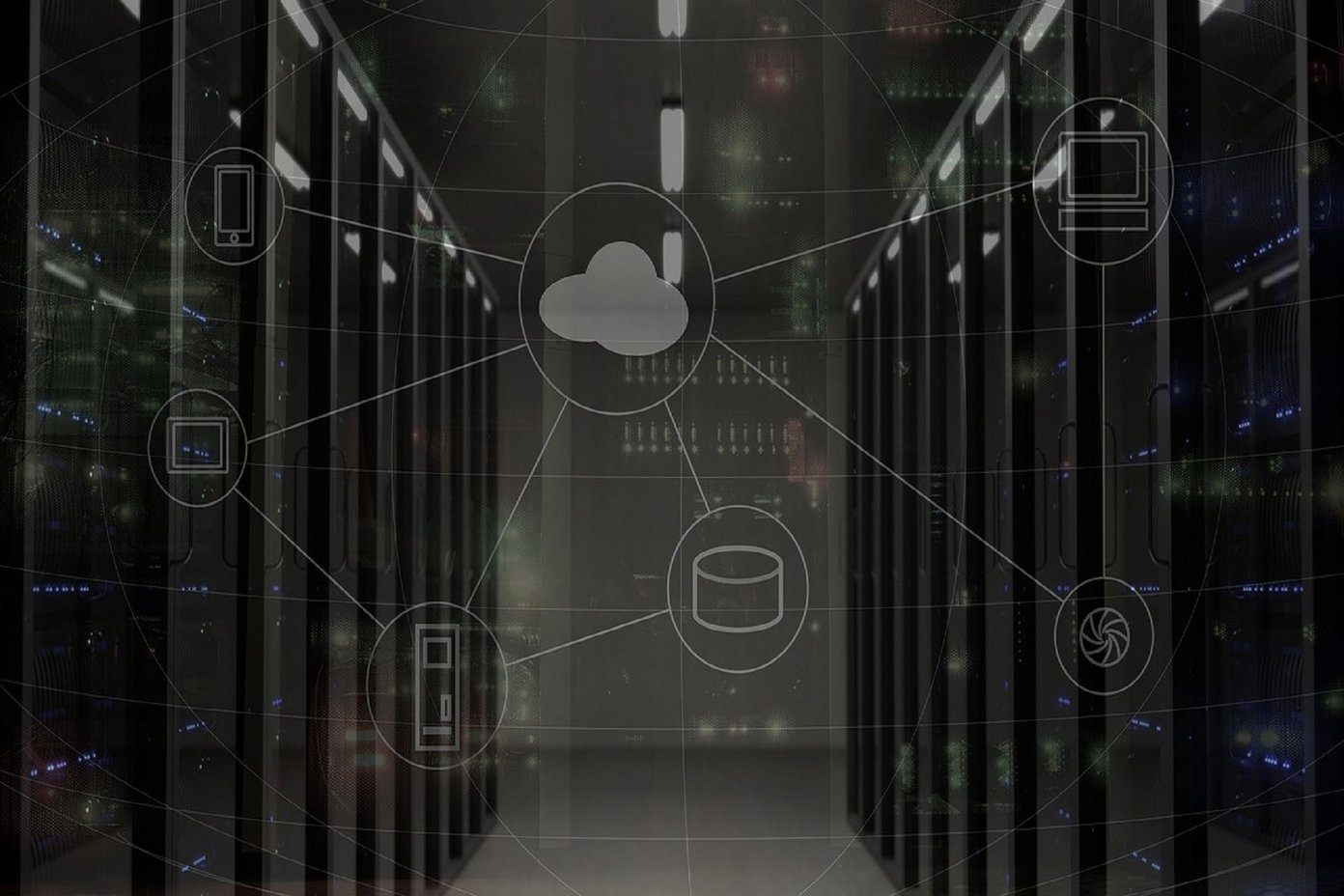In today’s guide, we will understand the difference between an app and a widget and how these two complement each other, and why we need them. Let’s begin.
1. What Are They?
The word app is the full form of application which is a program or a collection of programs designed to help the users perform one or many tasks. While most people associate apps with mobile OS like Android and iOS, they are developed for desktop operating systems like Windows and web browsers like Chrome and Firefox. That’s why they are called desktop apps and web apps, respectively. Widgets are also programs, but they are designed as an extension of an app. Whereas an app is developed to help complete many tasks, a widget is more focused on accomplishing a single task from within the app. Let’s take a closer look at some mobile apps and widget examples to understand them better.
2. How Do They Work
Pretty much every Android smartphone, irrespective of the make and model, comes with a clock app which is accompanied by a clock widget. When you open the clock app, there are many things you can do. For example, you can view date and time, set multiple alarms, and use the timer or the stopwatch. So you can use a clock app to do a lot of different time-related tasks. A widget, on the other hand, will only do one task. When I place the clock widget on my home screen, it shows me today’s date and time. That’s it. I will need to tap on it once to open the Clock app, and then I can access the remaining features. Here is a Google Keep widget. It acts as a shortcut to different functions of the note-taking app. I can add a text note, create a to-do list, make a voice note, draw or add an image; all the features right on the home screen within a tap away. Nifty. Keep offers another widget which acts as a shortcut to one particular note. Like a daily grocery list note. Pretty handy, right? One app may have multiple widgets, and a lot depends on the developer on what kind of widgets, and in what shapes, does he/she makes them available. Some widgets only let you view the information on your home screen like clock, weather, news feeds, and calendar; other widgets act as a shortcut to certain functions of the app like note or email widgets. A shortcut to do something without opening the app itself.
3. Similar yet Different
You would argue here that both app and widgets are developed to achieve the same end goals. You are correct. Going back to the Keep example, I use the widget to view or create a variety of notes, and I do the same with the app. That makes them similar. Then why do we need widgets separately? I think you already know this one but allow me to explain some key differences. Usually, apps do not work in the background and hence, do not consume valuable mobile resources like CPU, RAM, and battery juice. Some exceptions are email and news apps that do work in the background because they have to pull data from the web continually. On the other hand, widgets are constantly active because that is their primary function. They can be light but still are always active and hence, consume mobile resources. One example can be a price ticker widget. It pulls data from the web and shows the price (stocks, currencies) in real time. Sometimes, the price is updated every X seconds/minutes. Widgets act as a handy shortcut to specific app functions. You can change their size and place them anywhere on your home screen. Android smartphones have multiple screens, so you can place widgets on wherever you want. iOS has a dedicated screen where all the widgets are organized in a handy list format.
Apps or Widgets
Apps and widgets are like two sides of the same coin. They help us do the same things. However, their methods are different. They each have their advantages, and depending on the app functions, and your particular needs, you may choose to go with one or the other. Next up: Have too many screens on Android? Want to access widgets on any screen? Click on the link below to find how? The above article may contain affiliate links which help support Guiding Tech. However, it does not affect our editorial integrity. The content remains unbiased and authentic.










![]()