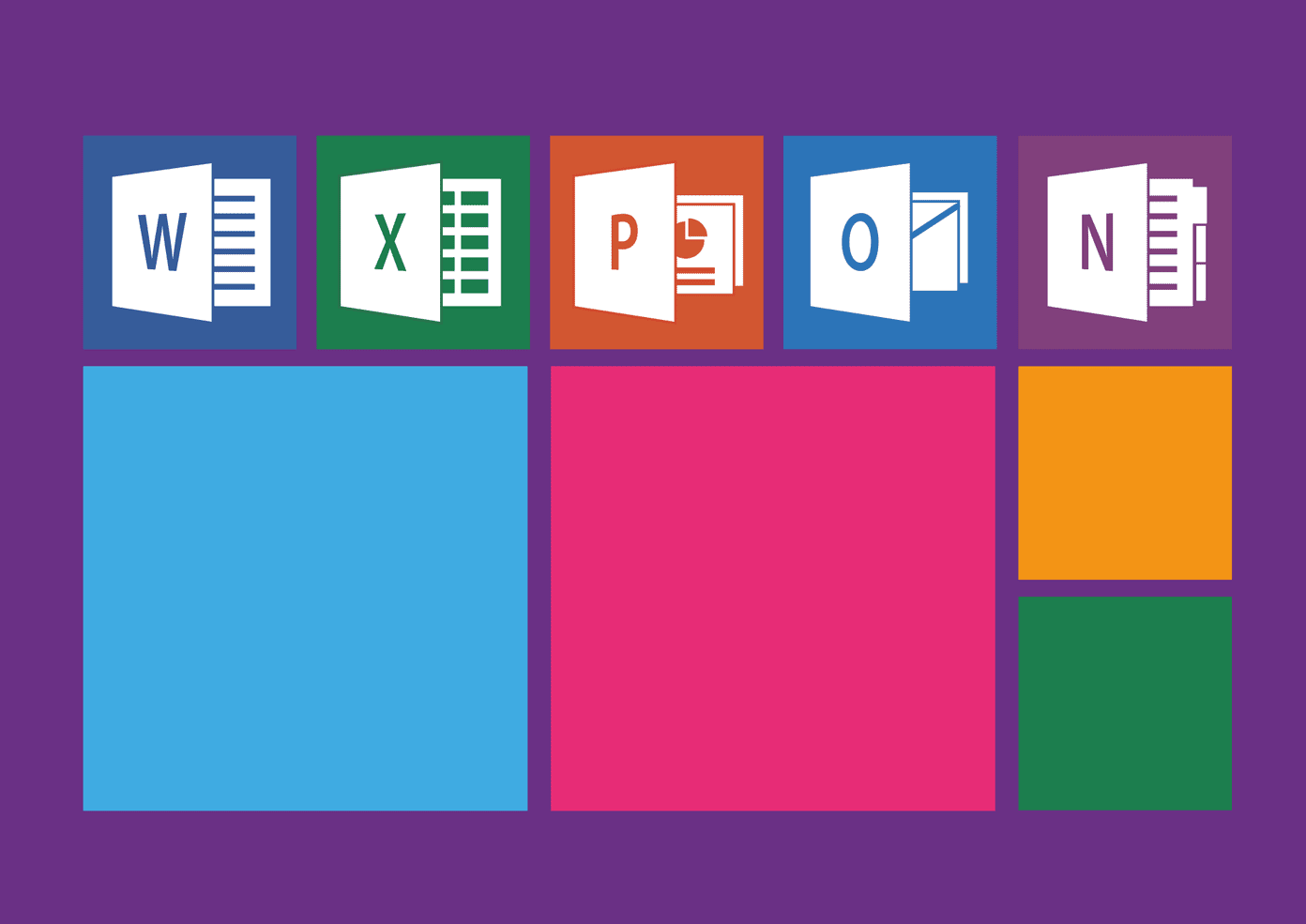Modems and Routers are also available as a single combined unit these days, but if you don’t have one of those then you must be aware that these two aren’t the same thing. People running a single PC at home more often than not connect their system directly to the internet provider’s line via a modem’s ethernet cable, but that’s not secure at all too — something we’ll discuss later on.
Difference Between a Modem and Router
The main function of a modem is to send internet signals from your service provider to your computer — usually via a router. Although not recommended, users can connect the modem directly to the system to stay connected with the internet too. Nowadays internet signals are usually transmitted via broadband or fiber lines but in the earlier days when telephone lines were widely used, a modem would ensure a steady route is maintained by encoding and decoding digital information. The modem plugs into an internet service providers line via telephone wire, fiber, broadband or satellite and then relays the internet to your system or the router through an ethernet cable. A router cannot be directly connected to the internet — you need a modem to act as a bridge. At home, your router is connected at two ends — one to the internet and another to your private local area network. A router is basically used to share the internet signal, relayed by the modem, to multiple devices using the same IP address — either wirelessly or using an ethernet cable. It is the link between your local network and the internet. Not only does a router allow multiple devices to connect to the internet with derivative IP addresses, it also allows devices on a local network to interact with one another. No matter how many devices are connected to the internet via your router, the internet would only receive all search queries as if from a single device — meaning all the devices will share the same world wide web IP address. Both of these devices are also available as a single unit these days — containing hardware and software to both connect to the internet and then transmit the signals to multiple devices, also creating a home network.
Advantages of Using a Router
Connecting to the internet using your modem is completely possible and people do that too, and although using a router might feel like adding up unnecessary hardware to your desk, but it provides you with enhanced security, wireless internet to multiple devices as well as file sharing capability over the local network.
Security
If you have a single PC at home and the ethernet connection via your modem is working well for your needs, you might speculate that a router isn’t needed, rather will add to the clutter — well that’s not entirely true. A modem isn’t secure at all as all it does is transfer digital information — or data, in simpler words — between you and your internet provider and doesn’t provide any security — exposing your system to attack over the internet as your public IP is being used. Directly connecting your computer to the modem leaves it vulnerable to an attack from someone else on the internet, who can snoop in, try to initiate communication with your system and look for vulnerabilities. Try thinking of it like what would happen if you left the window of your house open, or leaving your keys in the ignition of the car with the door open — you’re kind of doing that to your home’s digital connection when connecting directly to the internet without the security of a router. You surely can rely on the firewall of your Windows or any other OS, but that’s not as reliable as a hardware firewall offered by a router. Even anti-virus programmes don’t work very well against such inbound vulnerabilities. Think security, think router. A router adds another level of security to your connection with the internet using its firewall, which is considered to be more robust than what’s available on any operating system of your choice. The router puts your devices on a private local network, remapping and assigning a different IP address than the public one — putting a wall in between the world of internet and your system.
Wireless Internet for Multiple Devices, Connected Over Local Network
In addition to providing a more secure digital environment for your computer and other devices, routers also save you the hassle of connecting each of your devices via an ethernet cable as it communicates the internet signal wirelessly via Wi-Fi. Going wireless — in case you use a laptop instead of a PC — makes more sense as it gives you added freedom to move around your house with your device. A router also makes more sense since a PC or Laptop aren’t the only devices you’ll have. Your smartphone — which is pretty dumb without an internet connection — needs juice too. A router puts all the connected devices on a single local network, enabling users to share files — including images, audio or video — across devices on the network. Using a modem and router built into a single unit isn’t a bad idea at all, but using two separate modem and router devices let you choose from the best of both worlds. The above article may contain affiliate links which help support Guiding Tech. However, it does not affect our editorial integrity. The content remains unbiased and authentic.




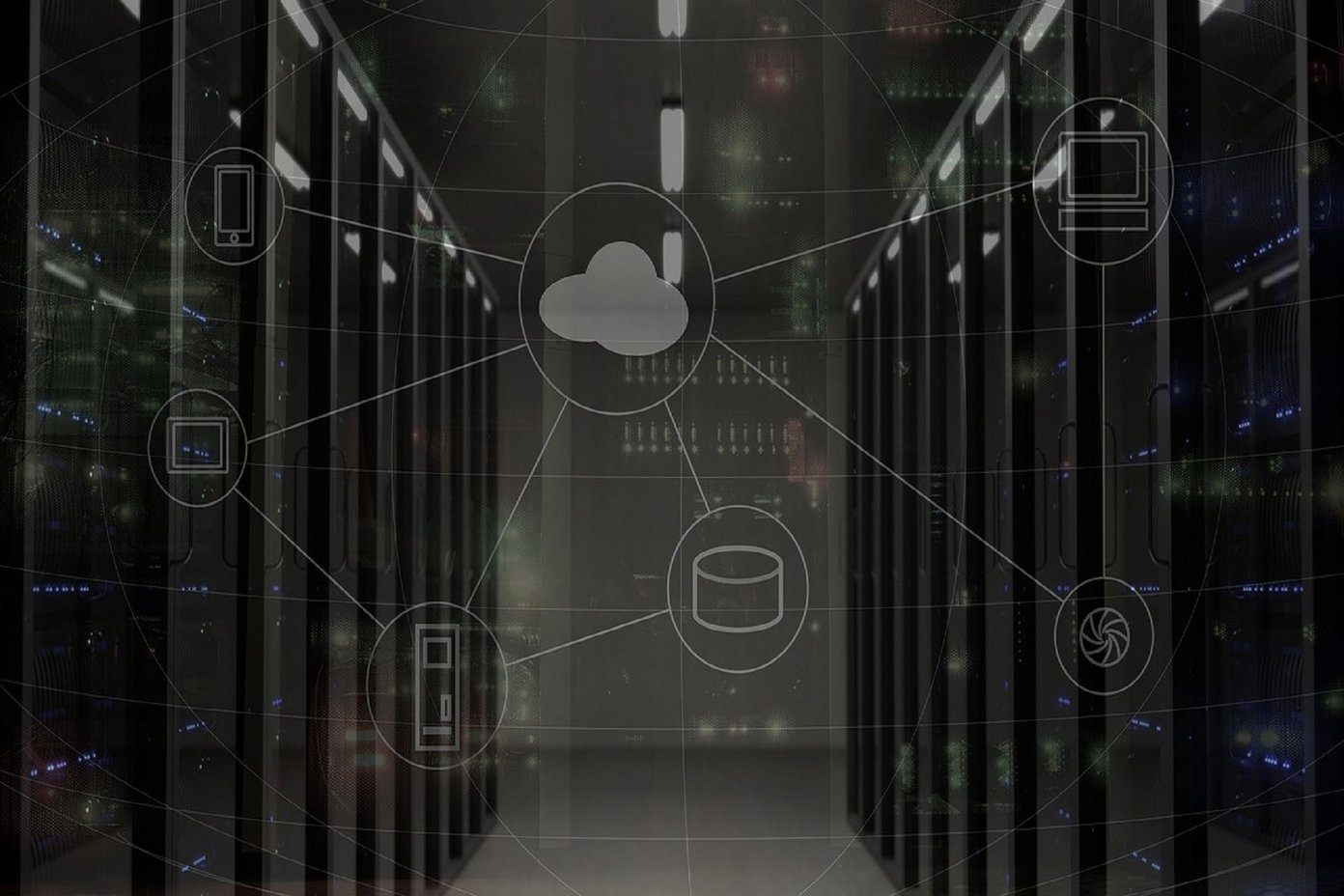




![]()