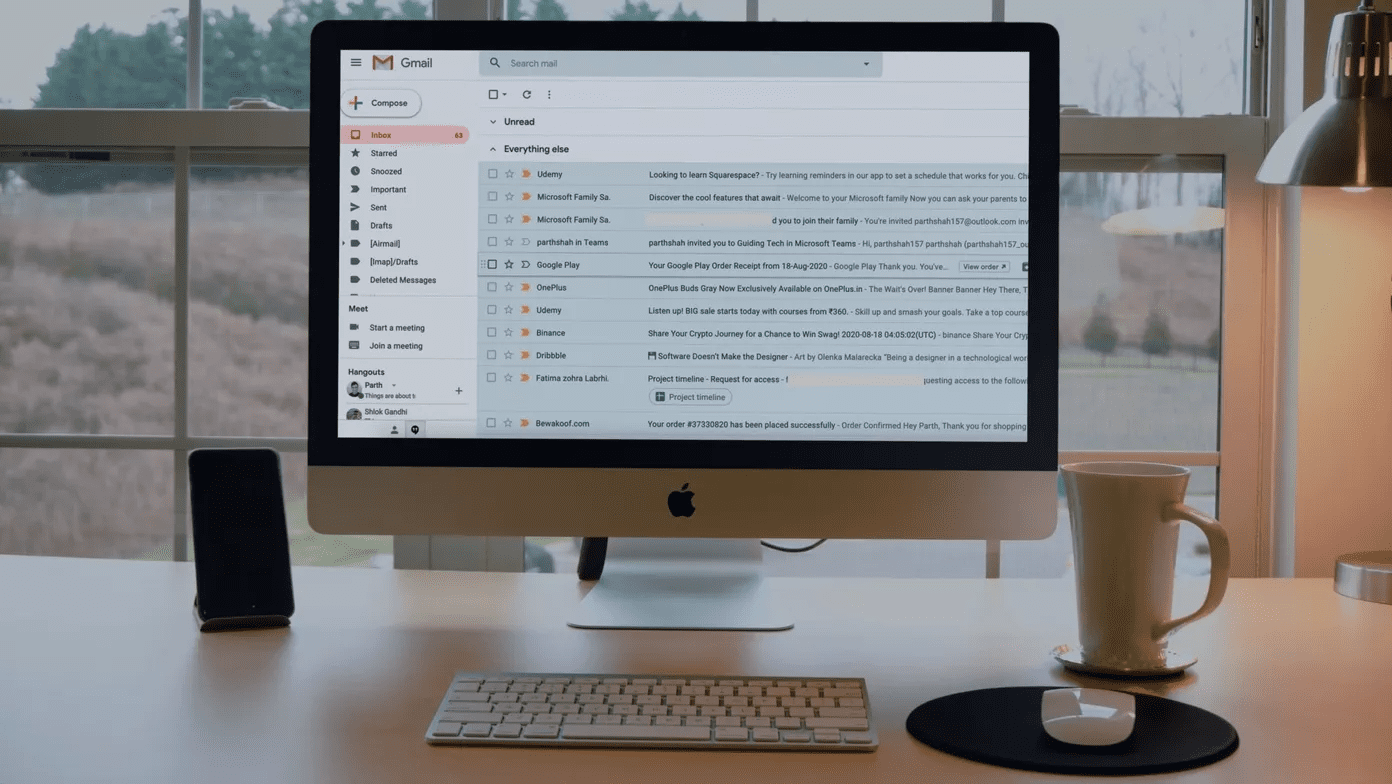It’s quite natural to have this feeling because WhatsApp Status is derived from Instagram Stories (and Snapchat). And for the longest time, Instagram was known for its notification business. Until August 2018, Instagram used to notify users whenever someone would take a screenshot of their stories or direct messages.
Does It or Does It Not?
So, does WhatsApp notify the owner when people take a screenshot of their status aka stories? No. WhatsApp doesn’t inform anyone nor does it intimate the owner when you take a screenshot of a status. The truth is that WhatsApp doesn’t tell anyone when contacts on their list download a video from status. And the same is true for photos in status. I believe it is acceptable if you are somehow part of the status. But if you’re not, then downloading someone’s photos and videos without their explicit consent falls under a tricky territory which could be deemed as unethical or even qualify as stalking. The case of grabbing a status screenshot also works the other way around. If you’ve uploaded a great picture, and one of your contacts has captured a screenshot, you won’t be notified of it. Scary, I’d say. Which brings us to another question, how do you protect your status so that it doesn’t end up on some random contact’s phone gallery? Thankfully, WhatsApp has a couple of privacy options which you can use to control the audience of your WhatsApp status. And it’s quite simple to apply these changes.
How to Enable Status Privacy
To see the privacy options for status, all you have to do is tap on the three-dot menu on the Status tab, and select Status privacy. Now, you will be presented with three options:
My contactsMy contacts except …Only share with …
By default, the first option is selected. So, if one of your contact has your number saved in their phonebook, he/she will be able to see your status. The second option is to blacklist a few specific people from viewing your status. Simply select their names, and that’s it. The third one is the best option, and you should ideally go for this one. It lets you whitelist a few of your WhatsApp contacts for your stories, something similar to Instagram’s Close Friends feature. This can be your close friends or family, people you know who won’t take undue advantage of a simple status update. Just select their names. Following that, whenever you upload a status only those contacts on the curated list will be able to view it. Thankfully, the list isn’t a permanent one and you can edit it whenever you want. Furthermore, all the selected contacts will be displayed on top of the list, thus making it easier to edit. Another cool thing is that WhatsApp doesn’t notify the people on the other end when they are added or removed from the status list — that would undermine the whole purpose. The only difference is that the ones you’ve removed will not be able to see your new stories (or status) henceforth.
But What About Profile Pictures?
Again, WhatsApp doesn’t send you a notification when contacts grab a screenshot of your profile picture. There is no feature in place which prevents your contacts, or rather anyone, from grabbing a screenshot of your profile picture. Sad but true, at least for now. Like the Status privacy, WhatsApp offers a few privacy options for your profile photo. However, unlike the status privacy, you do not get to pick your audience. You are just given three broad options:
EveryoneMy contactsNobody
Apparently, out of these three, My contacts is the ideal choice here. It makes your picture available to only the contacts on your phone. So, even if the person on the other side has your number, your profile picture won’t be visible to them unless you have their number saved on your phone. So, it’s up to you to decide whom to keep (and whom not to) on your contact book. Also, this habit will keep your contact book free of unnecessary numbers. To make these changes, tap on the three-dot menu and hit the Account > Privacy option. Now, tap on Profile photo and choose My contacts.
Upload and View Status Responsibly
From time to time we all see an image or a video clip that we wish were also part of our WhatsApp status. Ideally one should ask for the owner’s consent if you plan to use it as your status. But that is only in the ideal world. In the real world, precaution is the only cure. With WhatsApp being so easily accessible, it’s high time that the makers come up with a feature which will restrict others from grabbing screenshots or downloading status of their contacts. After all, WhatsApp’s parent company Facebook did that already in 2017. The above article may contain affiliate links which help support Guiding Tech. However, it does not affect our editorial integrity. The content remains unbiased and authentic.