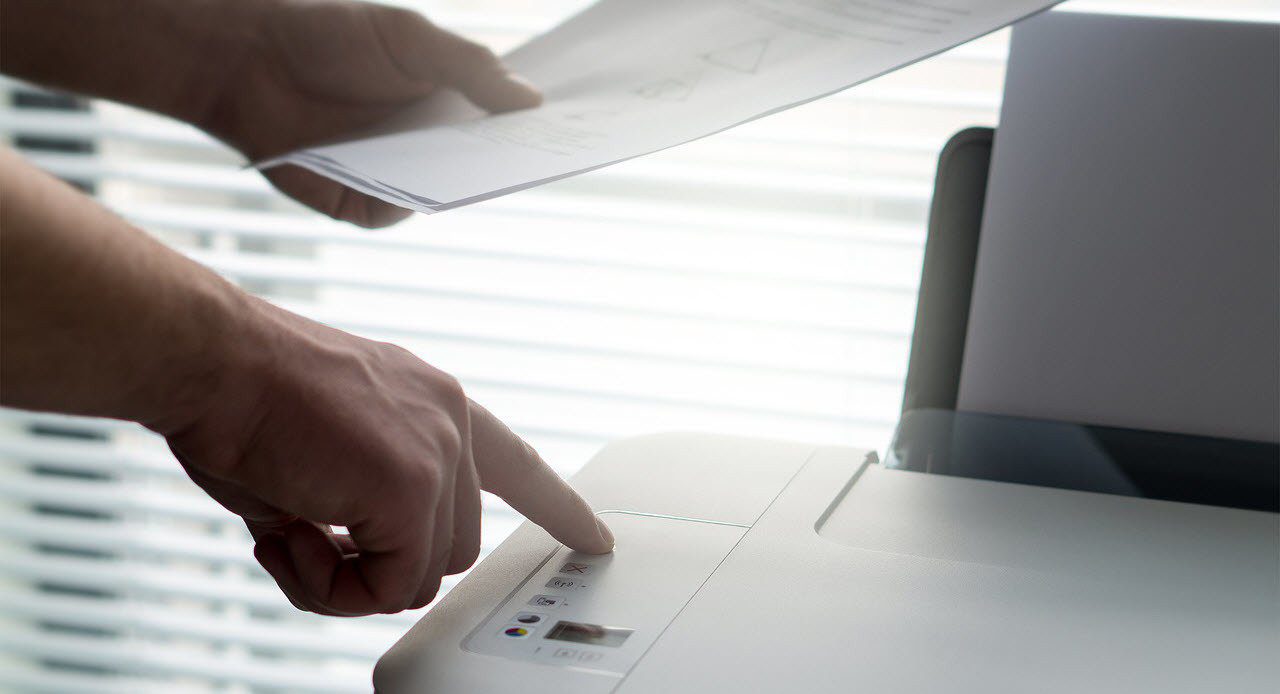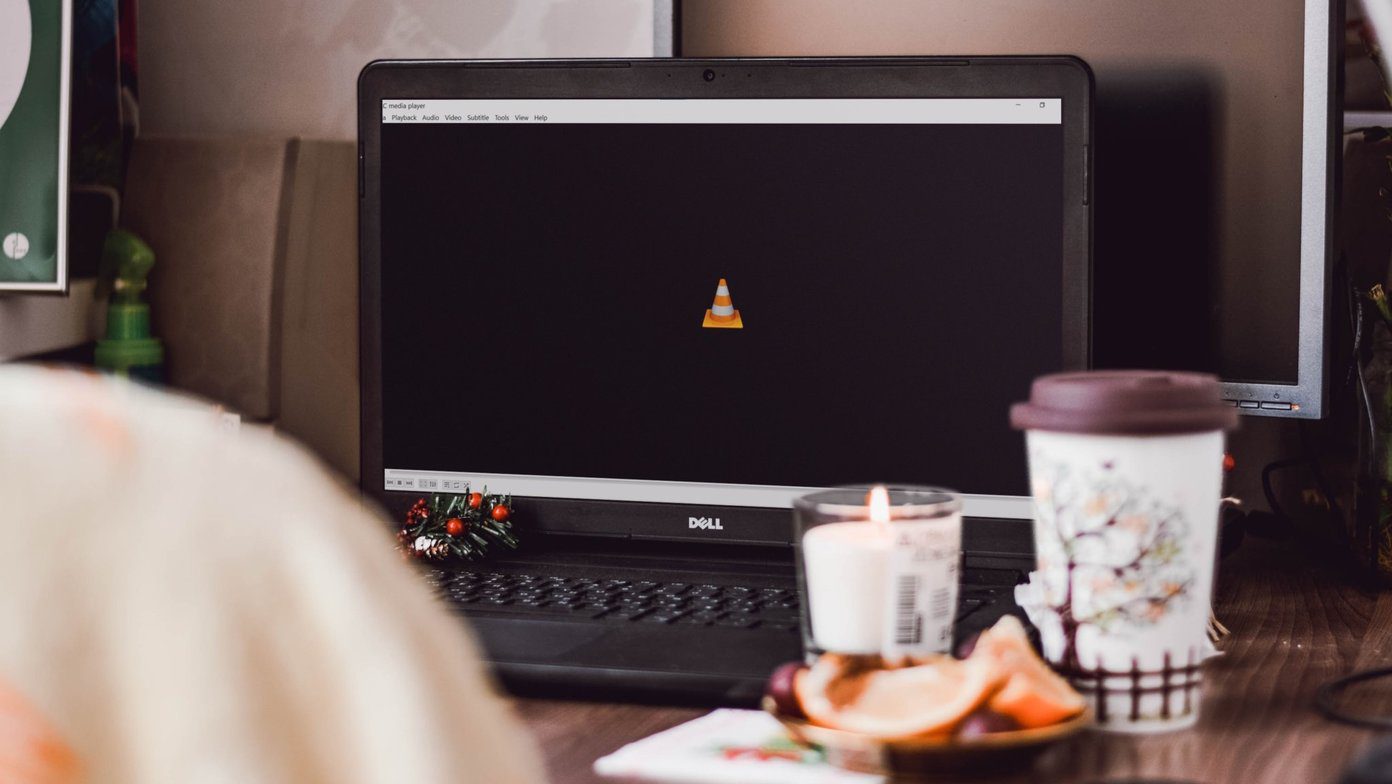LyricsSeeker is just such a plug-in that easily fetches the lyrics of a song and displays it in the media player of your choice. LyricsSeeker works seamlessly with iTunes, Winamp and Windows Media Player. LyricsSeeker is a tiny 578KB install and works on both Windows and Mac OS X systems. All you need is an internet connection that enables the lyrics search tool to match the song with the right lyrics. Cool tip: Can’t remember that song which is associated with the tune that’s constantly hitting your head? Don’t worry, we’ve got you covered – 3 Awesome Web Apps to Identify a Song by Humming the Tune.
How Does LyricsSeeker Work With My Media Player?
LyricsSeeker sits on the system tray next to the clock. As the songs are playing in iTunes, Winamp 5.0 and above, or Windows Media Player 9 and above, LyricsSeeker uses the MetroLyrics database of over 1,000,000 songs and 20,000 artists to match lyrics to the song being played on your desktop music player. LyricsSeeker displays a notification balloon on the system tray when matching lyrics are found. To open the lyrics, simply click the notification balloon or double click the reminder icon on your taskbar. The lyrics page is opened in your default browser. You can change the time delay and balloon settings by right-clicking on the system tray icon and going to the app’s settings. If you choose not to view the lyric, the balloon disappears and the icon changes color to suggest that the lyric is available at the click of a mouse. Of course, you can directly go to MetroLyrics and search with the title of the song, but LyricsSeeker completely automates the process and makes it much easier to view lyrics as you play an entire track list. I threw quite a few songs at it (popular ones), and I was rarely disappointed. There were a few instances – for instance when the plug-in couldn’t get me the lyrics for La Isla Bonita (a very popular track by Madonna). MetroLyrics however has the song in its database. LyricsSeeker is a no-fuss plugin if you really like to look up lyrics while listening to songs. There are others of course, like Evil Lyrics and Lyrics Plugin. So, which one is you favorite? Is there any other lyrics search tool you would like to recommend? (Top image credit: Dyanna) The above article may contain affiliate links which help support Guiding Tech. However, it does not affect our editorial integrity. The content remains unbiased and authentic.