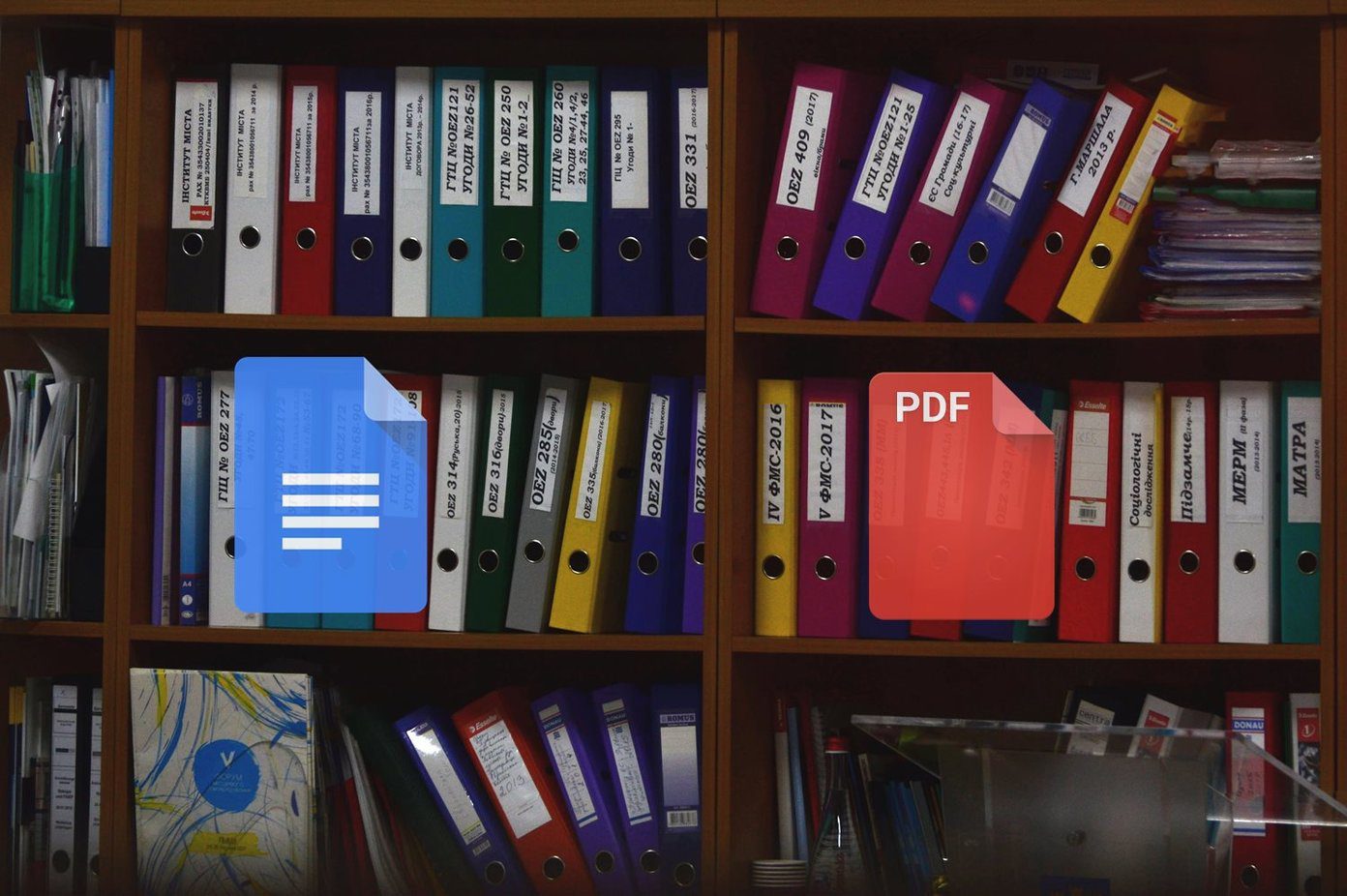how you can open accidentally closed tabs or restore recent closed tabs . This might not always work though. If your luck is worse, your Chrome may crash altogether for some unknown reason taking away all the sessions with it. You could always dive into the browser history and try to locate the recently closed tabs but we’ve got a better solution for you. Cool Tip: You might also want to learn how to restore tabs and save tab groups in Google Chrome. Recycle Bin is a beautiful extension for Chrome that not only records the lost tabs but also the ones you close manually. The beauty here is that if you realize you weren’t supposed to close one, you can pull it back immediately. And this better than Chrome’s default history because that’s a collection of all the tabs you visited, and that means a huge clutter to sort out when looking for that one tab you closed. This extension on the other hand only collects the tabs closed, manually or otherwise, and hence offers an easier solution. Let us take a closer look. First and foremost, navigate to the Chrome Web Store page for Recycle Bin and install the extension to your browser. Once the installation process is complete, you would be prompted for and see a round green color icon on the top right of the browser (see the image below). That icon represents your Recycle Bin. Do not go by the name, it is not a trash box for your browser. To begin with, I suggest you should set your preferences. Here’s how to do that. Step 1: Click on the icon to bring up a menu. Then click on the Options link. Step 2: The Options page would come up. There you have three things to set: To restore the settings or to bring the tabs counter to zero, simply tap the Reset button on the Options page. If at all you want to remove the extension for Chrome or want to hide the icon from appearing on the toolbar, you can do so by right-clicking on the icon. Shown below are the options on the context menu.
More Benefits
A number on the icon works as an indicator to tell you how many pages reside in the recycle bin repository.If you have a lot of tabs in the repository and you want to launch something, the search feature works well.
Conclusion
In contrast to its name, Recycle Bin works as a great tool to store the activity log with respect to tabs on Chrome. It works across all windows that are open during a session. I love the way it works to store and save my session. And, I am sure you are going to love it as well. Try it out and let us know. The above article may contain affiliate links which help support Guiding Tech. However, it does not affect our editorial integrity. The content remains unbiased and authentic.


![]()