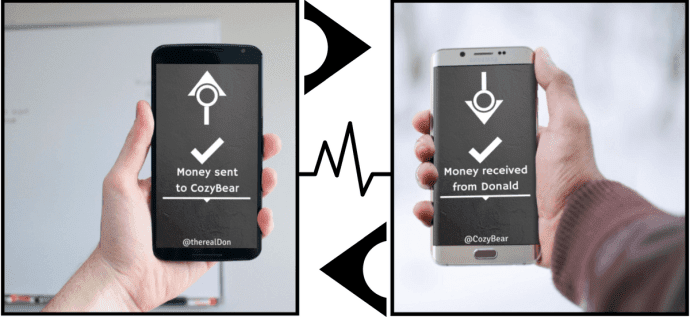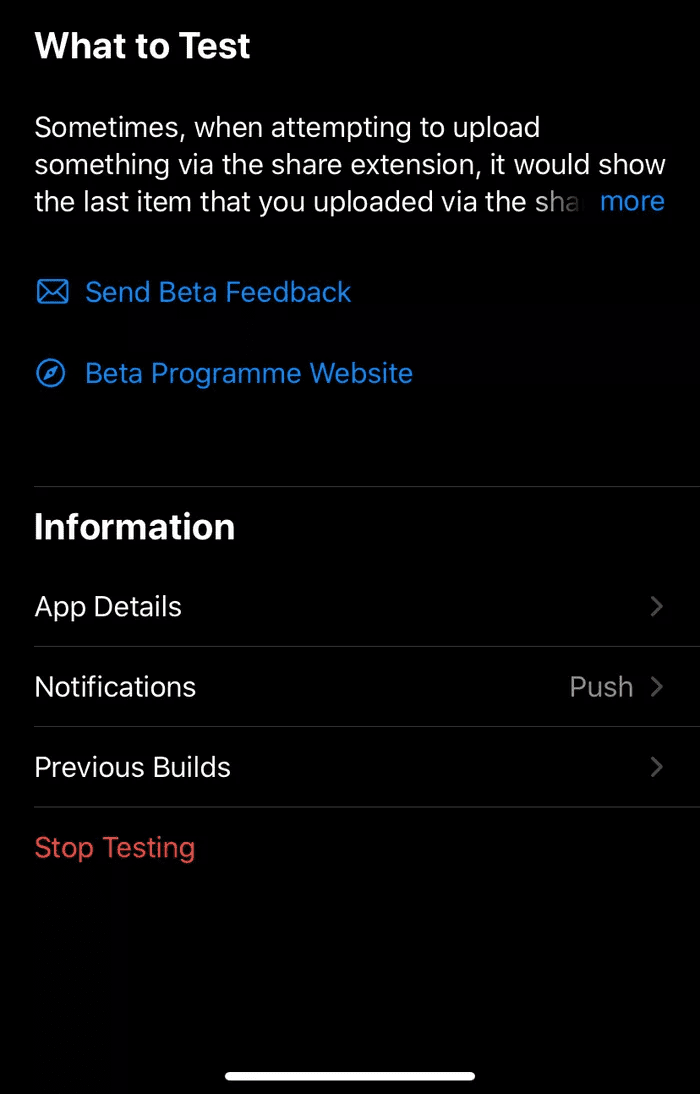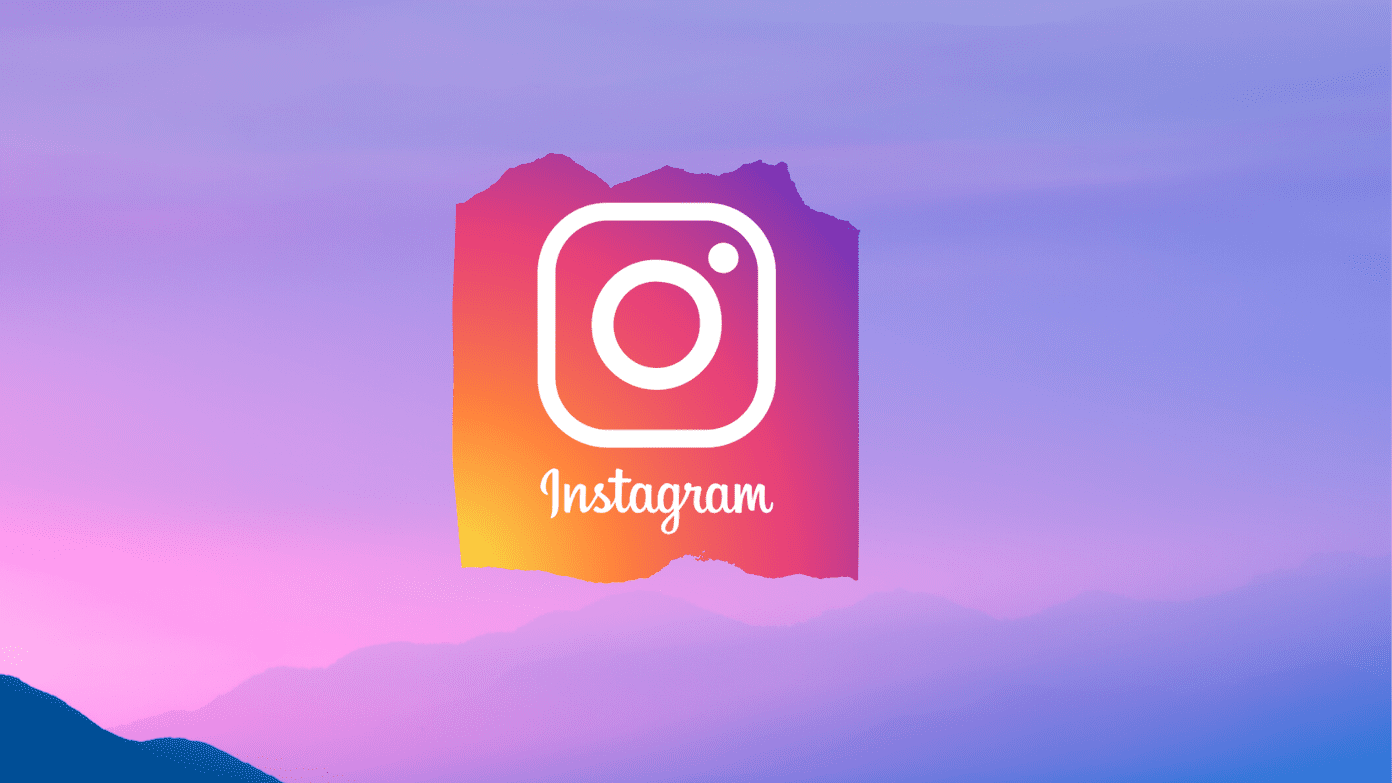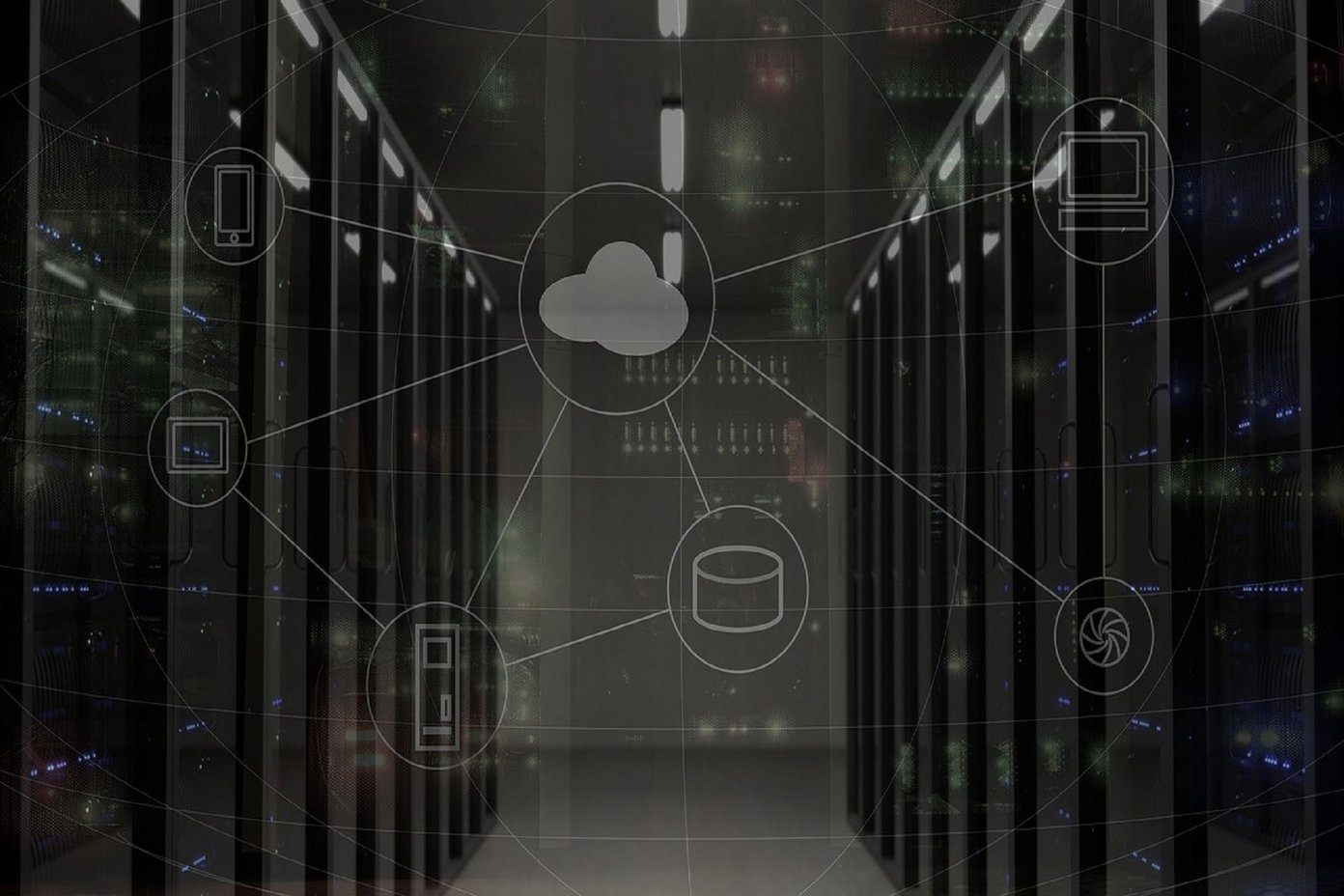Today I am going to talk about a pretty useful app called SHAREit, which can easily transfer media between Android, iOS, and Windows. The files are transferred over Wi-Fi fairly quickly when compared to Bluetooth and Airdrop. So let’s have a look at how to use the application to facilitate the transfer. Note: For the article I will be taking up how to transfer files between Android and iOS, but the same methods can be adapted for any of the supported devices.
How to Share Files using SHAREit
Step 1: Download and install the SHAREit app on your devices from their respective stores. The app is free across all stores and doesn’t come with ads. Once you install the app, launch it and create an account on the device. The account is created offline and is only used to identify your device while connecting to other phones. Step 2: Once the app is configured on both the devices, you will get the option to either send or receive on the app home screen. Now to initiate the sharing, tap on the Send button. While iOS and Windows users can share photos, videos, music, and contacts between the devices, Android users can additionally share installed free apps with other Android devices. So select all the files that you wish to share and tap the OK button. Step 3: The app will now start broadcasting on the Wi-Fi network you are connected to. So make sure the receiving device is connected to the same Wi-Fi network and tap the receive button. Soon you should be able to see the receiving device in the scanner on the screen of the sender device. Now all you need to do is send the files and it will be received instantly. Note: While transferring the files from Android, the app will automatically create a Wi-Fi hotspot if one is not around. Other devices can then connect to this hotspot and transfer the files. However, this feature is limited to senders on Android. So that was how you can transfer media files between cross-platform smartphones using Wi-Fi. The simple plug and play interface of the app makes the process a cakewalk for the user.
What You Should Know
While the app is available for Windows, Android, and iOS devices, not all get the same set of features. Androids get a feature or two more than the other devices, which means you can transfer apps, clone the device, and also initiate a transfer by creating a Wi-Fi hotspot. But that’s all secondary. If all you need is to transfer photos and videos between two devices really quick, SHAREit will live up to expectations. The above article may contain affiliate links which help support Guiding Tech. However, it does not affect our editorial integrity. The content remains unbiased and authentic.