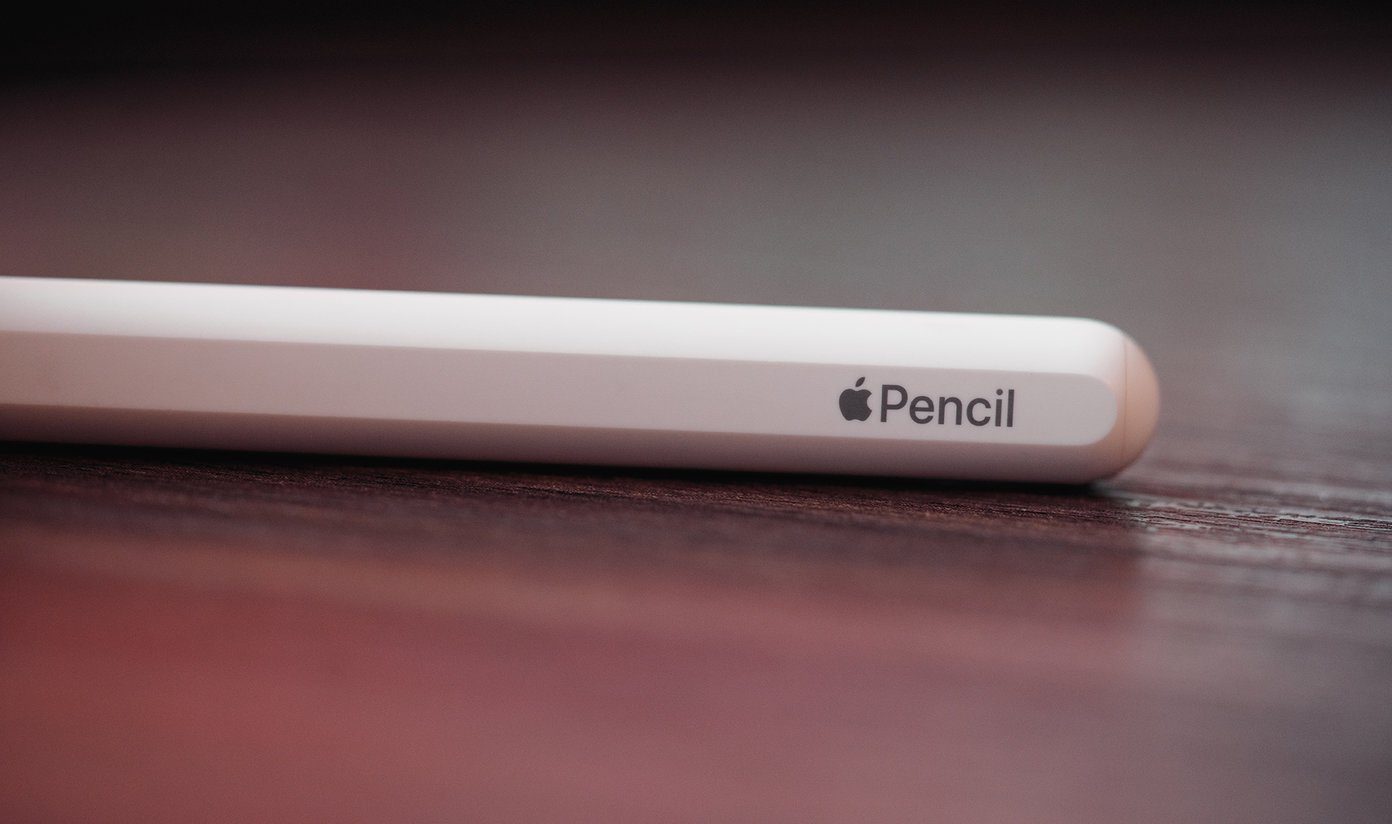There have been many apps for quite a while for both Android and iOS that work on the same concept of lighting the front display to give a fair amount of light when you need to take a selfie in low light. So the bottom line is, you really don’t need an iPhone 6s or a 6s Plus to use the front facing flash. Here are a few apps using which you can get the feature right away.
Selfshot – Front Flash Camera
Apple users first, after all it’s their innovation, can go ahead and install Selfshot on your phone. After you install and launch the app, it will brighten your skin in full brightness with white backlight. You can then make the phone face you and take photos using the app. The small frame on the top left will show you the preview. Here are some of my selfies (no judging me by my looks) which were taken in a pitch black room without any source of light. The native camera was not able to capture even an outline when compared to Selfshot. As the app uses the screen to lighten the face, new version of iPhones with bigger screen will always have an upper hand when compared to older phones. For $0.99 you can get features like burst shot and self-timer along with the option of recording videos. The option of upgrading to self-timer might come in handy as the option to use volume buttons to click photos doesn’t work in this app. Burst feature is also pretty decent, but I am really not sure about the video.
Front Flash for Android
Front flash on Android works on the same principle of lighting up the screen so that you can take selfies in low light. The app, however, is not as polished as compared to iPhone’s Selfshot. As you launch the app, you get the screen with the center as the preview window and along the edge the glowing white light. After you take the photo, you can apply additional filters to make the photo brighter. The app can also be used by girls to check out how they look before a party or hitting a night club. illuMEnate: Front Camera Flash is another app you can try that gives the option to take videos from the front facing camera. You also get an integrated image editor, but then as soon as you save a photo there are better photo editing apps you can choose from. Better Use of Flash: When used correctly, the flash on your smartphone camera can be really useful in taking great images.
Conclusion
These were some apps that can be used to take low light selfies without upgrading to an iPhone 6s. These apps were there in the respective store for over a few months and even years. I am sure, developers will not come up with more alternatives now that Apple itself is in the ring. Moreover, if you would like to suggest an alternative, thanks in advance. The above article may contain affiliate links which help support Guiding Tech. However, it does not affect our editorial integrity. The content remains unbiased and authentic.