Digital images are a thing of the present, they haven’t been around for much long. As far as millennials and the generations before that go, most of our memories are stored in form of printed photos, occupying dozens of photo albums and some space in our homes. You must have tried photographing your old printed photos with your phone’s camera, but more often than not, would’ve been hindered by that unflinching glare. Well, Google’s latest offering is an answer to your woes. Relive memories from your past easily and digitally share them with your friends and family too. As Google rightly puts it ‘Photos from the past, meet the scanner from the future’, this app is very simple to use and enables us to make throwbacks a less tedious job.
How To Use PhotoScan?
As soon as you install and launch the app on your phone, it’ll show you a guide to click a photo of your photo. After the camera interface opens, all you need to do is point towards the desired photos you want to digitise — keep in mind to adjust the photo inside the camera frame. The app will show you four focus points on the photos, just smoothly hover over to them one by one and voila! PhotoScan app will take care of the rest. The app takes about 5 seconds to process the photos as it automatically crops, rotates and enhances it. After rendering the photo, it also presents you with options to rotate, crop or delete the digital image. In most cases, PhotoScan does a good job immaterial of whether the old photos has a glossy or matte finish, or as was the case with me — your hands are shaking while trying to use the app. You can save your snaps in your phone’s photo gallery and edit them as you like.
Why Use PhotoScan?
The app has a simple interface which is easy to use, making it possible for older generations, who aren’t much tech-savvy but remain in awe of the new technologies. to save their old memories on their handheld devices to relive them as and when they wish to. Once you’re able to fit your photos into the camera’s frame, you just have to move it from dot to dot smoothly in order to digitise your old printed photos and turn them into digital memories, which can be shared among family and friends with a simple email or WhatsApp message. There are no major shortcomings on the new app, except that it could’ve integrated photo sharing to various social media sites directly from the app’s interface, but nonetheless, you can still do that via your phone’s photo gallery where the image is stored. All in all, it’s a great way to digitise and save your old printed photos; maybe to show them to the future generations or just for the time nostalgia kicks in and you want to share a childhood memory with your friends or family. PhotoScan app is available for both Android and Apple devices for free. The above article may contain affiliate links which help support Guiding Tech. However, it does not affect our editorial integrity. The content remains unbiased and authentic.




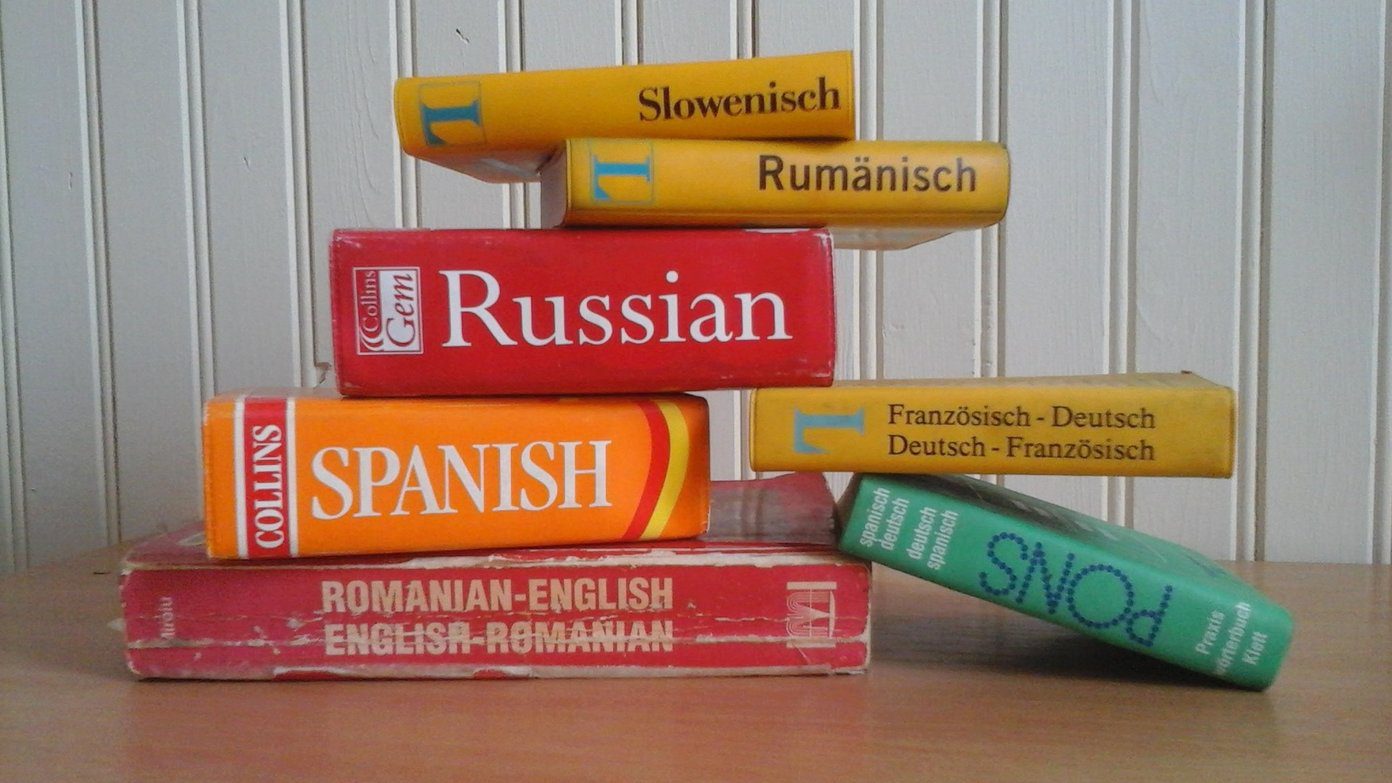
![]()




