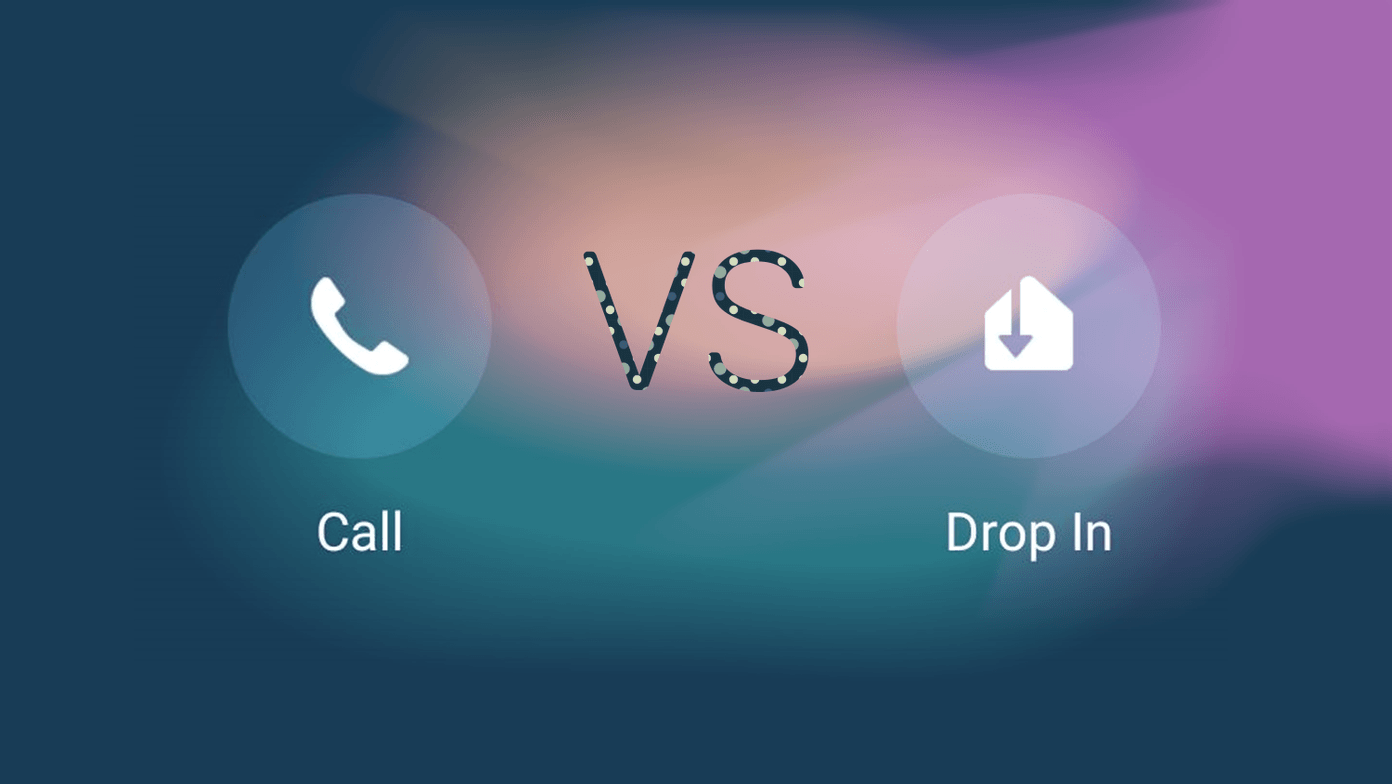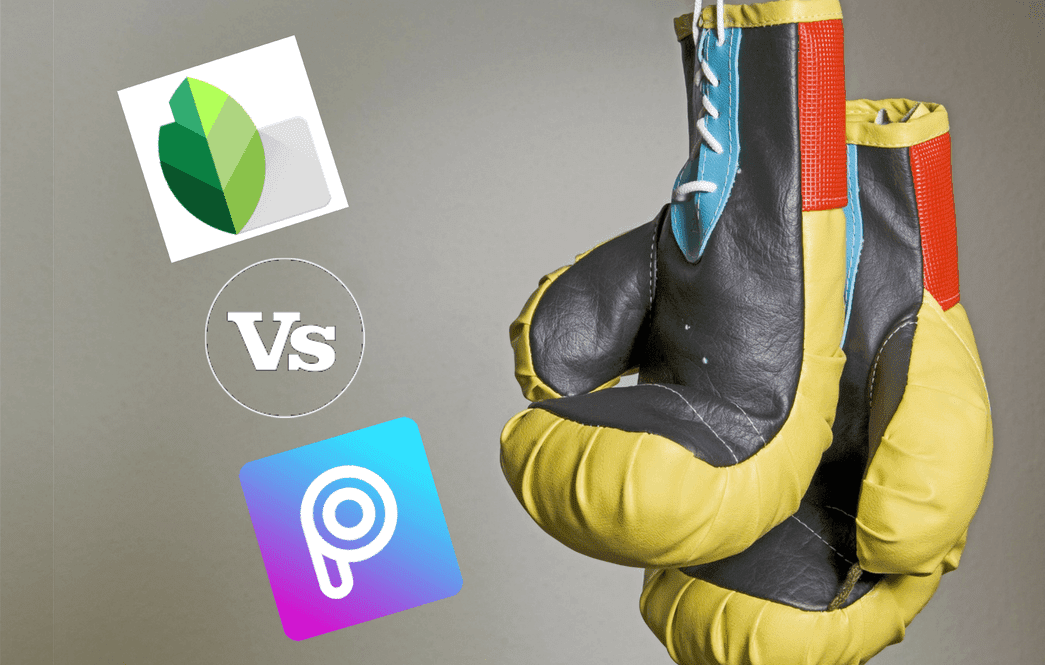Advancement in the fabrication process and technological developments necessitated requirement of new protocols and connections which could keep up the blazing fast speed of the new SSDs. Earlier, SSDs used the same SATA port connector and the same AHCI protocol as the HDDs. Though both of these had limits, mainly limiting the transfer speeds. If you did not understand anything in the previous sentence, don’t worry I will go through some basics too to help you catch up. Cool Tip: Confused what is the difference between HDD and SSD? Don’t be, we have an explainer for that too.
Clearing the Basics
If you have never opened your computer case or your laptop you may not be familiar with SATA port or AHCI or PCIe Express connectors. SATA is a connector (technically a computer bus interface) for connecting storage devices to your PCs motherboard. It replaced the older PATA connector. The latest revision of SATA is SATA 3.0 which offers 6Gb/s transfer speed. SATA port offers interoperability, meaning you can plug an HDD, SSD or a DVD drive in a SATA port and it will work without requiring any special configuration. Now before we delve further it should be clear you what SATA is and its role. Next we will look at what mSATA and M.2 are.
Different Forms of SATA: mSATA & M.2
Although SATA was much smaller than its predecessor, it still was large to fit in laptops and netbooks. So a smaller connector, mSATA, was developed, which physically resembles a Mini PCI Express, another interface bus which we will touch upon shortly. M.2, previously known as NGFF (Next Generation Form Factor) is a revised and better form of mSATA, optimized for SSDs, allowing various lengths and widths of the PCB. M.2 also works over PCIe and supports both, the older AHCI and the newer NVMe protocols.
The Protocols: AHCI vs NVMe
AHCI & NVMe are hardware mechanisms or technical standards that specify the operations of SATA devices. AHCI is the older protocol, developed by Intel. It is the defacto protocol used for all current HDDs and major SSDs. It has features such as hot plugging (swapping drives without turning off the system) and NCQ (Native Command Queuing). Just like with mSATA, AHCI is also not optimized for SSDs so there was a need for a newer, updated protocol and thus, NVMe came into existence. NVMe is short for Non-Volatile Memory Express, where the Express word signifies that it works over the PCIe interface. Next we will take a look at PCIe SSDs. But first, here’s a meme hoping for a bright future.
What are PCIe-Based M.2 SSDs?
If the above gif has fulfilled your daily dosage of feline love, we will move on. I will begin with explaining what PCIe is. Like your smartphone connects and transfers data over USB with your PC, in somewhat same way PCIe is a communication bus through which the processor communicates with various peripherals like graphics cards, network cards etc. The latest SATA revision offers speed of 6 Gbps. Which translates to real world speed of 750 MB/s. SSDs long ago surpassed this limit, achieving speeds above 1 GB/s, thus making SATA a bottleneck. The logical step was to switch over to a faster communication bus and PCIe was perfect for this. But, difficulties were faced, as PCIe was not meant for connecting storage devices and early manufacturers had to employ proprietary standards and custom chips to make it work, making them costly and too complex for a general user. Now to confuse a layman further, there are two types of PCIe SSDs, ones that directly plug into a PCIe slot, and one that uses the M.2 connector I mentioned above. The difference between them is in terms of speed and price. PCIe SSDs offer more speeds and carry a price tag to match it, like the above Intel PC3608 SSD shown in the image. M.2 SSDs based on PCIe are oriented for consumers and so are small in size and cost as well. Obviously, you lose some performance but that’s negligible.
What Should I Choose if I Want to Upgrade?
There’s no doubt that PCIe SSDs are the future, but currently, if you are looking for upgrading I would recommend a simple SATA SSD because PCIe SSDs are still little complex and expensive. Eventually, just like normal SSDs, they will too become cheaper. M.2 is the middle ground between the two offering the speeds comparable to PCIe and simplicity of SATA, but they require your motherboard having a compatible M.2 port and a BIOS which will support. Things are catching on though, as Intel’s latest chipset, the Z170, supports M.2 natively and many high-performance laptops are coming with M.2 drives as standard. Below I have prepared a little chart to give you an idea of the prices, features, and performance of some the best of today’s SATA, M.2 and PCIe SSDs. That said the current popular models which are not prohibitively expensive are, for SATA SSDs, the Samsung 850 Pro and EVO series, for M.2 the newly released Samsung 950 Pro and for PCIe the Intel 750 series.
The Future is Even Better
Intel & Micron have developed XPoint, a completely new type of memory which they claim to be 10 times faster than today’s SSDs. It’s in final stages of development and we will see RAMs and SSDs based on it coming out as early as 2017. Intel is even offering native support for it in their upcoming processor microarchitecture, Kaby Lake. I hope this will give you a clear idea of the what is latest in the flash storage world and help you choose better. If you have any kind of doubt or question, do not hesitate to visit our discussion forums. The above article may contain affiliate links which help support Guiding Tech. However, it does not affect our editorial integrity. The content remains unbiased and authentic.