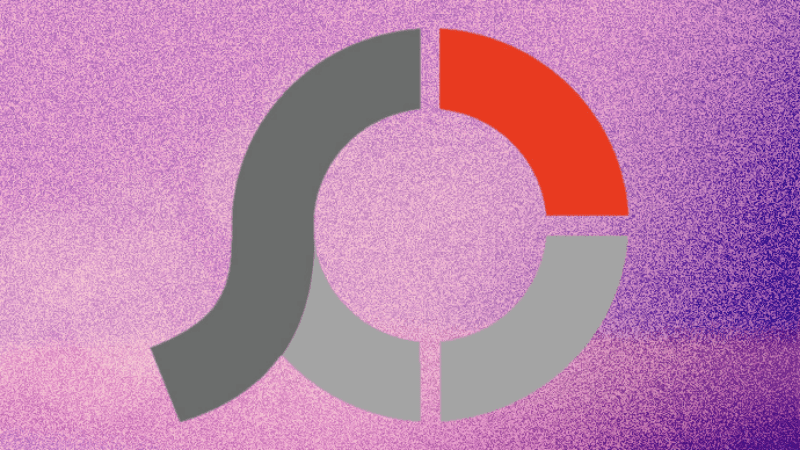If Powerpoint is a bit off putting to you, Haiku Deck is an alternate that’s entirely web based. It also has an iOS app for iPad and iPhone but today I’ll tell you about the web app.
The Whole Nine Yards
When it comes to making presentations, Haiku Deck has the ground covered. The most basic features like slides, backgrounds, text, lists, charts, templates, etc are all present here.
Next, you can select the background for the slide. The neat thing is that Haiku Deck already comes with tons of background images that you can integrate in your slide directly. Just search for a word to bring up what you need. For example, Nature brings you pictures of mountains while Modern brings you skyscrapers. You can also choose to have a solid color background. The app also has 3 kinds of charts built right in. You can chose from pie chart, a bar chart or a plain simple one-on-one comparison. I found the design of the charts to be the most beautiful part of the app. The colors are bright and the text is sharp, giving your slide a professional look. Lastly, you can even add notes to any of the slide to make it easier when you need to refer to it later on.
The Good
While there are many great things about Haiku Deck, here is what stands out. Privacy: You can lock up your presentation so only you have access to it, or make it shareable with anyone who you send a link to. If you are particularly proud of what you have achieved, you can make it public, where Haiku Deck can index it for its search function or even feature you on its Gallery page. Simple Sharing And Export: Done with your presentation? Clicking Share brings up an extensive sharing menu where you can share your slide on social networking sites or simply copy the link. When the person you send to uses that link, they can see the entire presentation on the website itself, they don’t need to download anything. If you want to take your work off the web, you can export it in .PPT, .PDF or share it directly to SlideShare just by logging into the site.
The Really Good
Simple: I just can’t get over how simple this web app is to use. The three pane layout is very user friendly and access to a collection of backgrounds makes things really easy.
The Bad
Less Features: I know this goes against the point I made above but I wish there were more than 3 choices for charts and may be some transition effects. Beta: In these times, the word Beta is hardly significant. What it does mean though is that things won’t work smoothly all the time. It might never happen to you but a small bug could affect your work in a big way.
Last Words
The Beta warning aside, Haiku Deck is the perfect companion for anyone who is looking for a web or iOS based presentation tool which is not only easy to use but provides you with beautiful presentations as well. The above article may contain affiliate links which help support Guiding Tech. However, it does not affect our editorial integrity. The content remains unbiased and authentic.