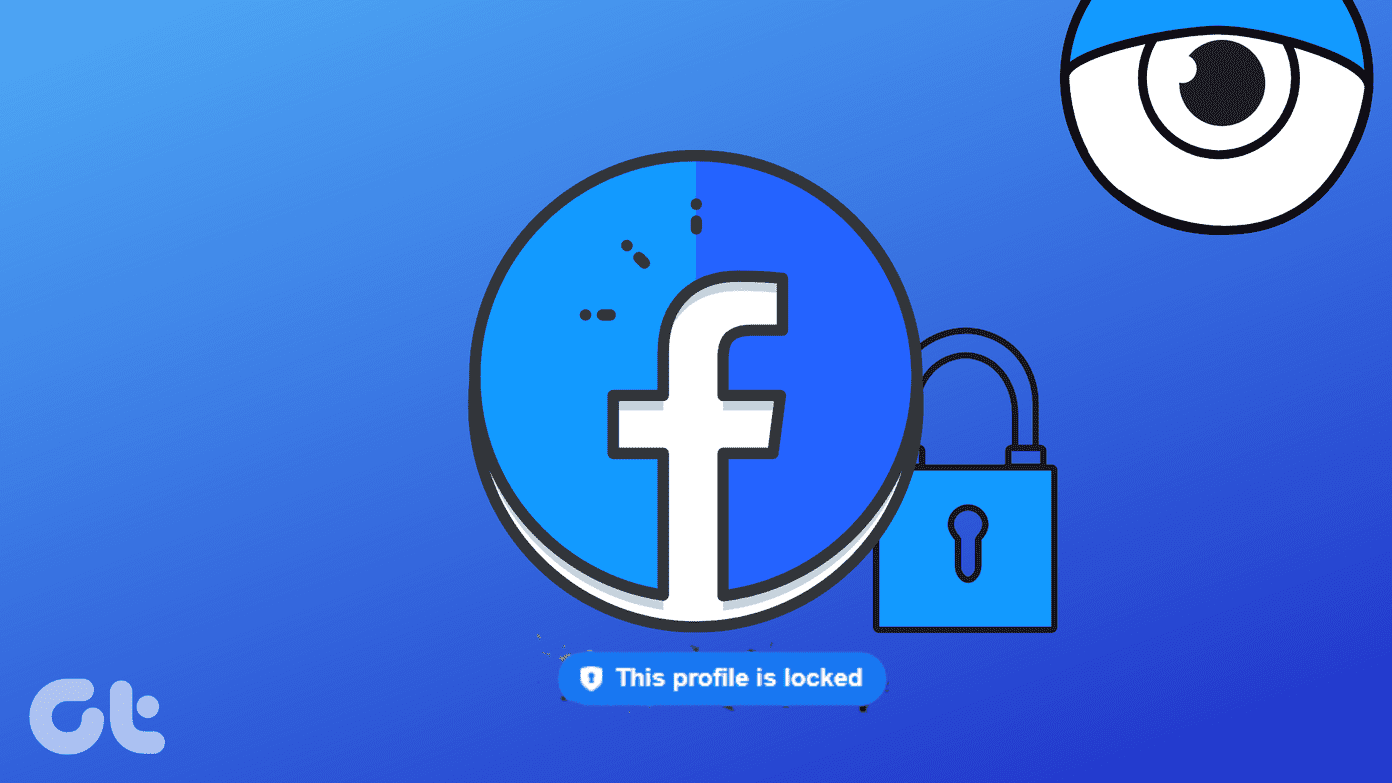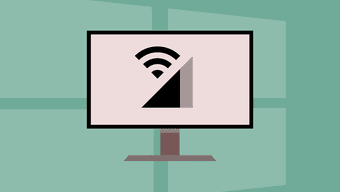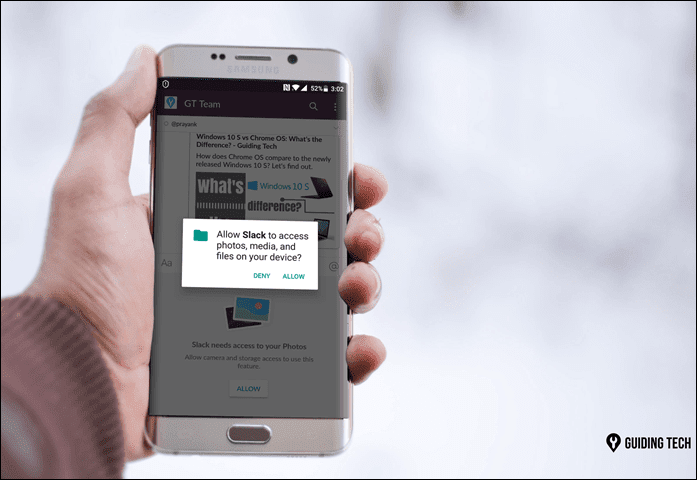Reducing streaming quality, ditching heavy apps or opting for auto-update over Wi-fi are some of the common fixes for data reduction, however, that’s not all. The Android system includes a number of ways to eat through the cellular plan even after the above fixes. Here, we will be looking at the best 3 ways to reduce app data usage on Android.
1. Check your Chrome Settings
Most of us rarely switch over from the default browser that comes with the phone. For that matter, whatever the searches are — be it a simple fact-check or finding the most disliked YouTube videos — all these are done in Google Chrome. Thankfully, Chrome also provides a nifty solution to reduce data usage on these searches. Hidden under the settings, the Chrome Data Saver mode compresses and optimizes web pages for smaller screens before being sent to your device, thus consuming less data in the process. This mode is helpful in areas with spotty connections. Here, Chrome will not only simplify the page but will also make it load faster. Though sometimes it may result in websites finding it difficult to locate you or some images appearing a tad fuzzy, this mode roughly saves up to 40% of data. So, before the billing cycle starts for next month, do make it a point to turn on this mode and notice the change. However, do note that this mode won’t work in the Incognito mode or in secure (https://) pages
2. Go Over the Sync Settings
To maintain the seamless experience throughout the connected devices and account, Google actively scans and syncs the contents of your phones. Unfortunately, this seamless service also comes at a cost — data. Though contact and Gmail sync is important, if you aren’t using the other apps frequently, you can just turn them off in the settings.
3. Get Rid of Useless Apps
Remember the last time you got that awesome productivity booster app, but gave up using it after a couple of days? If this drill sounds familiar, odds are that there will a quite a number of apps which are there just for the sake of it. And need I mention, sucking background data in the process? Also, the Google Play Store contains a couple of apps which double up as platforms for lite apps. One such app is Hermit Lite Apps Browser which not only reduces data usage of apps by creating lite version (under a single roof, instead of multiple apps) but also lowers the battery consumption.
What’s your Trick?
And lastly, don’t forget to set the mobile data limit on your Android to get a bird’s eye view of your data consumption. So, these were some of the tricks that I mandatorily do on each of my Android devices to cut back on data usage. What tricks do you employ? Do drop us a line or two in the comments below. See Next: 7 Smartphone Battery Myths You Should Stop Believing The above article may contain affiliate links which help support Guiding Tech. However, it does not affect our editorial integrity. The content remains unbiased and authentic.