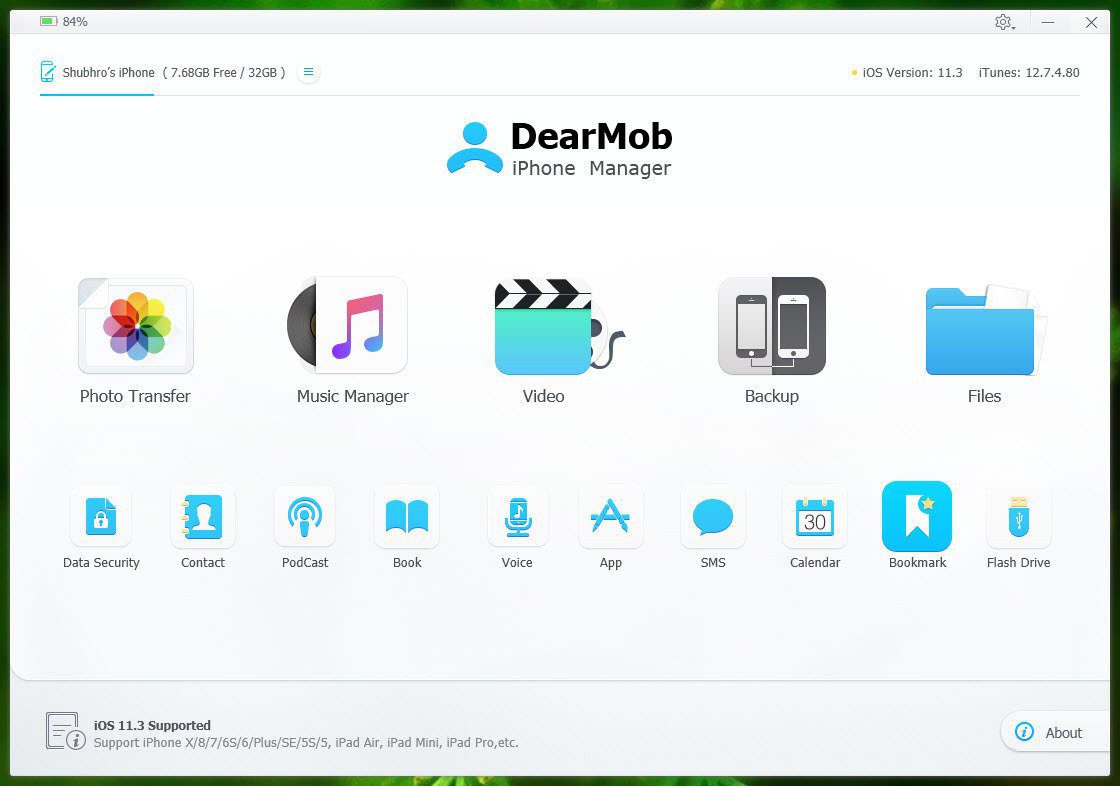Facebook friend list . I am not sure about you, but from what I have seen, after a couple of years one accumulates some friends on Facebook who are just there to increase the friend count. They do not comment on your status and you never see them updating one (probably it might be hidden from you ). I started deleting friends using Facebook’s built-in technique, but soon I realized that it could take me forever to remove the huge number of friends that I had on the list. But, after searching for a workaround, I was able to strip down 300 friends from my friend list in a couple of minutes, which would never have been possible using Facebook’s default technique of unfriend-ing. So let’s see how I managed to bulk unfriend some of my Facebook friends. First of all we will have a look at how we can delete friends without using any scripts, and eventually we will learn how we can bulk unfriend them.
Deleting or Unfriend-ing a Few Friends
If you have just a few friends you would like to remove, you can simply head over to your Friends page and start removing them one by one. Hover the mouse pointer over the friend and select Unfriend option from the list. Before Facebook unfriends your contact it would like you to confirm the action. Having done that, the contact will be deleted from your friends list. However, if the contact might still be your subscriber then all the updates you publish as public will be visible to him along with your current profile and cover photo which is public by default. Another great way of removing a friend on Facebook is by using activity log. Open your Facebook activity log from the Timeline. Here filter the activity log to just Friends and click on the delete friend next to each accept friendship event. So that was how you can delete one or two friends easily from Facebook. However if, you want to unfriend friends in bulk, Facebook’s built-in options are not user friendly at all, and we are bound to look for an alternative option. So here’s one that is working in the latest Facebook Timeline View. Note: We will be using a User Script for the trick. Although a script works on almost all the browsers which support them, I used Firefox for this one.
Deleting Facebook Friends in Bulk
Step 1: We will be using a custom user script installed on Firefox browser for the task. Greasemonkey plugin is required to install the script and thus you must install it from Firefox Add-on section before you continue. After installing the add-on restart your browser and open the Delete Facebook Friends script page. Step 2: Click on the install button on the page. If Greasemonkey is installed on your browser, it will automatically detect the script and install it. Step 3: Now open your Facebook friend page. This time you will see checkboxes against all your friends and two new buttons at the top namely Select All and Delete Selected Friends. The mission is straightforward – to select all the friends we wish to remove and click on the button Delete Selected Friends. If you don’t see checkboxes, press Ctrl+F5 to do a hard refresh. Cool Tip: As you scroll down and load friends, the checkboxes will appear eventually. Wise idea would be to load the page fully before you start deleting friends. The script will delete all the friends you have selected automatically for you and keep the activity hidden on your Timeline.
Conclusion
So that was a complete guide to easily remove friends on Facebook. If you know of a better way to delete them, do not forget to share them in the comments. Top Image Credits: Dark Tips The above article may contain affiliate links which help support Guiding Tech. However, it does not affect our editorial integrity. The content remains unbiased and authentic.