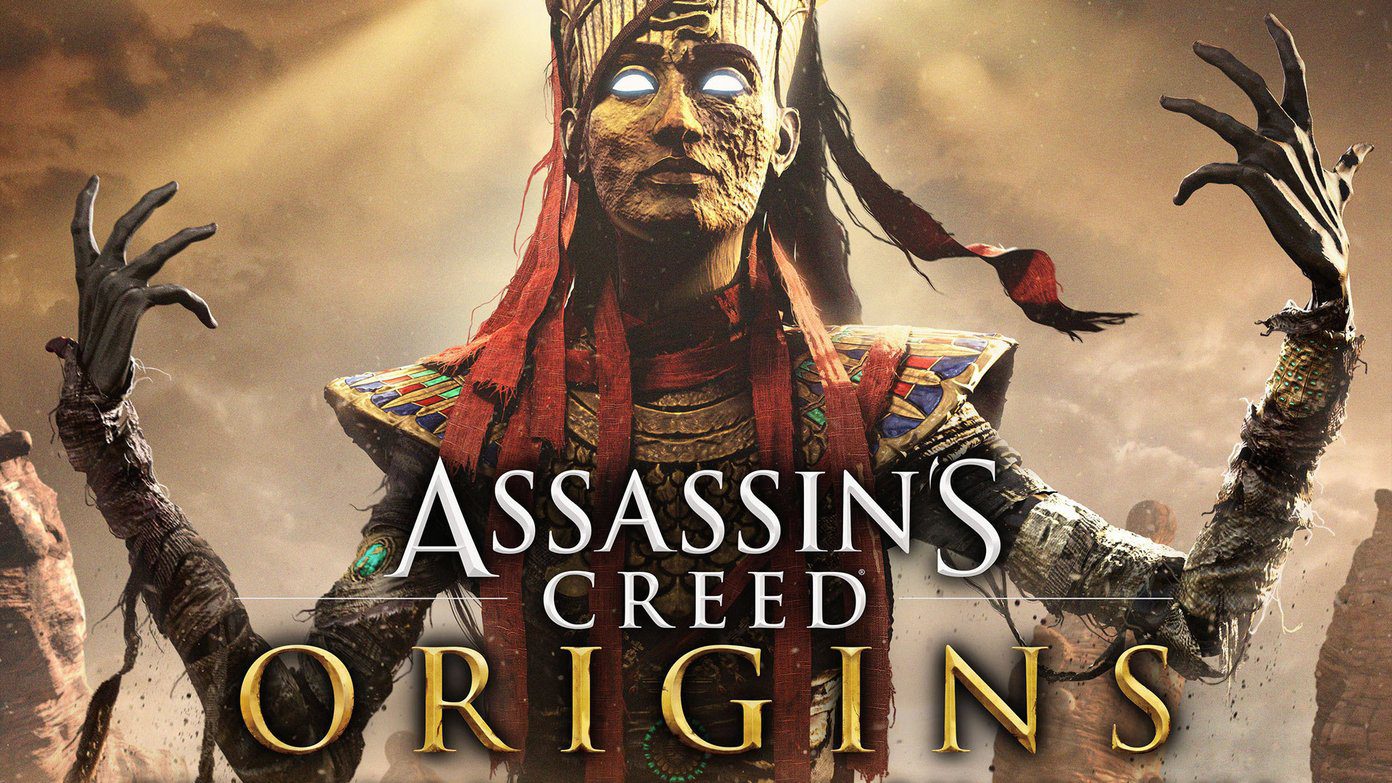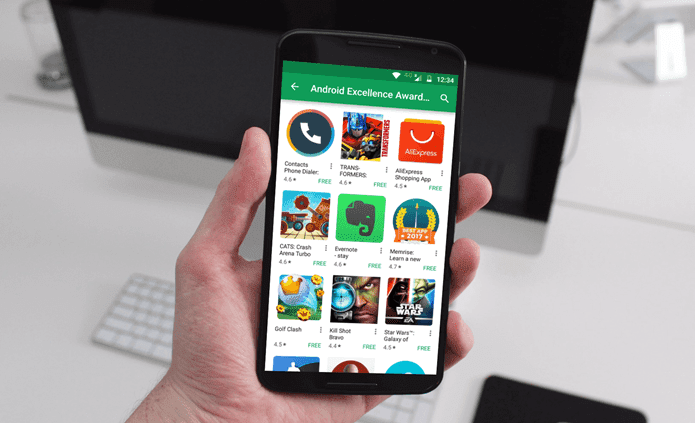What if you want to try Need for Speeds Rivals (really?) but don’t want to spend 60 bucks? Origin Mexico is the solution. Prices of games are different based on the region or country, and many times Origin’s Mexico store has lower prices than other regions. But buying is not as easy as heading to the site and choosing Mexico region. Follow this guide to learn how.
Setting Up the Proxy Connection
You can’t directly access the Mexican store, Origin servers will identify your country from your IP address and redirect you to your country’s store. To circumvent this, we use a proxy. Now depending on the browser you use, procedures for setting up proxies will be different. I am explaining the procedure for the two most popular browsers, Firefox & Chrome. For Firefox Finding free proxy servers is not that hard, a mere Google search will show you plenty of sites. I recommend Proxynova. To set up, we need the proxy server’s IP address and port. Out of the list of servers, choose the one that has higher uptime and proxy speed. Once you decide on the server, copy the IP address and remember the four digit port number. Open Firefox and go to Options > Advanced > Network Tab. Click on the Settings button under Connection. In the Connection Settings window, choose Manual Proxy Configuration and enter the IP address in the HTTP Proxy field and the port number you copied in previous step. Click OK to finish. For Chrome Chrome relies on system internet settings. We will not mess with that, instead we will use an add-on to set up the proxy. From the extensions store, install extension Proxy SwitchySharp. Open the SwitchySharp Options by going to Settings > Extensions. In the HTTP Proxy field enter the IP address of the proxy server and the port number in the Port field. Hit Save to finish. To load the profile, click on the blue globe icon in the top-right corner of Chrome and select the profile you saved. I have demonstrated the next steps in Firefox as it my primary browser, but they should not be different in others. Cool Tip: Check out Origin’s On the House to get free games and Game Time section to play certain games for a limited time before buying them.
Buying from the Store
Step 1: After setting up and enabling your proxy, go to origin.com. Your URL should look something like: https://www.origin.com/en-mx/store/ with en-mx indicating the Mexico region. If Origin still keeps redirecting you to your country’s store, clear cookies (in Firefox or in Chrome) and disable all scripts. Step 2: Understanding the site may be tough if you don’t know Spanish, so take aid from Google Translate. Find your way to your favorite game and add it to the cart. Step 3: Open your cart by clicking on the cart icon in the upper-right corner. Click on the button named Caja, which means checkout. Step 4: On the checkout page, you can see your final price and apply any promotional codes you have. Click on Ir a caja for logging into your account. Step 5: After entering your credentials, hit Iniciar Sesion. Before proceeding to next step, disable the proxy. Step 6: After logging in, Origin will ask you for a payment method. Credit cards & Paypal both are supported. Enter your name, email, phone number, and a valid Mexican address. Search on Google for public libraries, churches, or hotel listings in Mexico. After entering the details, click on Pagar ahora to make payment. Step 7: After making the payment you will get an email in Spanish and the game will be automatically added into your Origin account. Check your Origin library to confirm. If it does not appear, log out and log in again.
Conclusion
This was how you purchase Origin games for cheap and learn some Spanish (very little) along the way. Do share your ‘vista’ in the comments. The above article may contain affiliate links which help support Guiding Tech. However, it does not affect our editorial integrity. The content remains unbiased and authentic.