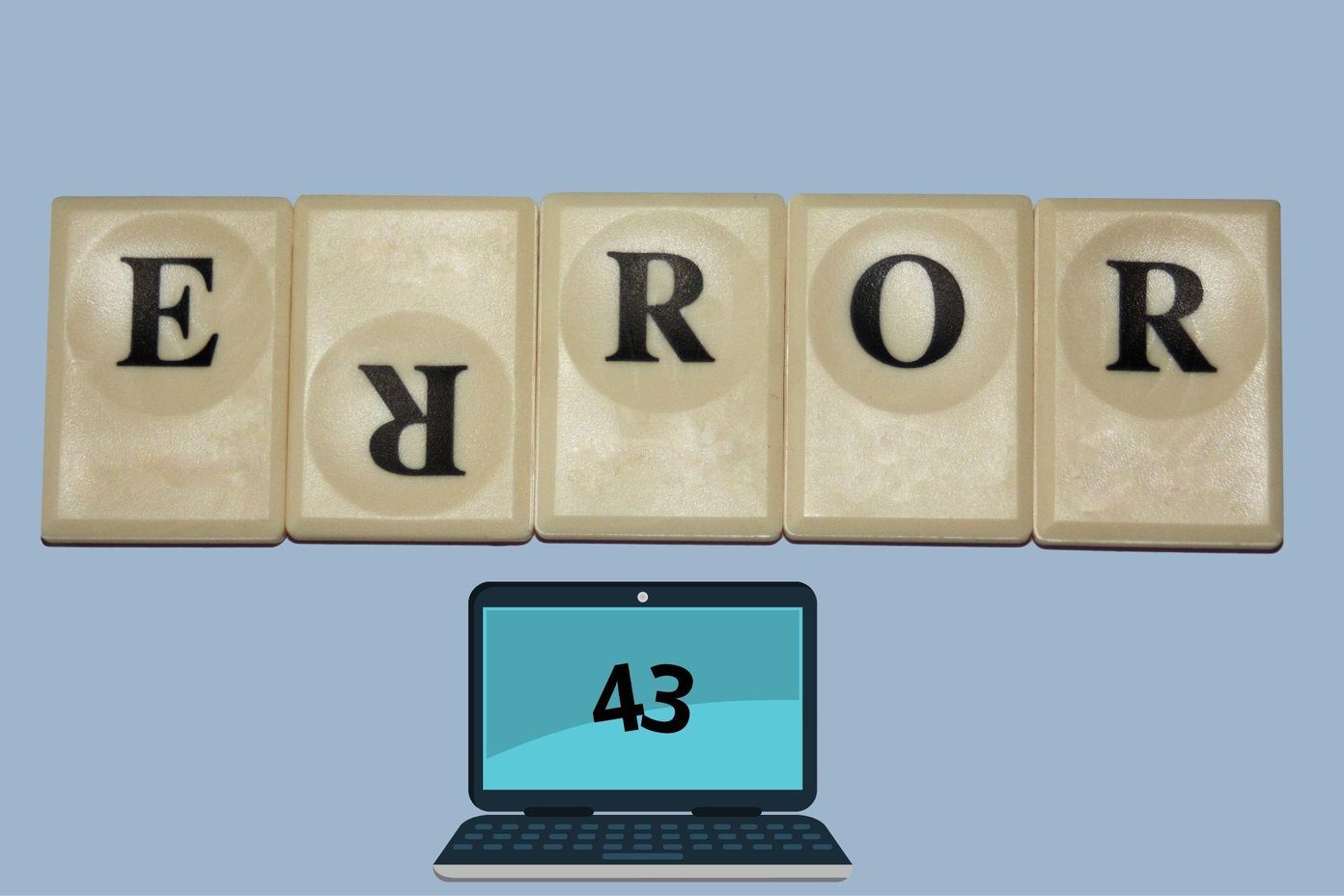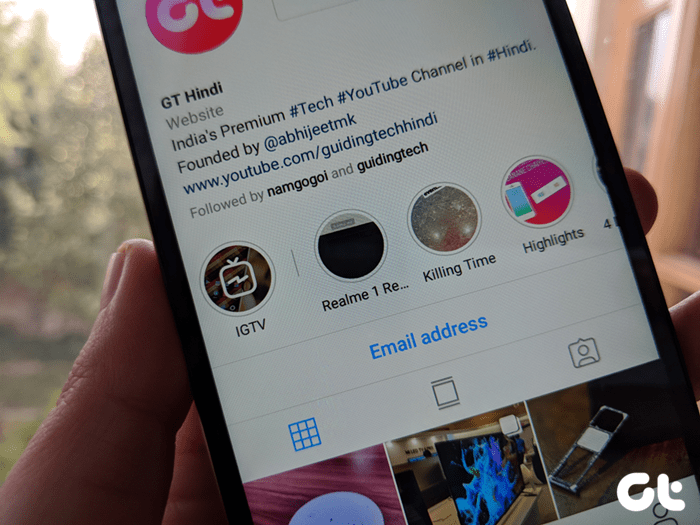Apps such as DuckTales, Office Suite Pro 8, Star Wars Rebels: Recon Missions and many more are offered for free while in-app purchases in free apps like Jetpack Joyride or Angry Birds has been made free. Click here if you’re accessing via your desktop, and enter your email address in order to receive the app download link via email. A link will be sent to your email. Log into your email account using your smartphone and click on the emailed link. An APK file will be downloaded to your device, but before you can move further with installing it, an Android security setting will need to be changed on your device. Go to your device’s security settings and toggle on ‘Unknown sources ‘ to ‘allow installation of apps from unknown sources’. Then find the downloaded APK file via File Manager and tap on it to install. Although the app store requires a little extra effort to install on your smartphone, it sure is worth the trouble. The above article may contain affiliate links which help support Guiding Tech. However, it does not affect our editorial integrity. The content remains unbiased and authentic.