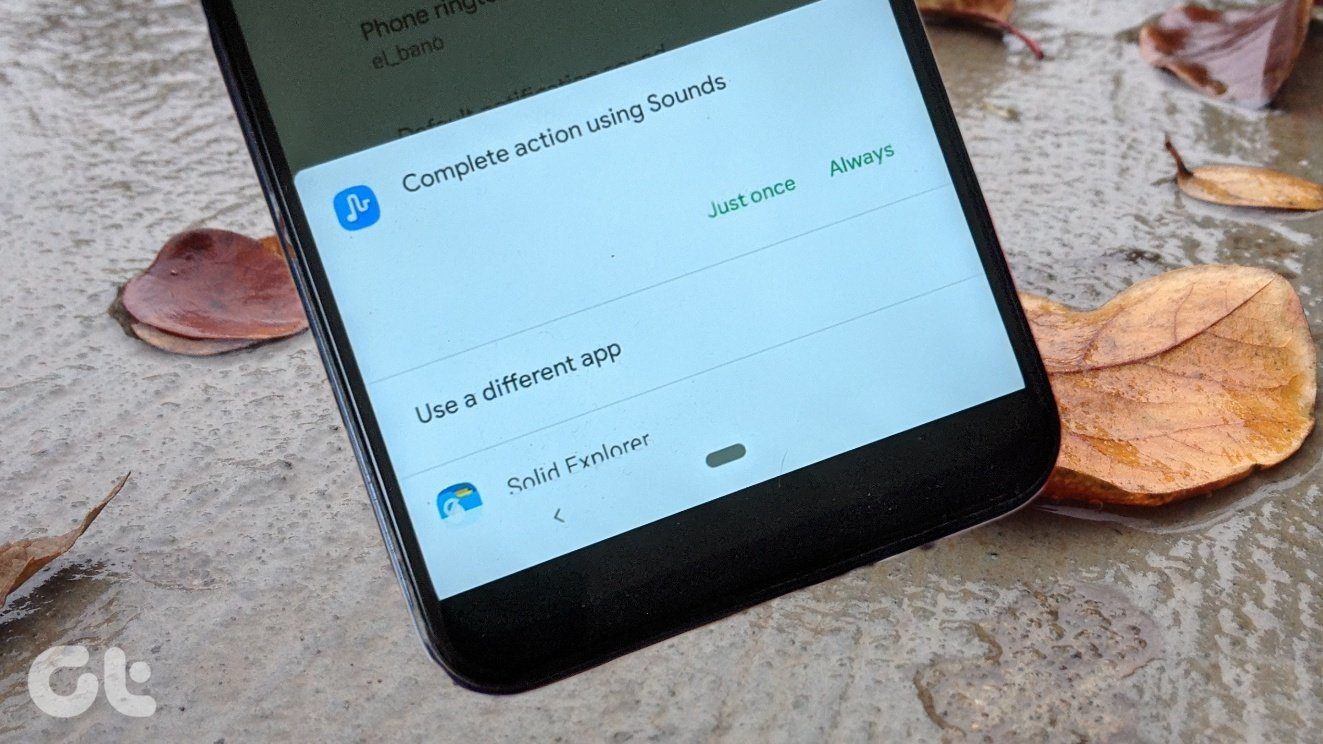Even if you are not a Sci-Fi fan, there must be a time when you have more than one song as a personal favorite and would like it to be your ringtone. So it’s either the red pill or the blue and the decision can be tough. But what if I told you that you take both the pills? And yes, pill means the ringtone you set up on your Android. It would be awesome, right?! So today, I am going to talk about an all new app called RandTune using which you can easily randomize ringtone and notification tones on your phone. Moreover, there’s no need to have root access on your Android. The trick works on any Android phone.
Using RandTune on Android
Before you install the app, gather all the tones you would like to randomize on your phone and import them into a single folder. If you are looking to randomize notifications too, make a separate folder for that and save it to the home folder of your device’s internal memory. Bonus: Here’s a link to awesome Star Wars fan created ringtones and notifications you can download. For Back to the Future, I was not able to find a decent theme tune, so I created one myself which you can download from my OneDrive Page. Having done that, download and install RandTune on your Android. The app page will be divided into two sections and is dedicated to ringtones and notification tones respectively. So now, all you need to do is add the folder where you have saved your tones to. The app has a button to import individual tones, but it was not working for me and, therefore, I recommend saving all the tones to a folder. As soon as you import the ringtones to the app, it’s good to go. The tones will be randomized from next call you get. You can do the same in the notification tab to randomize notification sound. There’s a button at the top using which you can easily turn off the app. The only thing to be careful about here is that the app will override any contact specific tones you have selected as long as it’s enabled.
You can Also Check Out our Video Guide
Waiting for Future Updates
The app is pretty simple to use and there are not many options to configure it right now. But it’s a good start. I would love to see options where I can select the number of times each of the ringtones is played before it’s changed by the app. There are a couple of apps in the Play Store that randomizes ringtones, but most of them have not been updated for a long time. Hope this one breaks the trend. The above article may contain affiliate links which help support Guiding Tech. However, it does not affect our editorial integrity. The content remains unbiased and authentic.