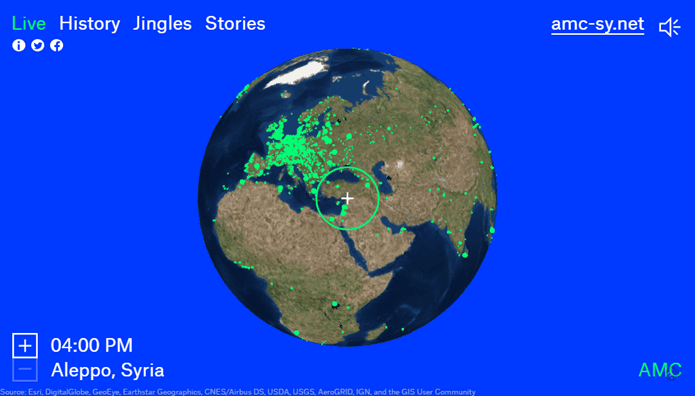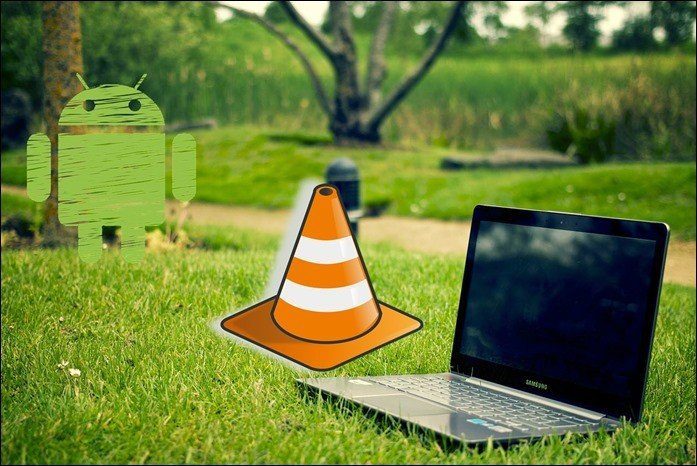In contrast, internet radio is way liberal. You can stream the latest and greatest songs no matter where you are. Granted, they’re not on-demand (more on that later) but some apps do let you record/download songs so you can listen to them offline without burning through your data plan. Your guide to the internet radio begins… now.
1. TuneIn Radio
I’ve done a big review of TuneIn 6.0 for iOS and the Android app is similar. The free Android app gives you access to 1,00,000 radio stations around the world. If you’re looking for your favorite local/national station, chances are TuneIn will have it. This is a great place to start for internet radio beginners. TuneIn Radio Pro is also available for $9.99, which removes the ads and attaches the ability to record live audio.
2. Download And Stream With Audials
Audials does something unusual for a radio app. It lets you search for artists and lists radio stations that are currently playing them. The app has a large enough collection of US and international stations that finding the best new songs shouldn’t be a problem. There’s a also a very handy Record button. Once you press the record button, the app will download the current song once it’s done playing and will keep recording new songs until you ask it to stop. The app has a Wi-Fi only streaming option as well as alarm clock and timer features.
3. Digitally Imported Radio
If you’re interested in electronic/trance music, DI Radio is a must-have. The app is free and gives you a feed of the most popular channels and current shows. You can plug into either and enjoy electronic music with all the relevant metadata. The app also has a premium version that gives you a higher quality audio and removes ads. Unlike Audials, DI is just for streaming audio. You can’t use it to record songs.
Alternative: Old Fashioned Radio
If your phone doesn’t come with an FM radio app, you should download NextRadio. It uses the old fashioned radio signals to get you your local radio stations. You’ll have to have earbuds attached as they work as antennas. As this is actual FM radio, there won’t be any cellular download charges or unnecessary battery drain. Top image via Alosh Bennett. The above article may contain affiliate links which help support Guiding Tech. However, it does not affect our editorial integrity. The content remains unbiased and authentic.