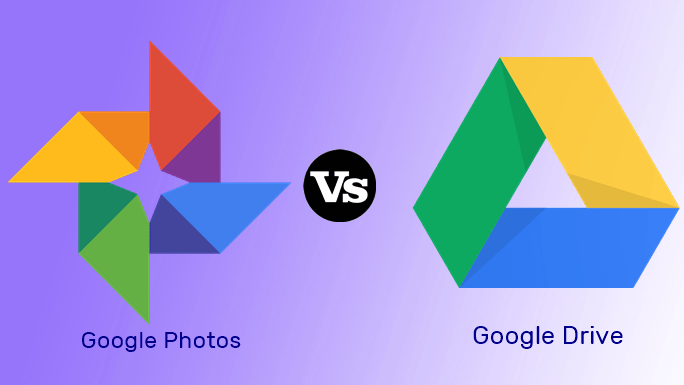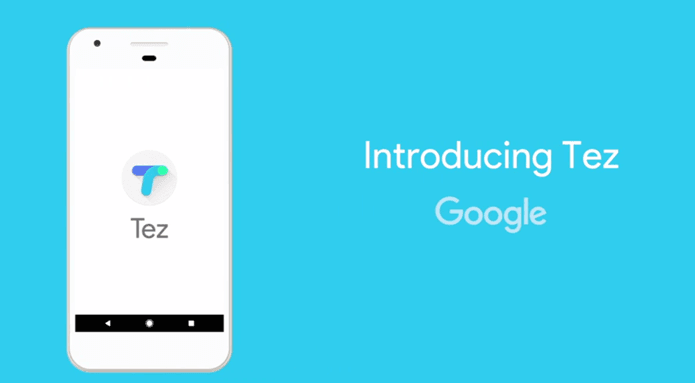Here are the basic steps to operate flight simulator. Obviously, you would need the latest version of Google Earth installed on your computer to begin with.
Go to Tools-> Enter Flight Simulator to start it. You can also use keyboard shortcut (Ctrl+Alt+A).
Flight Simulator window will open. Select the aircraft (F16 or SR22). For the first flight, I prefer to choose SR22 because of its low speed in comparison to other one. Google adds some nice airports of the world in the list. Select the airport from the drop down and click the “Start flight” button. You can also use joystick to fly the aircraft (If it is available, check the option given below).
Here you go. You can take off your flight with the help of keyboard keys. You could also activate mouse control by clicking the left mouse button.
You can see there are random numbers appearing on the screen. These are some basic terms a pilot needs to know when he is flying an airplane. The terms used are Aileron, Altitude (feet above sea level), Bank angle, Elevator, Exit flight simulator feature, Flap and gear indicators, Heading, Pitch angle (degrees), Rudder, Speed (knots), Throttle, Vertical speed (feet per minute). For novice users, it may take some time to learn the operation (I crashed my flight several times). Here’s a quick tip for you: Increase the thrust by pressing “Page up” button of your keyboard. After sometime, when the aircraft accelerates, use down arrow key to take off your flight. After attaining certain height release the button. Now you can turn your plane to left and right by using the corresponding arrow keys. Note that the keys are very sensitive, it means make use of keys slowly otherwise your plane will crash. After attaining a decent level of flying the aircraft you can use various keyboard controls. Here’s the Flight simulator keyboard controls taken from official website.
Overall, it’s a fun tool to play with and a must-try if you’ve got Google Earth installed. The above article may contain affiliate links which help support Guiding Tech. However, it does not affect our editorial integrity. The content remains unbiased and authentic.