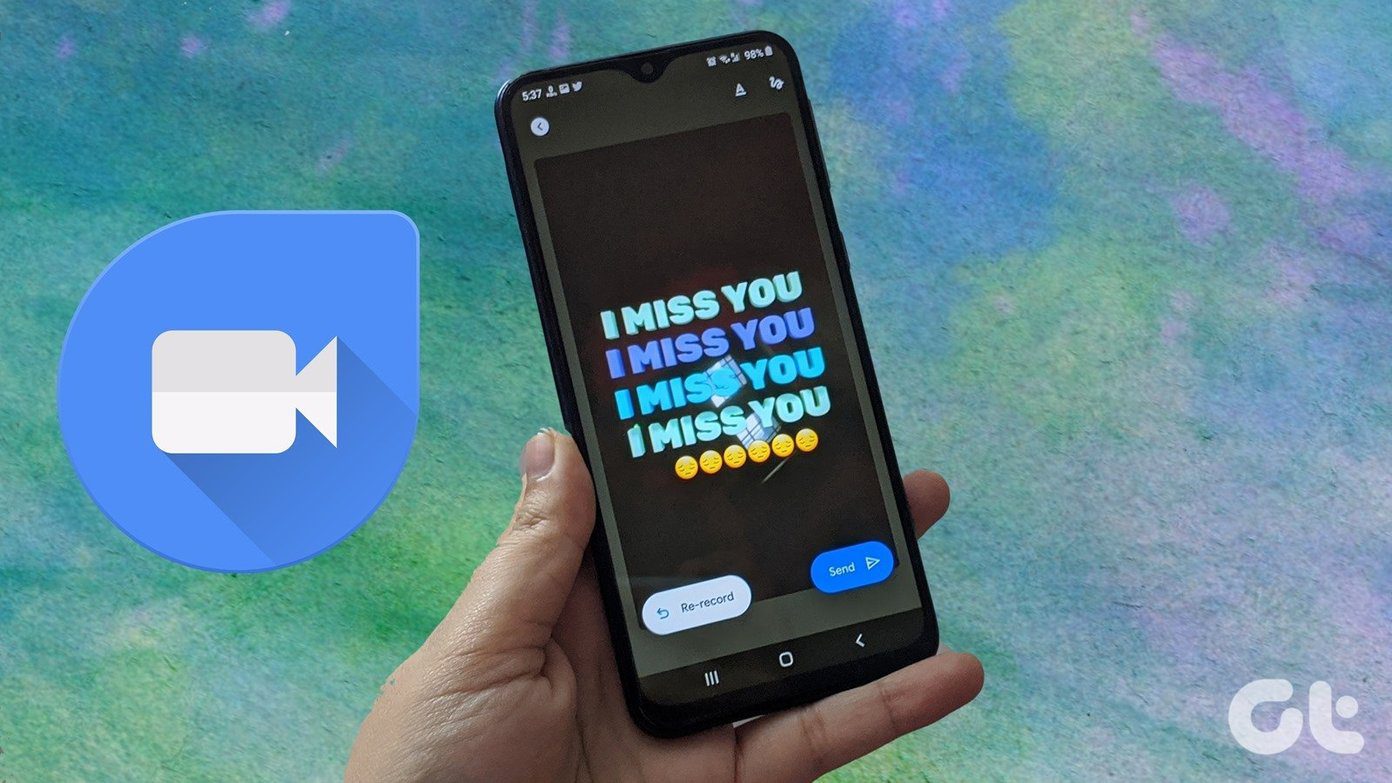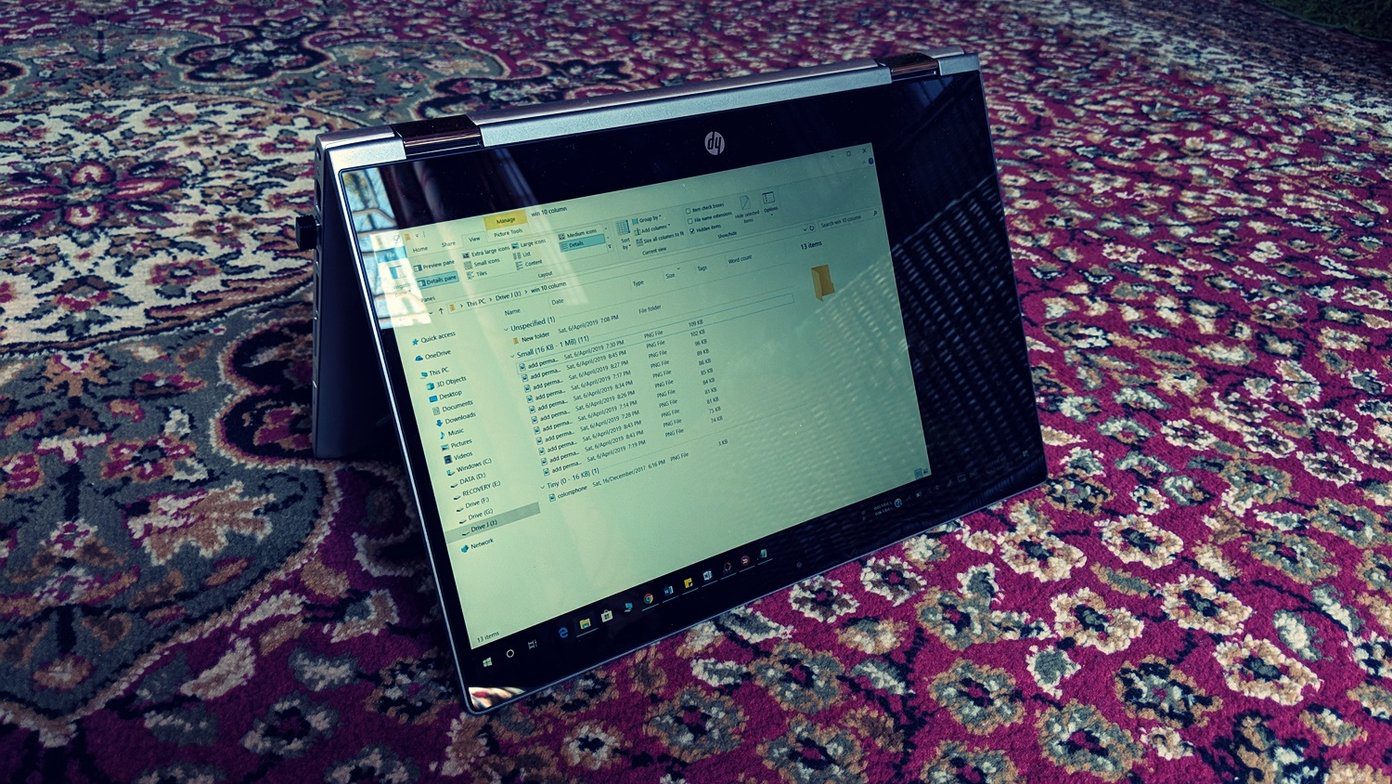While I was downloading Windows 8 Consumer Preview the other day, I noticed that Microsoft did not provide the regular MD5 checksum bits to check the integrity of the downloaded ISO file and instead provided a newer hashing bit, the SHA-1 bits. Indeed SHA-1 encryption is better than the MD5 in several ways. I could dig deep and explain you the differences in geeky jargons, but I don’t think that would be necessary. In a layman’s terms, the SHA-1 algorithm is much more secure and reliable when compared to the MD5 checksum. Furthermore, the SHA-1 checksum gives a 40-bit unique hashing bits for each file over the 32 bit of MD5 thus with SHA-1 there are just fewer chances of two files ending up with the same hash value. So now that you have some idea about file hashing and how you can use them to check the integrity of the file let’s see how you can verify all the commonly used hashing bits for each file under a single roof. Download and install HashTab on your computer. The installation is simple and once the program installs it will seamlessly integrate itself with Windows shell. From now on, whenever you wish to check any of the files’ hashing bits, just right-click on it and select Properties. In the Properties window click on the File Hashes tab to see file hashing bits for the file (the calculation may take some time). By default, three hashing algorithms are active (I don’t really remember them right now), but you can customize and select what all bits you want to calculate using the Settings link. You can also compare the checksum bits you have with you by pasting it into the Hash Comparison textbox to easily compare the bits automatically.
My Verdict
HashTab is a freeware, easy to use, and if you ask me, is a must-have application for Windows. I know most people don’t really care about checking the hashing bits after they download a file (I myself used to be one of them) but trust me, it’s better to be safe than sorry. The above article may contain affiliate links which help support Guiding Tech. However, it does not affect our editorial integrity. The content remains unbiased and authentic.




![]()



![]()