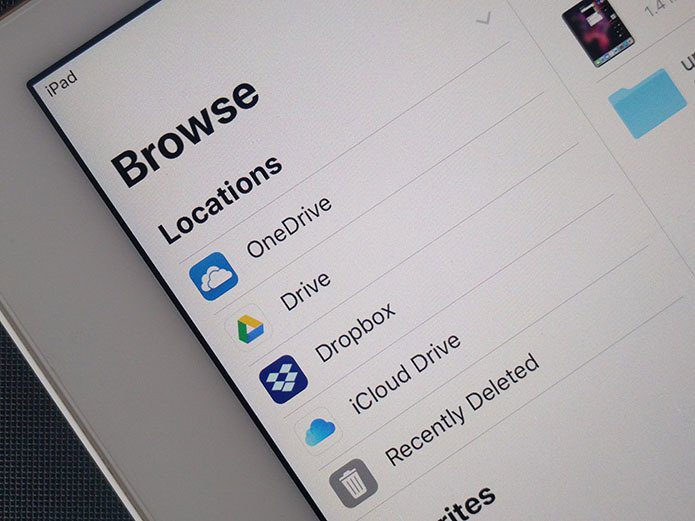There are also many genres within gaming that we have already covered, like word games, puzzle games for iPhone and even action RPGs most of which, besides being great for playing alone, also have tremendous potential for playing against others. This is exactly what Game Center is all about. This native Apple iOS app is the front-end of Apple’s service that allows gamers to play with friends online and also compete for leaderboard rankings. However, a lot of iOS device users don’t know they can play online and even if they do, they have no idea how to use Game Center to do it. Let’s take a look at some basic features of Game Center so you can connect with your friends online and enjoy your games even more.
Adding Friends to Game Center
To add a friend to Game Center on your iOS device, just launch the app and tap on the Friends tab. Then tap on the “+” sign at the top right, type the email address or Game Center nickname (if you know it) of a friend and then tap on Send.
Playing With a Friend Through Game Center
From Game Center
Step 1: Open the Game Center app on your iOS device and then tap on the Friends tab at the bottom of the screen to be shown all your friends. Once there, tap on any of them to open their full profile. There, you will see all the games you have in common with that friend, as well as the ones that they have and you don’t, so you can get them as well to play together. Step 2: Choose any of the games from the Games in Common list and tap on it. Then, on the top right of the next screen, tap on Play and on the next one, tap on Play Now.
From any Supported Game
Find the Multiplayer option within the game you want to play with your friend and tap on it. When you reach the Multiplayer Game screen, tap on Invite Friends and then choose the friend you want to play against to send the invitation and start the game.
Viewing Your Achievements and Leaderboards on Game Center
Here’s how to view your performance on your games and how you stack up against your friends. Step 1: Open Game Center and tap on the Games tab at the bottom of the screen. Once there, select the game for which you would like to know your performance. Step 2: On the game’s screen, you will able to view the worldwide leaderboards for that game and see how you rank against other players from the rest of the world. Additionally, by tapping on Achievements you can also see how many of the game’s achievements (if supported) you have mastered. There you go. Now that you know the basics about Game Center and playing online, you are ready to challenge your friends and start climbing up the world rankings on your favorite games! The above article may contain affiliate links which help support Guiding Tech. However, it does not affect our editorial integrity. The content remains unbiased and authentic.