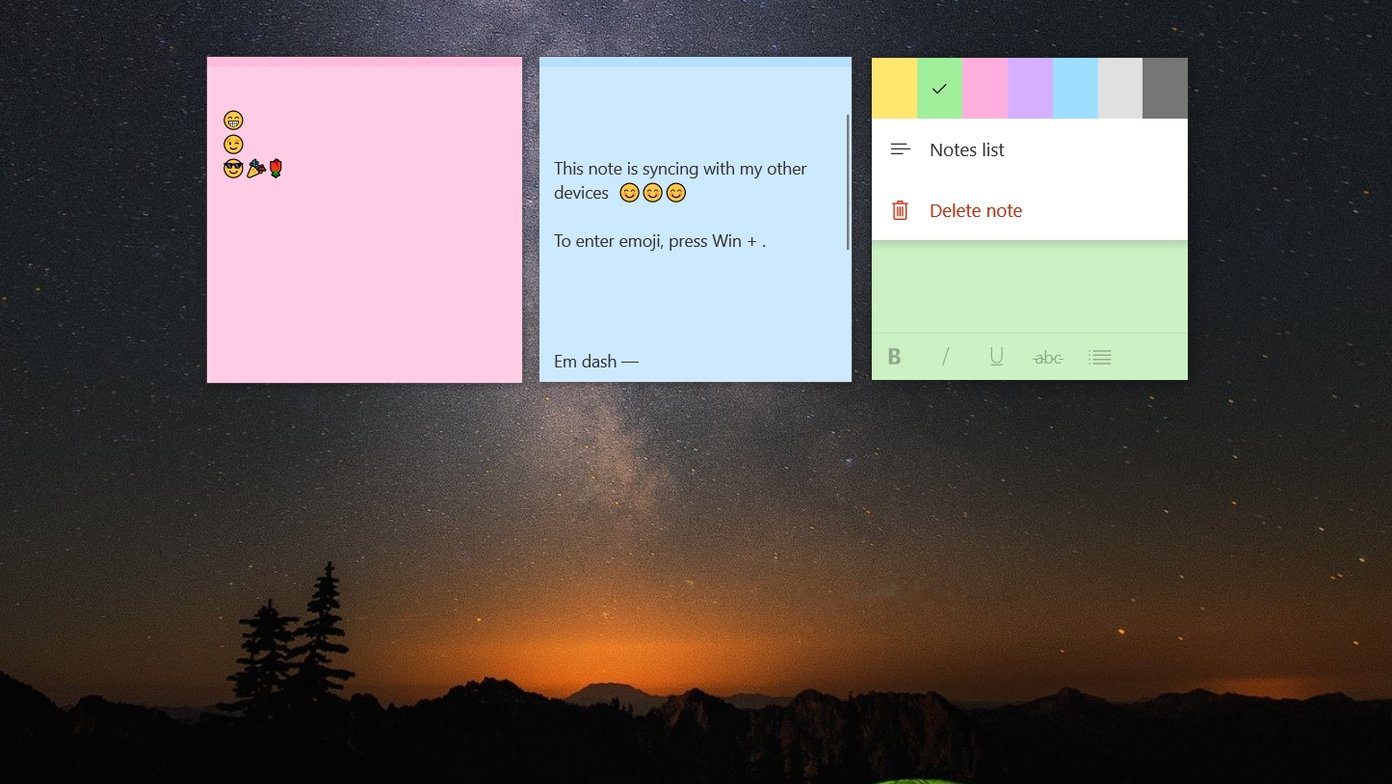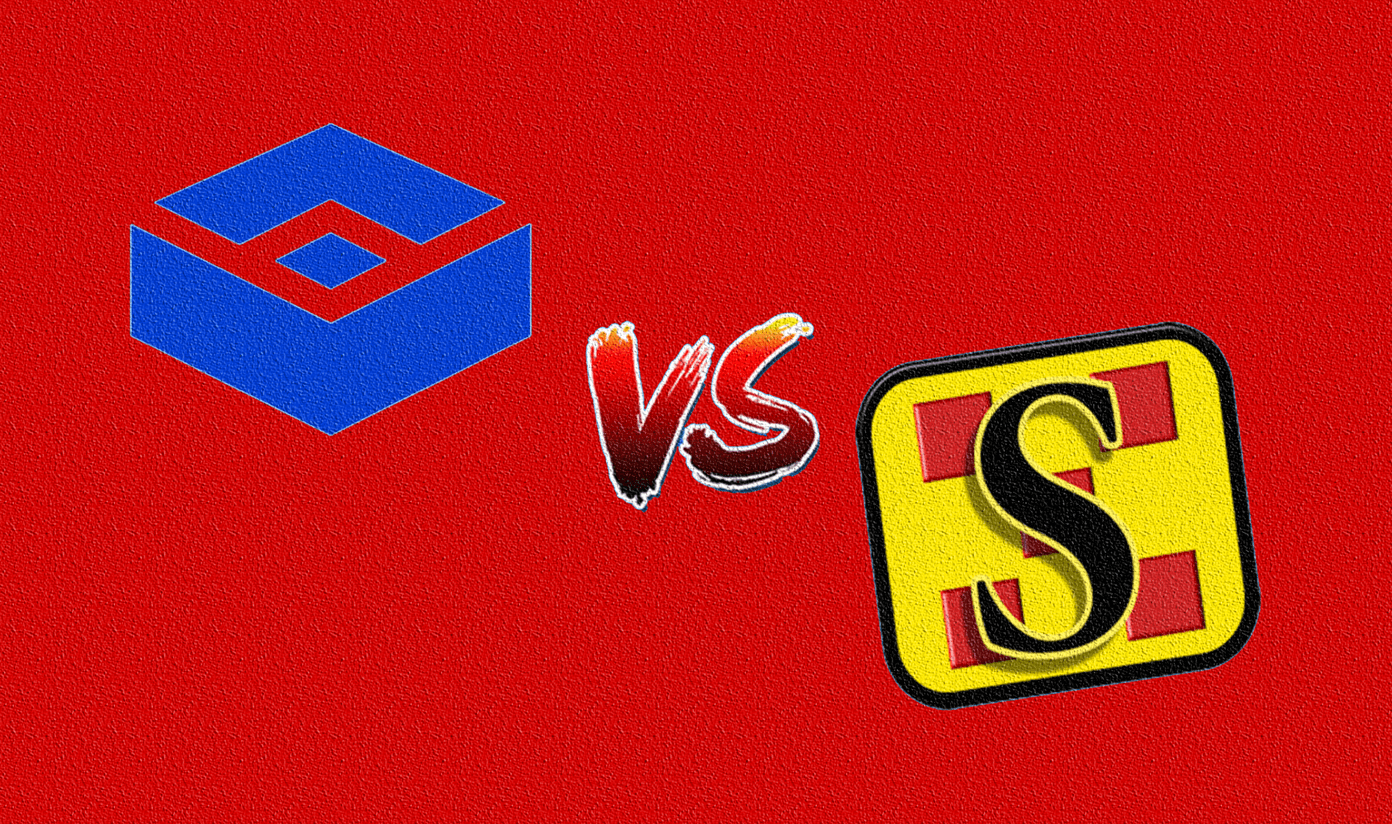With Wi-Fi Direct, you can share files among phones and laptops. Many great file-transfer apps are available on the Play Store such as Xender, SHAREit, Zapya etc. Xiaomi recently introduced its file-transfer app on the Play Store. It goes by the name SnapShare/Mi Drop – Share & Transfer File(No Ads) and is now available for all Android devices. It’s a simple Android app that does its job well. For the sake of simplicity, we’ll refer to this app as Mi Drop in this post. We will compare the three file-transfer apps – Mi Drop, Xender, and SHAREit.
App Size
Interestingly, the three apps have varying sizes. While SHAREit weighs 12-13MB, Mi Drop is on the lower side weighing just 4-5MB. Xender, however, lies between the two and has a size of 6-7MB. Download SHAREit – Transfer & Share Download Xender – File Transfer & Share Download SnapShare/Mi Drop – Share & Transfer File(No Ads)
Design and User Interface
Mi Drop is clearly the cleanest and the simplest of the three apps. When you open the app, you have the two essential options – Send and Receive – waiting for you. There’s no extra annoying stuff on the home screen of Mi Drop where you have to scan for the required options. A simple intuitive app with a one-step process to share files. While SHAREit also has the Send and Receive options clearly visible, it’s loaded with uninvited stuff on the homescreen. On the other hand, Xender doesn’t have any unwanted junk but it could have done a better job in terms of the design. When it comes to selecting the files, Mi Drop again wins the race. It’s clean and minimalistic. You get card-style options for Images, Videos, Apps, and etc. Both Xender and SHAREit offer tab-style layout for options like Images, Videos etc. While it’s easy to swipe through the multiple options, it feels cluttered. But, at the same time, it makes it easy to select multiple file types.
Supported File Types
Thankfully, all the three apps support all kinds of files. Whether you want to share images, videos, documents, apps or any other file format, these three apps let you do it easily. Interestingly, all the three apps let you transfer full folders too.
Multiple-user Sharing
When it comes to multi-device sharing, Xender and SHAREit lead the race. Unfortunately, Mi Drop currently doesn’t support multi-user or multi-device sharing. You will have to transfer the files manually to each user. On the other hand, SHAREit has a separate option and interface for multi-user share. It goes by the name — Group Sharing, which can be found under the menu icon at the top-right corner on the homepage. You can share files among 5 devices at the same time. Xender, however, doesn’t have a separate option for multi-sharing. It uses the same Send button for multi-sharing. You have to select the multiple users on the Send screen. In case you’re wondering, Xender sharing is limited to 4 devices at a time.
Cross–platform Availability
Undoubtedly, SHAREit is far ahead of the other two apps when it comes to availability across devices. It’s available on a wide range of platforms such as Android, iOS, Windows phone, and Mac. It also has a dedicated Windows PC app. While Xender is also available on multiple mobile platforms such as Android, iOS and Windows phone, it doesn’t have a dedicated Windows and Mac app. However, you can use it on both Mac and Windows using its web tool. Mi Drop, on the other hand, is available on Android devices only. It comes pre-installed on Xiaomi devices running MIUI 9+. But for other devices, you will have to download it from the Play Store. Mi Drop doesn’t have a Windows or Mac app. But you can transfer files from your Android device to your PC with the built-in FTP server on Mi Drop.
Phone Replication
Interestingly, now the file-transfer apps also come with a phone replication feature. If you want to transfer all your files and data such as contacts, SMS etc. from your old phone to the new one, Xender and SHAREit let you do it easily. While Xender calls the built-in function as Phone replicate, the same feature in Shareit goes by the name Cloneit. But, you will have to download the separate app – Cloneit – to use this feature. You may have guessed by now that Mi Drop doesn’t have any such feature.
Ads or No Ads
Everyone likes free things and hates annoying ads. Most of the popular apps are available at no price. But all the app developers need money and that’s why you see ads popping up in the apps. While some apps have fewer ads, others are bloated with it. Thankfully, Mi Drop is an ad-free app. You won’t find a single ad in this app, giving it a clean look. But, the other two apps have ads. Xender still has a limited amount of ads but when it comes to SHAREit … My gosh! … It’s scribbled with ads and unnecessary things. One gets lost in the SHAREit world of redundancy the moment you open the app.
View History
Again, when it comes to history or viewing the received files, SHAREit hides the option under its unnecessary features. Thankfully, Xender makes the History option easily accessible. Not only that, it also has a clean interface. Mi Drop also has an easily accessible and clean history interface. But, Mi Drop refers to it as Received files. Well, that’s because it only shows the past received files and not the sent files like Xender and SHAREit.
Speed and File Size
All the three apps boast of providing 200 times faster file-transfer speed compared to Bluetooth. While Xender can reach up to 40MB/s, SHAREit’s speed is capped at 20MB/s. The Mi Drop app also provides equally good file transfer speeds. When it comes to file size, all the three apps send files without any limitation. Meaning, you can send files of unlimited size using these apps.
And I Choose …
If you want a simple file-transfer app for Android devices with no ads, Mi Drop is the clear answer. Although it lets you share files with Windows PC, you won’t be able to use it on iOS. If you’re looking for a true cross-platform app, both Xender and SHAREit are good options. However, you’ll have to live with the bloated software if you go with SHAREit. So, I would choose Xender as the best between the two. The above article may contain affiliate links which help support Guiding Tech. However, it does not affect our editorial integrity. The content remains unbiased and authentic.