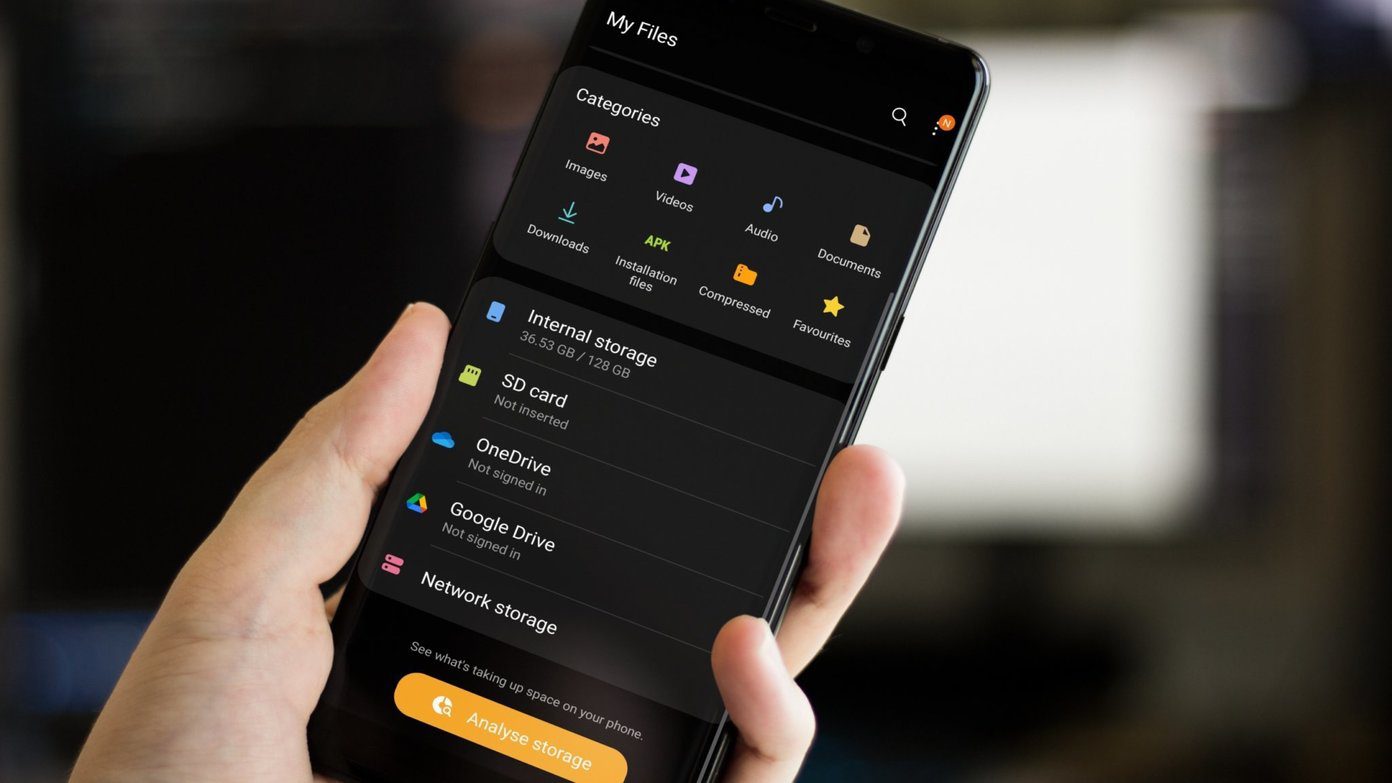check disks and other troubleshooting activities . But do you always tend to do a time consuming full-on troubleshooting instead of narrowing down the issue? Sometimes you might know what has gone wrong or might be facing trouble with a specific thing. In such cases, running a full troubleshoot is a waste of time and resources. For example, say your command prompt is not showing up and you doubt that a virus infection is the cause; you may just try to enable it again and see how it works. This is what 7 Quick Fix is all about. It has the capability to fix 108 similar registry errors, system problems and file extension errors. The good thing is that each fix is independent of another. You do not have to batch run the entire program for a small error. Let us have a look at the groups and lists of commands this tool offers.
Enable Disable Stuff
As the name suggests, this set of commands features options for you to enable or disable certain tools like task manager and command prompt. When you see weird problems with control panel, folder options, display properties and the like, you may find your answer here.
Restore Missing Stuff
Have you ever experienced something which was working till yesterday and has suddenly disappeared today? Say, libraries, DVD drive, some toolbar or some icons. It happens sometimes and Quick Fix is an amazing way of bring some of them back.
Performance Issues
A lot of tools exist in the market to help you increase the speed and performance of your machine. However, with this one you will be able to cater to a specific need and you will know what you are trying to do beforehand. It is a solution to problems like slow shutdown and more.
Errors and Crashes
Security warnings and crashes are quite common errors. It could be that files and programs are not linked properly or indexing has failed. There may even be failure to access a drive. Worry not, there are some decent set of tools to help you get through.
Tweaks
Most tools in this group help you enhance the right-click context menu. The market has many tools explicitly designed for such stuff but they bring along lengthy processes. Commands here may deliver hassle free and quick responses.
Associations
It is really common to mess up with files, their extensions and related programs. We might end up setting wrong programs to open the files or might even change their extensions by mistake. Here’s a way to rectify them.
Conclusion
There are a lot of tools featuring Windows troubleshooting. However, Quick Fix 7 turns out to be a unique one with a huge number of features neatly categorized to ensure that you are not overwhelmed. Each fix is a typical one and may come in handy in day to day computing. Worth having it installed. What say? The above article may contain affiliate links which help support Guiding Tech. However, it does not affect our editorial integrity. The content remains unbiased and authentic.







![]()