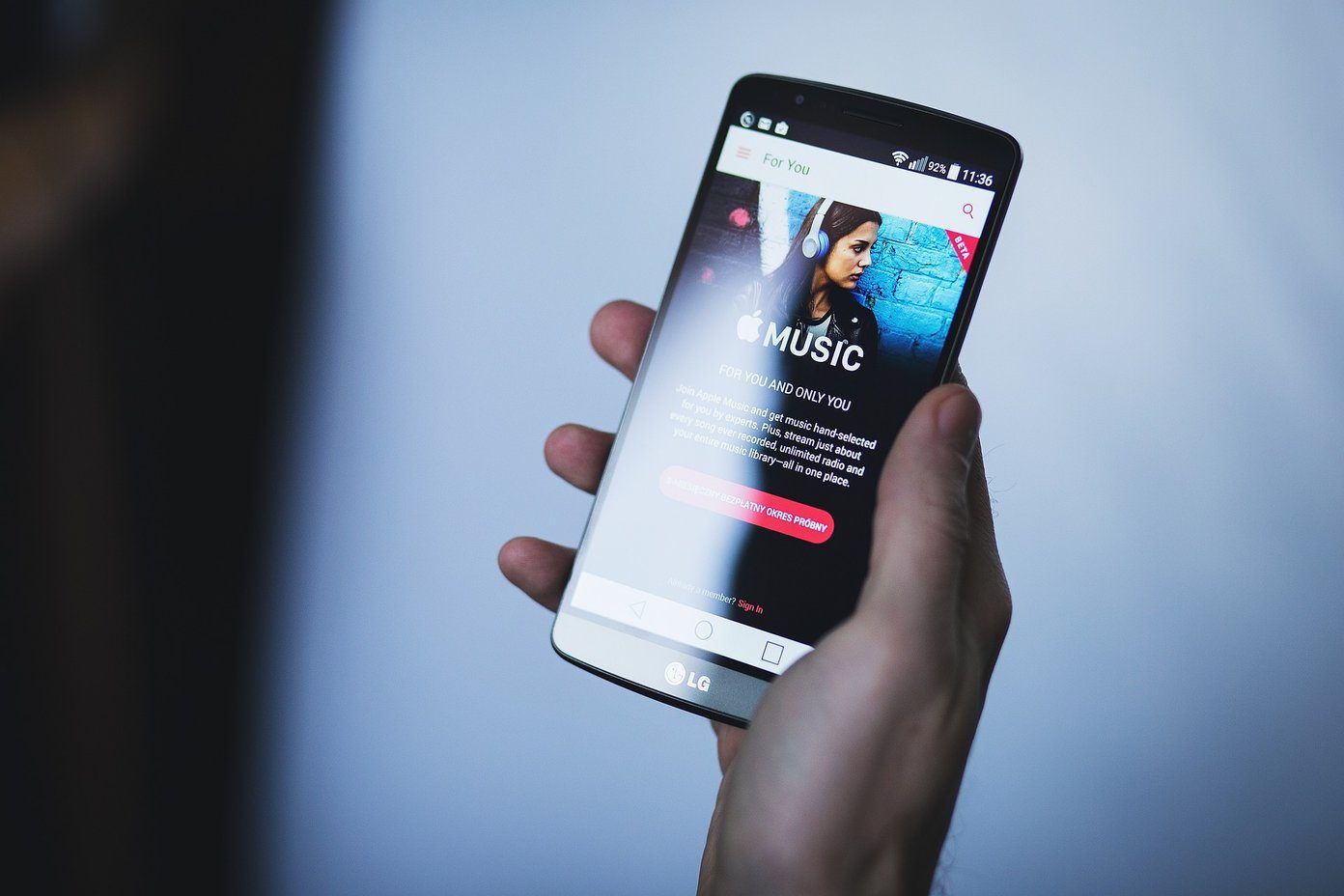With the extension enabled, you an just hover the mouse cursor on any photo, and it instantly pops up a preview of the original photo that the user uploaded. No hassle and no complex options to go through.
The extension’s setup page offers advanced settings like the ability to enable or disable the tool, option to show captions, selecting a keyboard shortcut (the default is Ctrl+Shift+Z), selecting fade in and fade out delays in milliseconds, and more.
Overall, this extension could help you use Facebook productively considering the time you’ll save in photo navigation. Now, with such extensions, or as a matter of fact with any browser extension, you might have a privacy breach fear. That’s always the caveat, but the developer in this case is a verified author so you need not worry. Check out Facebook Photo Zoom extension for Chrome. ( Thanks Keith ) The above article may contain affiliate links which help support Guiding Tech. However, it does not affect our editorial integrity. The content remains unbiased and authentic.