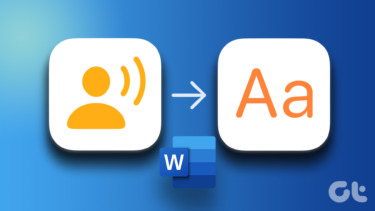SendShots (UPDATE: Looks like SendShots is no longer available. We’ve got another nice tool that does the same thing, and more – How to Create and Share Personal Video Messages With MailVU ) allows you to record a private video and send it to anyone in three simple steps. You must have a webcam to record your videos. It automatically detects the attached webcam on your computer and uses it to record the video. The interface is clean, simple and easy to use. The tool provides two ways to record a video: Private video and public video. Public video can be accessed by anyone through the video library. For making a video publicly inaccessible, you can choose Record Private Video option. Features
Use webcam to easily record videoNo software download required.Record public videos and view other’s video in various categories.Send video upto 30 people at one time.Signup is required.
Check out SendShots (UPDATE: Looks like SendShots is no longer available. We’ve got another nice tool that does the same thing, and more – record and share private video messages with MailVu. The above article may contain affiliate links which help support Guiding Tech. However, it does not affect our editorial integrity. The content remains unbiased and authentic.