Go to File –> Options. Select Quick Access Toolbar. From the dropdown, choose Commands Note in the Ribbon, scroll down to select Save All, and click Add.
In MS Word 2003, you could display the Save All option by pressing on the Shift key while clicking on the File menu. But Word 2007 and 2010, involves a more roundabout way. The above article may contain affiliate links which help support Guiding Tech. However, it does not affect our editorial integrity. The content remains unbiased and authentic.




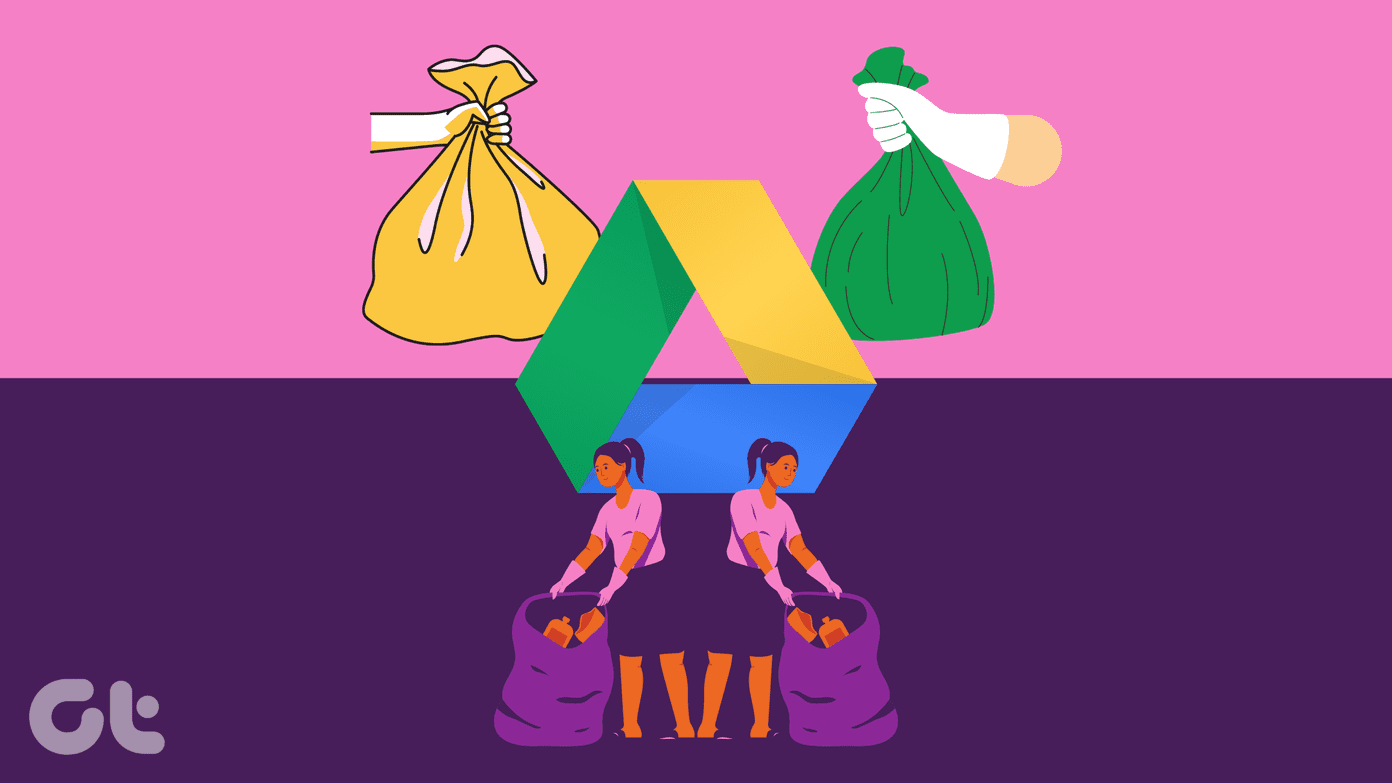


![]()
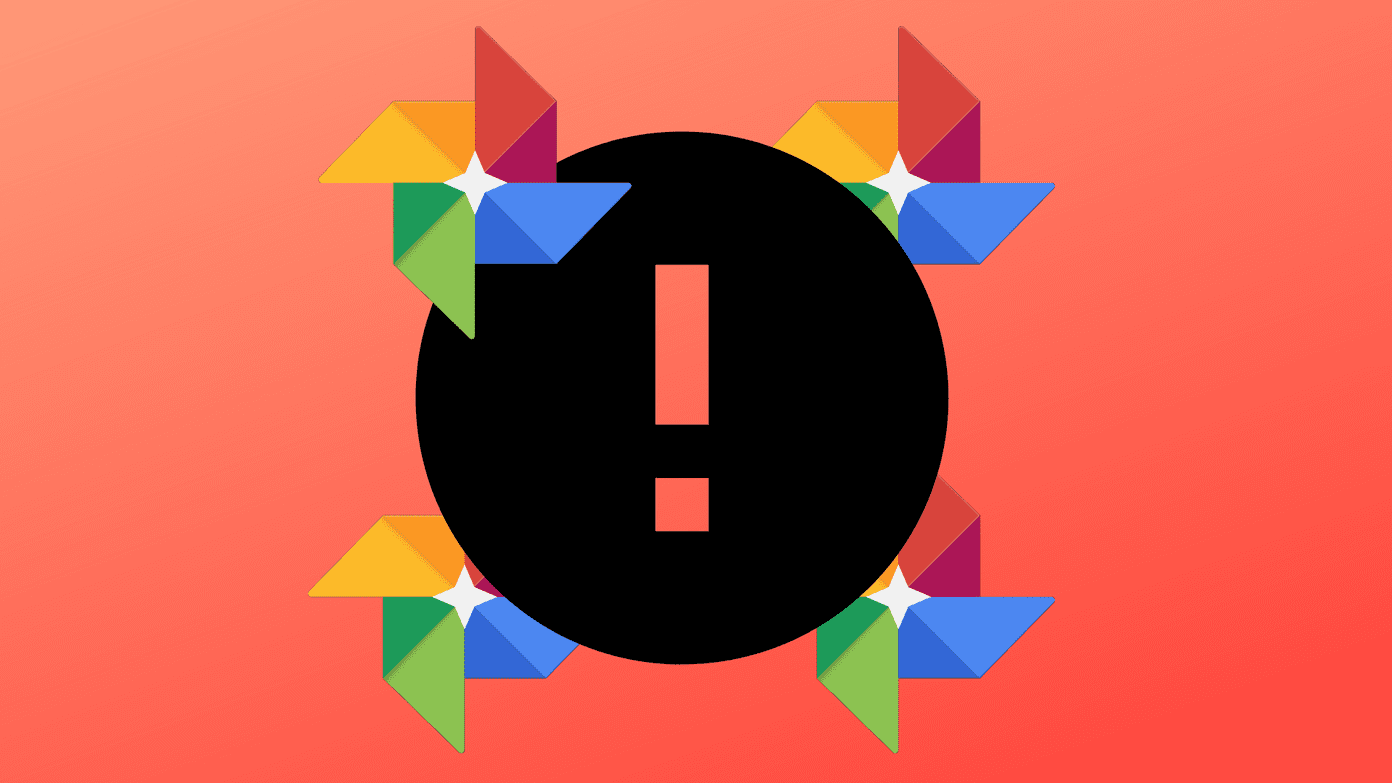
![]()