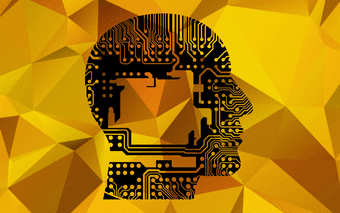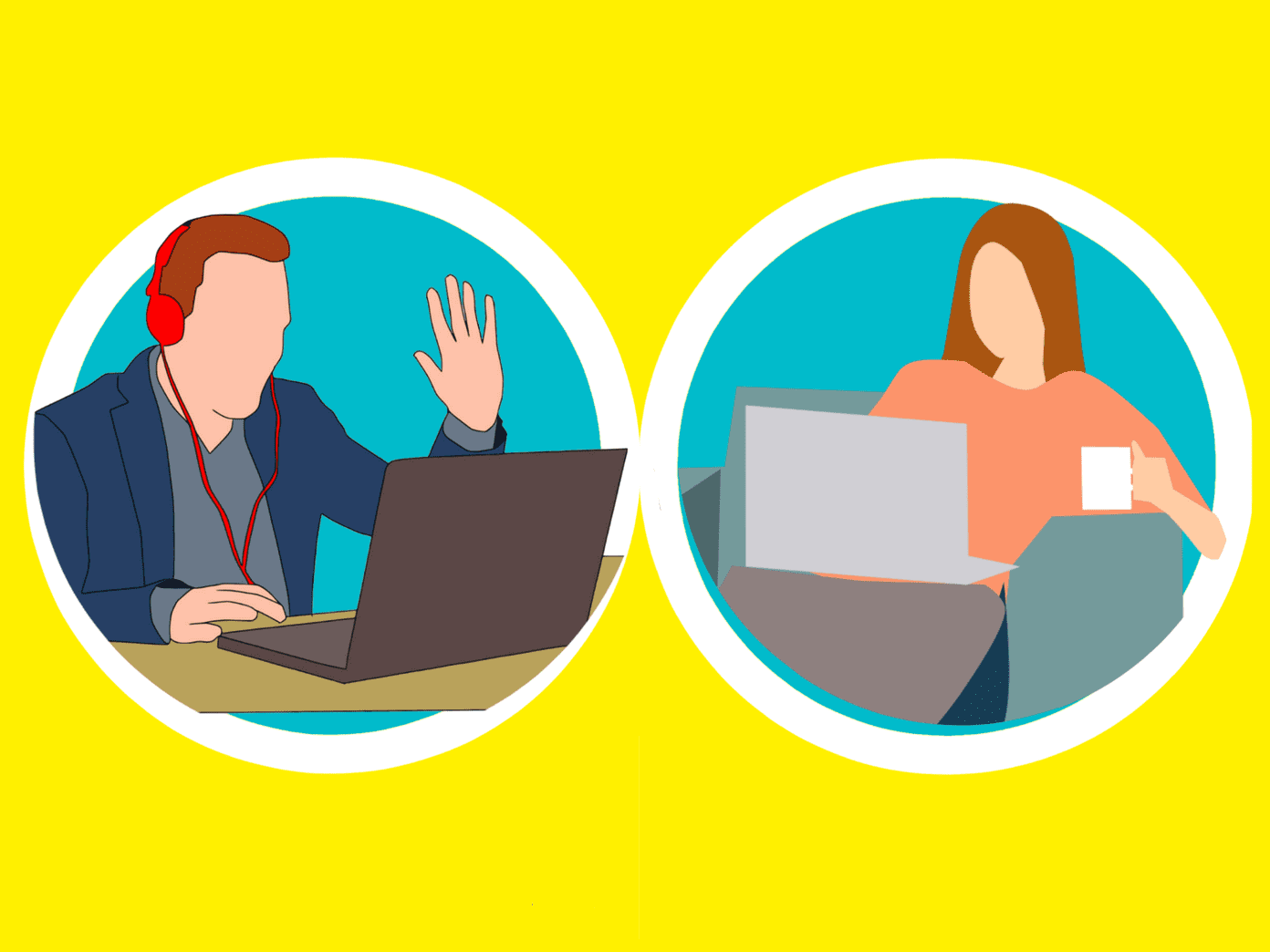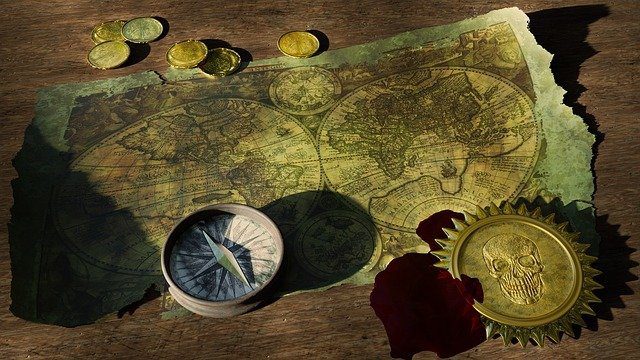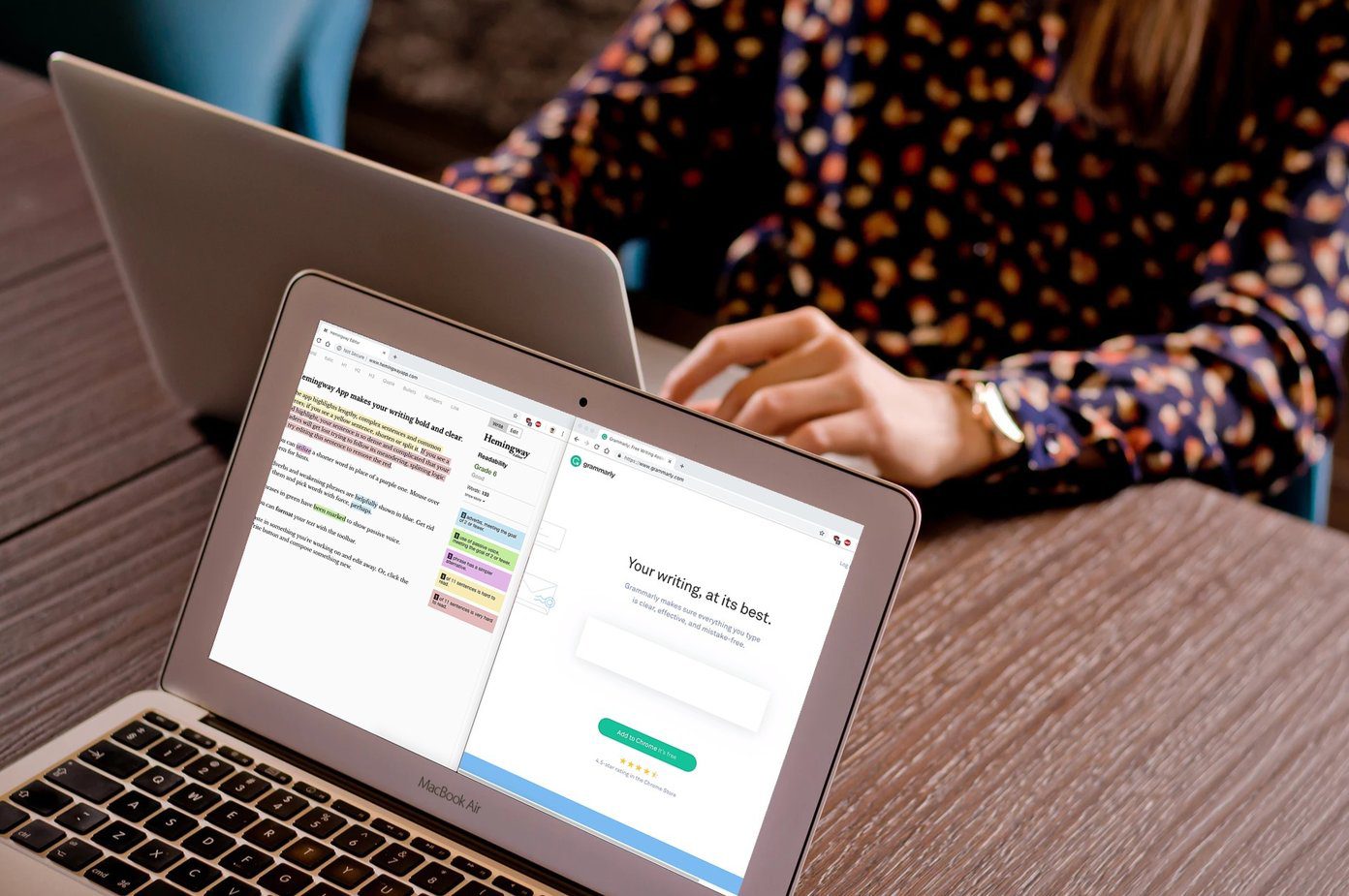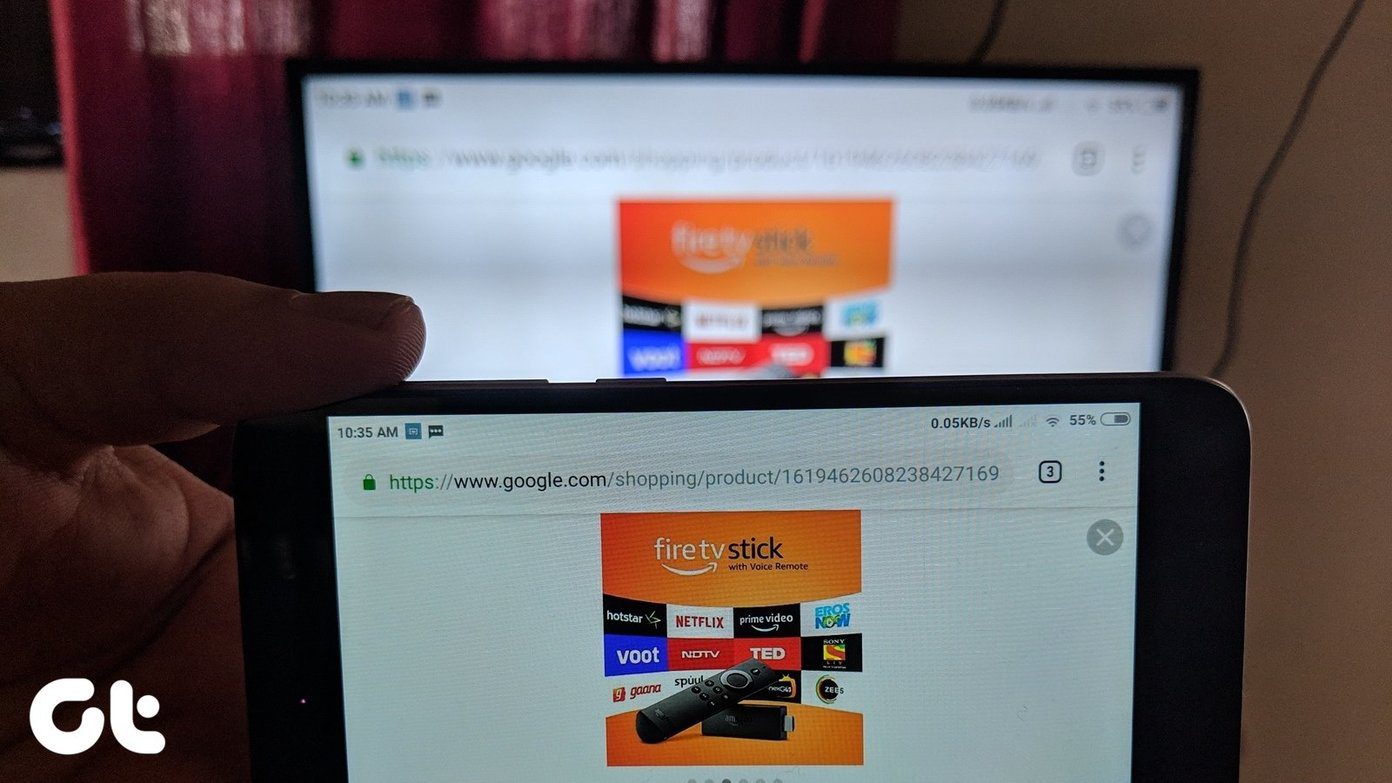Here is the short version. Second Space will create a partition of sorts on your phone where you can begin from scratch. It’s like having two phones in one. Dual apps, on the other hand, will let you install the same app twice. But, there are some subtle differences between the two. Let’s begin.
1. What Is Second Space
Open Settings and you will see Second Space option under System & Device heading. Setting it up takes a few minutes at max and is super easy. That will create a partition on your phone’s storage and allocate part of it to Second Space. Tap on Turn on to begin the process. You can set different password, pattern, or even fingerprint for the Second Space. That means, if you use your left index finger, it will unlock first space. If you use your right, it will unlock the second one. You will be asked to set it up at the time of creation. You will now have to set up the device from scratch. Create and sign with a Google account which can be different from the one used in First Space. Choose different settings, launcher, and install the same apps all over again. Note that phone calls and messages are shared between the two spaces, and you will receive them irrespective of which space you are using. Because contacts stay separate, you will not see the name in the other space. There is an option to import contact details and even files from one space to another. If you import a file from one space to another, it will be saved in both the spaces. It’s like using two smartphones in one. Other than that, all your files and data like photos, videos, and docs will be stored separately. It means if you hand your phone to your friend and unlock second space using a different finger/pattern, he/she will have no clue and won’t be able to access anything on the other space. That simplifies privacy and security. The only drawback is that there is a little icon in the status bar that tells the user that he/she is using second space. So, the user will know things are being hidden from him/her but still can’t do anything about it. That’s not a deal-breaker. Not at all.
2. What Is Dual Apps
We saw how Second Space could help us protect our data and maintain privacy. It’s like having two phones with their separate settings, apps, and configurations inside one. Dual Apps is another useful MIUI feature, but it works differently. Say, you have two WhatsApp accounts and want to use it on the same phone. Open Dual Apps from Settings and toggle any app you want two of here. The dual or duplicate WhatsApp app icon will have an orange mark at the bottom to differentiate it. You can now sign in with two different IDs. Most Android phones come with support for 2 SIMs. That means two WhatsApp accounts, but you can’t install another, and WhatsApp won’t allow multiple users. Dual Apps solves this issue by cloning it. Simple and effective. No need to switch to Second Space either.
3. Key Differences
You can install two of the same app with both Dual Apps and Second Space. However, with Dual Apps, you can access them in the same space without switching. You will have to switch to Second Space before you can access the other app. Xiaomi did not create Second Space to let users install two instances of the same app. It was designed so you could use the same phone with two different user accounts. That means keeping settings, photos, docs, and everything. If you have two SIMs or one eSIM and need to use WhatsApp account on the same phone, no need for Second Space. You need it if you are afraid someone will see or access your details or data.
Convenience Over Privacy and Security
I use the Second Space too. The first space is for personal life, and the second one is for professional life. I then separate personal and professional mails, photos, files, and everything effectively without any overlap. It’s like switching off your professional phone when you reach home — one of the primary reasons why I prefer an MIUI phone. You cannot clone or install system apps like Gallery with Dual Apps. You will get different system apps with Second Space like Gallery, notifications, and so on. Second Space is more like the Guest User feature or having a second profile. Useful when you want to hand over the phone to your kid. The kids can’t mess up what they can’t access or see, can they? Next Up: Don’t own a Xiaomi phone? Learn how you can get similar results with Parallel Space and how it differs from its lite version. The above article may contain affiliate links which help support Guiding Tech. However, it does not affect our editorial integrity. The content remains unbiased and authentic.