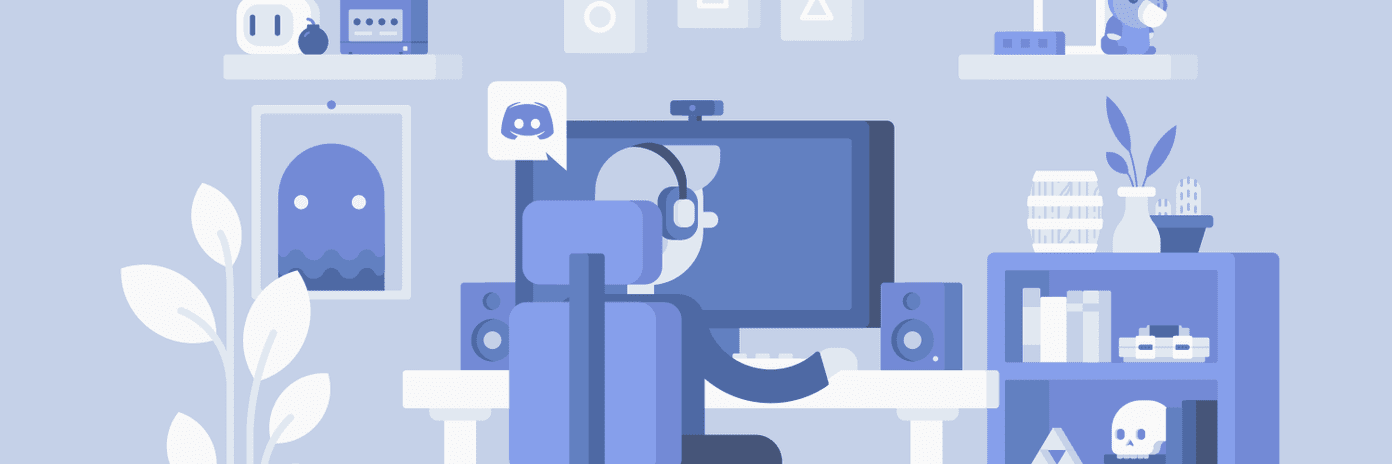Now, Google has released this data compression feature for desktop users as well. It’s not built-in or even a stable product yet. Data Saver is still in beta (like all Google products are, sometimes for years) and is available as a Chrome extension. What exactly does it do, should you be using it, or is there anything better out there? Read on to find out.
How Data Saver Works
Once you’ve installed the extension, you don’t need to do anything. You don’t need to restart the browser or even press a button to enable the service. In the background, the extension will do its thing.
Does Google See All Your Data? What About Privacy?
Yes, your data is routed through Google’s servers where the compression happens. No, not all data is routed this way, especially personal data. When you use a page that uses HTTPS protocol instead of HTTP, Google won’t touch that page. It’s the same if you’re going incognito. This means when you’re visiting a website that requires you to log in, or a website that stores your personal information, the compression won’t work there. A lot of major websites these days are using the HTTPS protocol. And we’ve also showed you how to force HTTPS on websites that aren’t. This means that a majority of an average user’s online browsing, which usually consists of Facebook, Twitter, Gmail, YouTube, and more, won’t actually be compressed. Compression will only work when you’re visiting blogs such as Guiding Tech or New York Times.
About Data Saving
I’ve been using the Data Saver extension for more than a day now and it has saved me around 10% bandwidth. Which, if I’m being honest, is not a lot. Especially because I’m using unlimited broadband so I haven’t saved any money. Also, because my internet is not dead slow, I haven’t seen a noticeable increase in page loading times.
Exactly How Useful Is This Thing?
One can argue that if you have fast, unlimited broadband, you don’t even need this. But if you’re living in a place with limited internet connectivity, expensive data plans, or if you’re tethering from your phone, yes, even the 10-20% savings via Data Saver is going to be helpful. (According to official sources, it can save up to 45% of bandwidth, but I haven’t seen anything like that).
What About Alternatives?
Opera has a similar feature built-in called Turbo. In my testing I found it to perform similar to Data Saver, meaning there’s not that much impact. Also for some reason, Opera doesn’t even show you the data you’ve saved on the desktop.
Your Data Savings
Do you use any kind of data compression service on your phone or your PC? Is it effective? Share with us in the comments below. The above article may contain affiliate links which help support Guiding Tech. However, it does not affect our editorial integrity. The content remains unbiased and authentic.