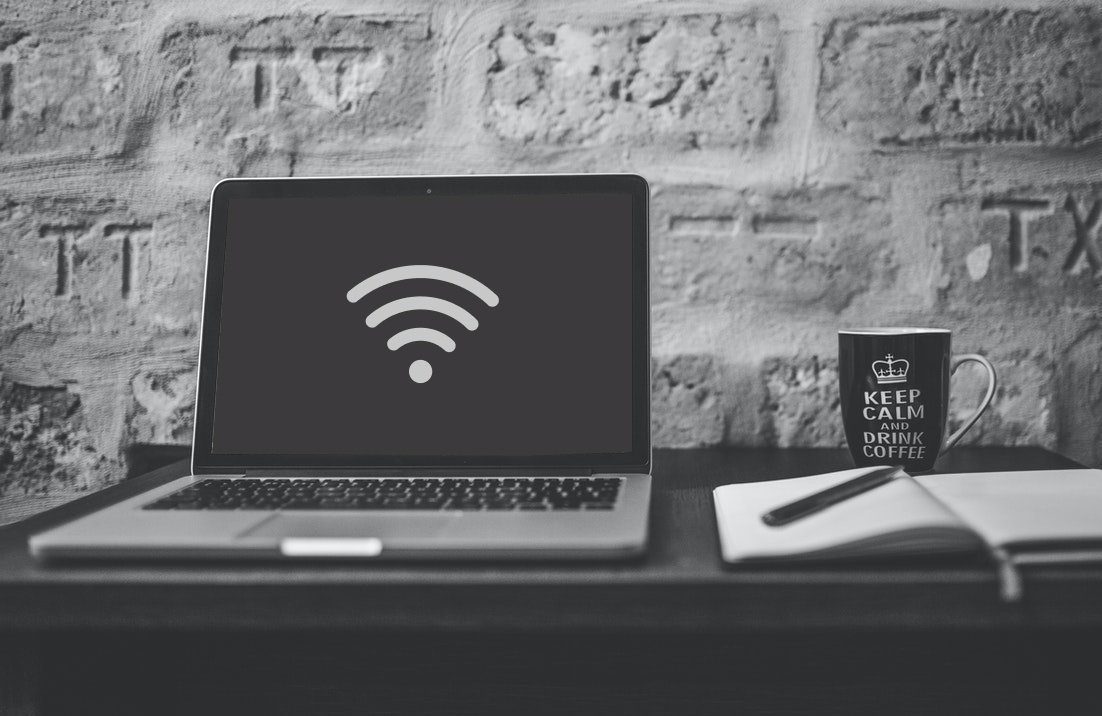Whether you are at an airport restaurant or a cafe, it can be quite tempting to hook your phone to a public USB port for a few extra hours of battery life. But should you charge your phone in airports or restaurants, or for that matter, any public place? Well, if you are not too careful, you could be handing over your personal details to hackers quite easily. And it can be as simple as plugging your phone into an unknown USB port at a random cafe. In this post, we will explain juice jacking and what steps you can take to avoid getting caught in the middle of it.
What Is Juice Jacking
USB ports transfer power and data, and there are specific pins to transfer power and data. So, when you plug your phone into a USB port, it can facilitate power transmission and data. And this paves the way for hackers to gain access to your phone’s data and other details without your knowledge. Though juice jacking is complicated and is not as easy as it sounds, there have been instances of it occurring in airports in the US. In fact, in 2019 the Los Angeles DA’s office warned travelers of using public USB ports for charging their phones. On most new phones, data sharing with a USB device without consent is disabled. However, a few older versions of phones may still be vulnerable to these kinds of attacks. So the bottom line is unless you are sure that the USB port is completely clean, it’s best to avoid using it altogether.
How to Prevent Juice Jacking
One of the best ways to secure your phone while charging at a public place is to use the AC power socket directly. For this, you have to carry the adapter and the charging cable along. The good thing is that most of the new adapters have adopted a small and compact body, which makes it easier to carry them in your bag or purse. If you are looking for a universal adapter to charge your PC and phone at a decent speed, you can check out the GaN charger by RavPower. It’s a 90W charger and is designed to charge most USB-C laptops and phones that support USB Power Delivery. However, if it’s not feasible to carry the adapter and charging cable everywhere, buying a USB data blocker is one of the most clever solutions. These are small and affordable gadgets. As the name suggests, these gadgets block the data pins on the USB port of your charging cable. And, it eliminates the chance of data flowing from your phone. As noted earlier, these data blockers are tiny and barely takes much space. They can be carried in your wallets or pockets. So whenever you need to charge your phone, you need to plug them into the end of your USB cable. While there are quite a few USB data blockers, the ones by PortaPow are quite popular. Other than blocking the data flow, this one is designed to automatically detect the type of connected device to optimize current flow. Another USB data blocker that you can check out is the one by Plugable. This one measures 0.8-inches and resembles a tiny flash drive. The only downside of USB data blockers is that they limit the current inflow. While the PortaPow USB data blocker delivers up to 2.4A of current, the Plugable’s unit limits it to 1A. Another alternative is to carry a lightweight power bank with you, especially if you travel a lot. The good thing is that some of the new USB-C power banks are designed to juice up both laptops and smartphones at a decent speed. The Anker PowerCore+ is a lightweight and powerful power bank. The good part is that it’s small enough to be carried on with you during your travels and long drives. It has a maximum power capacity of 26800mAh and has three USB ports. The PowerCore+ has a single USB-C port that can deliver 45W of power, while the two USB-A ports deliver up to 15W of power. Alternatively, you can check out the RAVPower PD Pioneer. It has a maximum power output of 60W and bundles a single USB-C port (45W ) and a USB-A port (18W). These were some of the ways by which you can keep your phone and data safe from miscreants. The bottom line is simple. Yes, you can charge your phone in airports and restaurants, provided you have the necessary precautions in place. If you do not have a USB data blocker (or a wall adapter), it’s better to stay a little while on a low battery than to risk losing your data.
Keep a Vigilant Eye
There are myriad ways by which hackers and miscreants can steal your data and personal information. The idea is to remain vigilant and not to trust random gadgets and apps. At the same time, do change your passwords regularly. It never hurts to remain a little vigilant. The above article may contain affiliate links which help support Guiding Tech. However, it does not affect our editorial integrity. The content remains unbiased and authentic.