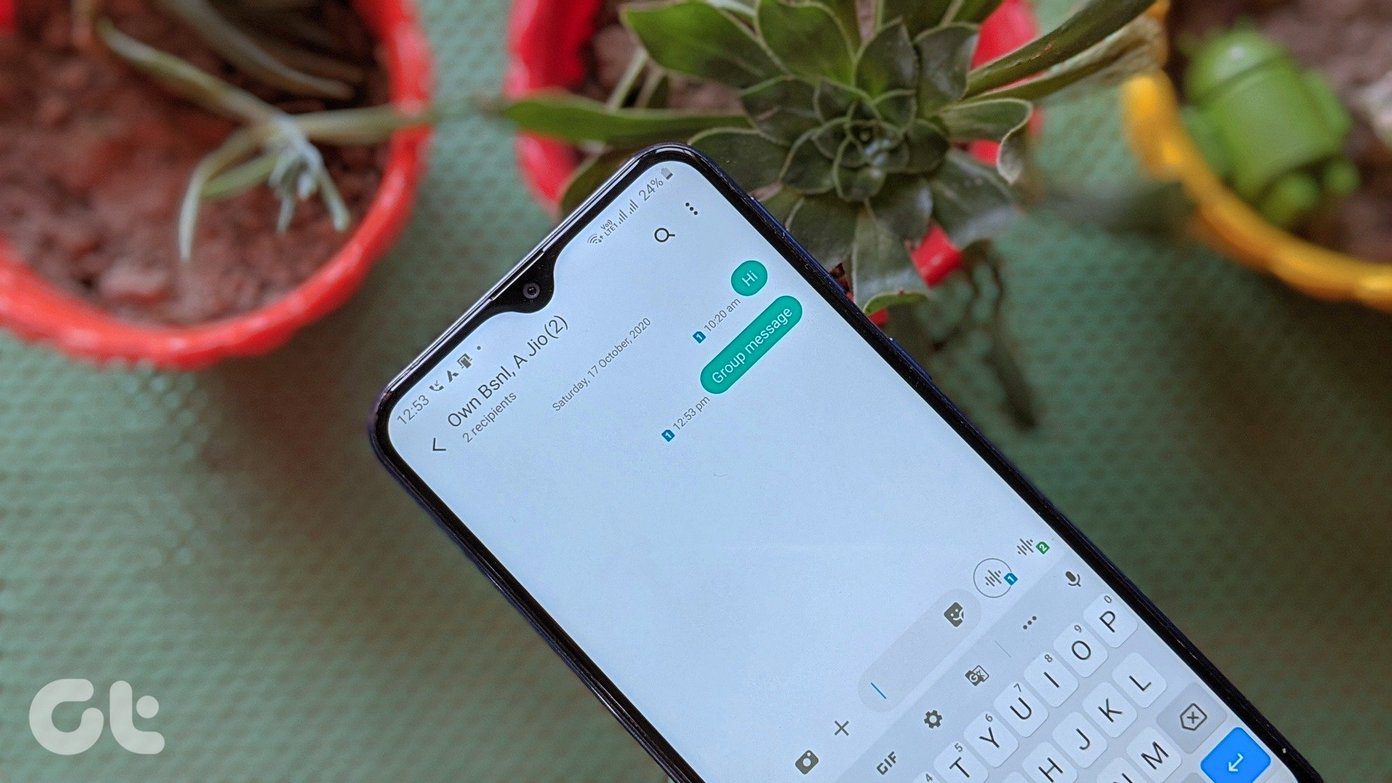There are many other uses for slideshows though, and with SlideStory for iPhone, the app’s developers bring a different way to take advantage of this tool. Instead of using this to create a presentation, SlideStory puts you in the director’s chair to create slideshow movies using your photos. Let’s take a more in-depth look at SlideStory and how it works. The first thing to do before creating your slideshow movie, is to select the source of the pictures. In my case, you can choose from a SNS album or from your own iPhone’s camera roll, which is what I chose.
After you make your choice, the app works via a streamlined process that involves five different steps. First, you have to choose the photos for your slideshow movie. You can select anywhere from 5 to 15 different pics to create your movie, which in all cases will last 32 seconds.
Once you choose your photos, you can drag them around and reorder them or delete them entirely from the set you chose.
On the next step you get to add music to your slideshow movie from a selection of original tunes. These range from the upbeat and catchy to the slow and more relaxing ones. Sadly, though, you can not choose your own tunes from your music library to go with your movies, which is odd to say the least.
After that, you are able to choose the way to end your movie with a few different ending phrases. Additionally, you can also type your own. I really wish there were more options here, like being able to choose another font or to at least choose where on the screen you want your ending phrase. Once you make your selection, SlideStory will process and save your movie, as well as offering you the chance to share it via all major social networks and video services.
Overall, the resulting slideshow movie looks very polished, and it uses the popular Ken Burns effect to slowly zoom in and out on your images.
As you can surely tell by the screens above, SlideStory offers a really polished interface that makes creating movies like this one a very simple process. Of course, I would definitely like some more flexibility with its options, but for a free app and for the nice results it delivers, there is little I can complain against SlideStory. So make sure to give it a try! The above article may contain affiliate links which help support Guiding Tech. However, it does not affect our editorial integrity. The content remains unbiased and authentic.