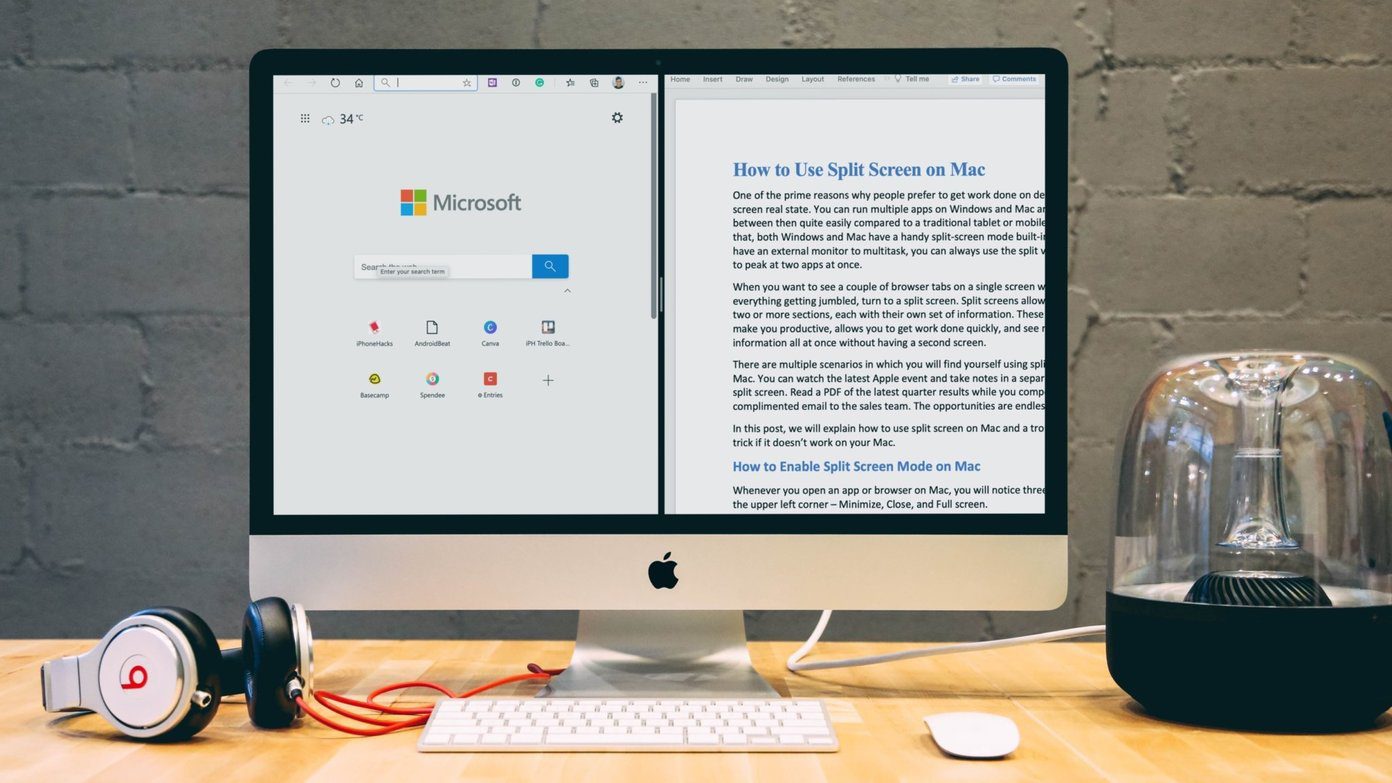However, why just hop into the App Store and buy apps when there are excellent free alternatives for those who know where to look for them? Knowing this, here is a list of top 10 excellent applications that can easily replace many of the ones that come pre-loaded with your iPhone. All of them are great and, most importantly, all of them are free and available right now in the App Store. Let’s take a look at them: Note: Most of these applications should work just fine with the iPod Touch and some of them are also available for the iPad.
Skype (Replaces: Phone/FaceTime)
Apple’s Phone app is strictly restricted to voice. FaceTime is available only via Wi-Fi on most iOS devices on the majority of countries across the globe. Then why not replace both of these with Skype? Skype is a great alternative for both voice and video calling and, best of all, it allows you to perform both over a cellular connection. Call quality will depend on your signal strength and will not cost you anything (cellular fees apply of course) if you are calling someone that uses Skype as well. In Addition to that, Skype offers a series of great deals in case you would like to call to landlines or mobile phones. Download: Skype app for iOS
Kindle (Replaces: iBooks)
The Kindle app offers readers a reading experience that feels more natural, as well as offering better fonts and tools than iBooks. A great example is when trying to find the definition of a word: On iBooks you need to tap and hold on the word and then tap on Define. On the Kindle app just tapping and holding on a word will immediately reveal its meaning. Download: Kindle for iPhone
Evernote (Replaces: Notes)
It wouldn’t be an understatement to say that the Notes app on iOS is overly simple and just plain ugly. Thankfully though, Evernote is not only a great free replacement, it is a complete solution that allows you to take notes, store photos, create to-do’s, record voice reminders and more. What makes Evernote even better is that it also has applications for both the iPad and the Mac, allowing you to keep all your notes and reminders in sync and always at hand. If you would like to know more, feel free to take a look at our excellent guide to Evernote. Download: Evernote for iPhone
Any.Do (Replaces: Reminders)
Reminders is a great app for those looking for a basic to-do app. However, not everyone likes the app’s looks and very limited options. Because of this, for those of you who would prefer something better but that at the same time stays simple and focused, Any.Do is what you are looking for. Any.Do is a very simple and elegant to-do app that uses gestures for task creation, as well as being able to sync to your desktop via a Chrome extension. It also offers a less cluttered, more minimal look that allows you to see more to-do’s that Apple’s own Reminders app. We recently did an in-depth review of Any.do. Download: Any.Do for iPhone
Chrome Web Browser (Replaces: Safari)
Web browsing tends to be one of the activities we do the most on our iPhones, so having as much choice as possible is best. Sadly, Apple won’t allow other browsers to become the default, but that doesn’t mean that you can’t download other alternatives that offer a better experience. Google’s Chrome browser is one such example. It offers a fast and smooth experience, multiple tab browsing and best of all, it syncs seamlessly with your Chrome desktop browser. There are also an increasing number of applications that are now allowing users to open links in Chrome for iOS. It might not be the same as having it as the default browser, but it is definitely progress. Download: Chrome for iOS
Gmail (Replaces: Mail)
To be honest, there are really very few things that I don’t like about Apple’s Mail app. But having so few alternatives to it makes you really consider all the flaws that the app has. One of the most glaring ones is perhaps its poor integration with Gmail, not offering support for many of Gmail’s features. Thankfully, Google offers it’s own Gmail native app for free. As expected, all of Gmail’s web features are supported: Starring, Labels and so on. However, this app only allows you to be signed in to one email account at a time, so those who have many of them might be disappointed. Download: Gmail for iOS
App Shopper (Replaces: App Store)
While surfing the iOS App Store for paid and free apps is great, shopping for discounted and free apps is even better. That is why App Shopper exists and why it is such a hit among iPhone users. App Shopper tracks the most recent price changes and special sales in the App Store and presents them in an organized and comprehensive way. Check it everyday and you are sure to find a terrific deal sooner than later. Download: App Shopper for iPhone
Flayvr (Replaces: Photos)
Flayvr is a great photo app that organizes your photos in different ways. This not only saves you a lot of scrolling through countless similar-looking thumbnails, it also allows you to discover some photos that you might have even forgotten. The app sports a very clean design and organizes photos in a very useful and focused way. Download: Flayvr for iPhone
Jasmine (Replaces: YouTube)
While Apple’s native YouTube app no longer ships with iOS, that doesn’t mean that people don’t want to watch YouTube videos anymore. In fact, many people chooses to download Google’s native YouTube app to do so. However, Jasmine is great free alternative app for YouTube lovers that provides access to the social video site with a fresh and fast interface. Download: Jasmine for iPhone
Weather Neue (Replaces: Weather)
Those who would like an alternative to the native Weather app should check out Weather Neue. This free weather app does not bring any additional features, but it does sport a completely different look when compared to the native app. Definitely welcome for those who have been using iPhones for a few years and are already tired of looking at the same Weather app again and again. Download: Weather Neue for iPhone So, that was the list of our top 10 apps, which according to us, are the best free alternatives to the default ones in iPhone. It’s your turn now. What are your favorites? Did you discover a new one in the list above? Did we miss a good one? Tell us in the comments. Top image credit – ramotion The above article may contain affiliate links which help support Guiding Tech. However, it does not affect our editorial integrity. The content remains unbiased and authentic.