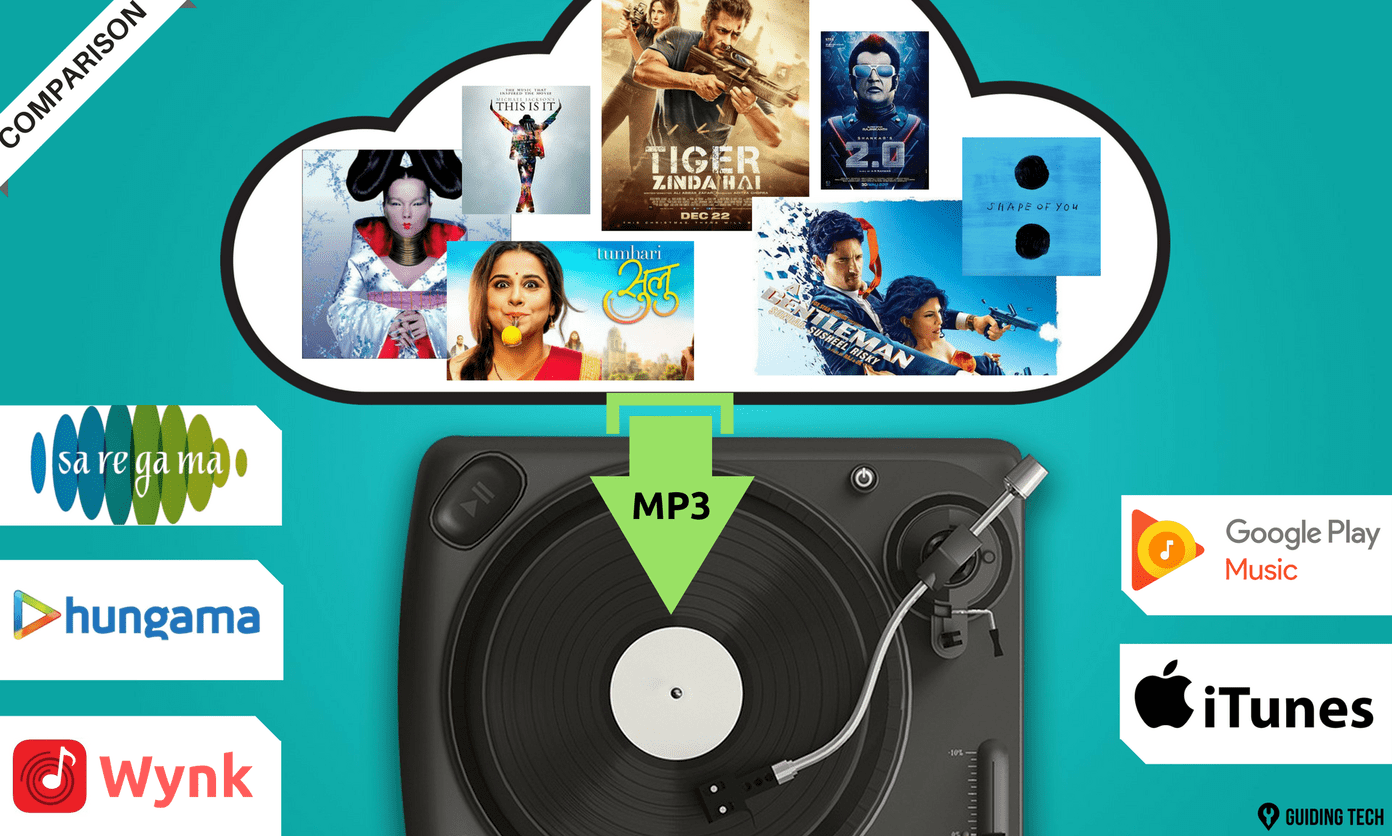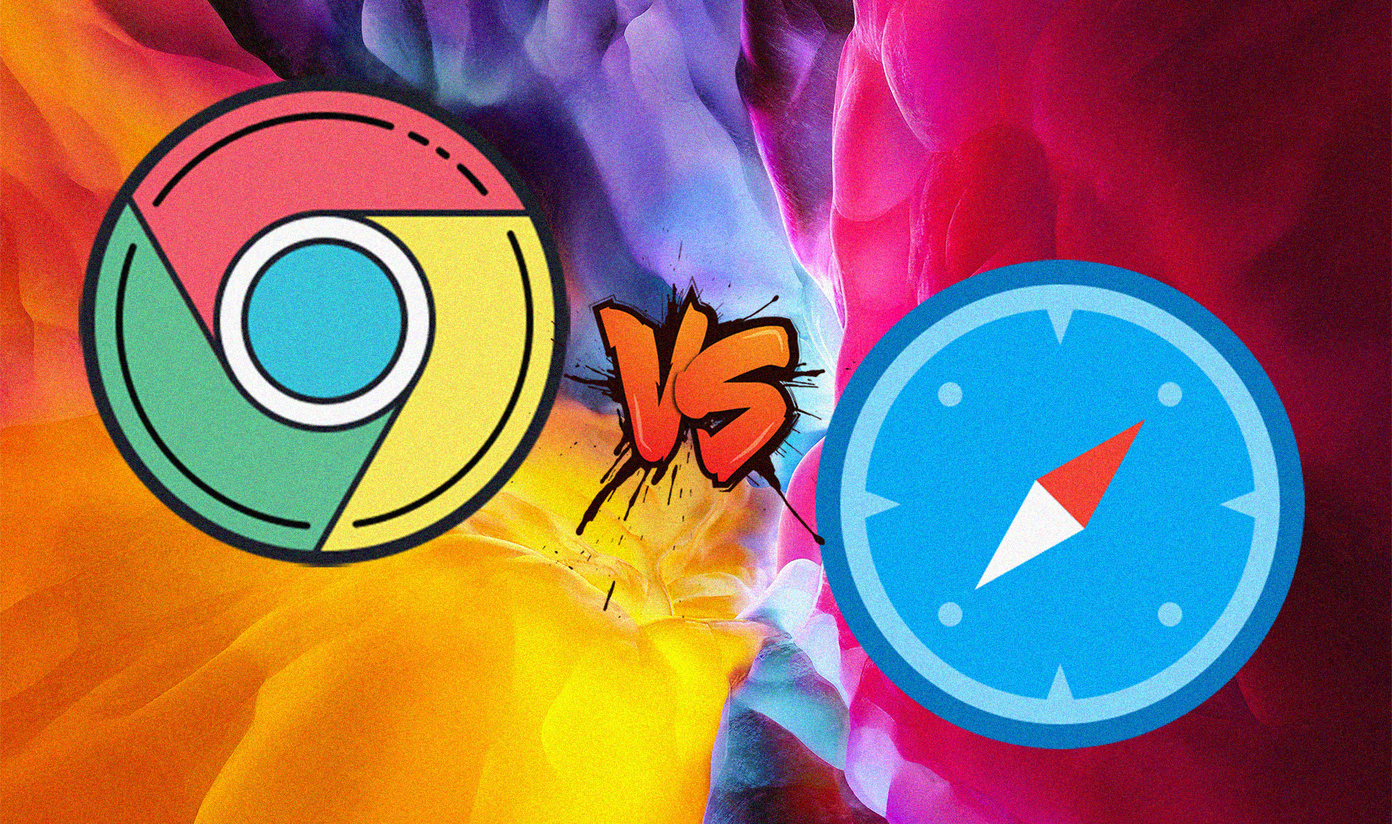If you’re a busy person, the calendar is a really important part of your life. Through widgets you can quickly glance at your agenda (upcoming events) or you can just put a month-view calendar on your home screen for easy access.
1. Sunrise
Sunrise (UPDATE: Sunrise widget is no longer available) is one of the best alternatives to Google’s own Calendar app. You can link your Google calendar or Exchange account and it’ll sync back with the services. Sunrise has a cool agenda widget that follows the app’s design language. It’s minimal, translucent and majorly dark. Tapping the title bar of the widget takes you to the app. Tapping a particular appointment opens it in the app.
2. Today Calendar
If Sunrise is pretty and well thought out, the Today Calendar is robust. It takes the Material Design language to heart, sometimes way too much. But it comes with two widgets – a month and agenda widget. The month widget is a bit too transparent for my taste. You should probably use a dark background to make things easier (unlike in the screenshot below). The agenda widget is standard, nothing to sing songs about here. But it gets the job done.
3. Business Calendar 2
Just looking at the title is enough of a seller for Business Calendar 2. “Business” because who else needs to be more organized? “Calendar”, good to have that right on the can. And 2 because the second version is always better than the first. I’m really looking forward to Business Calendar 2 Pro. Business Calendar 2 is a free app but you can pay for extra features, which include more themes and color options for the widget. Talking about the widget, Business Calendar 2 has 5 of them – month, week, day, agenda, and tasks. And just like every other widget on this list, you can resize them to fit your needs. After you pick the widget, you get to customize it the way you want. Here you can choose a theme and the colors. In the agenda view you can decide to hide the color coding or decrease the size of the text. It’s all very much customizable.
The Winner: Business Calendar 2
It’s clear from the number of widgets and the versatile customization options, the winner of this widget battle arena is Business Calendar 2.
Do You Even Widget, Bro?
What’s your stance on widgets? Are they too overwhelming? Enticing to set up but never really there when you need them? Do you even need widgets when you can just launch the app? Let us know your widgetry views in the comments below. Alternatively: Check out some of the best iOS 8 widgets for your Apple device. The above article may contain affiliate links which help support Guiding Tech. However, it does not affect our editorial integrity. The content remains unbiased and authentic.