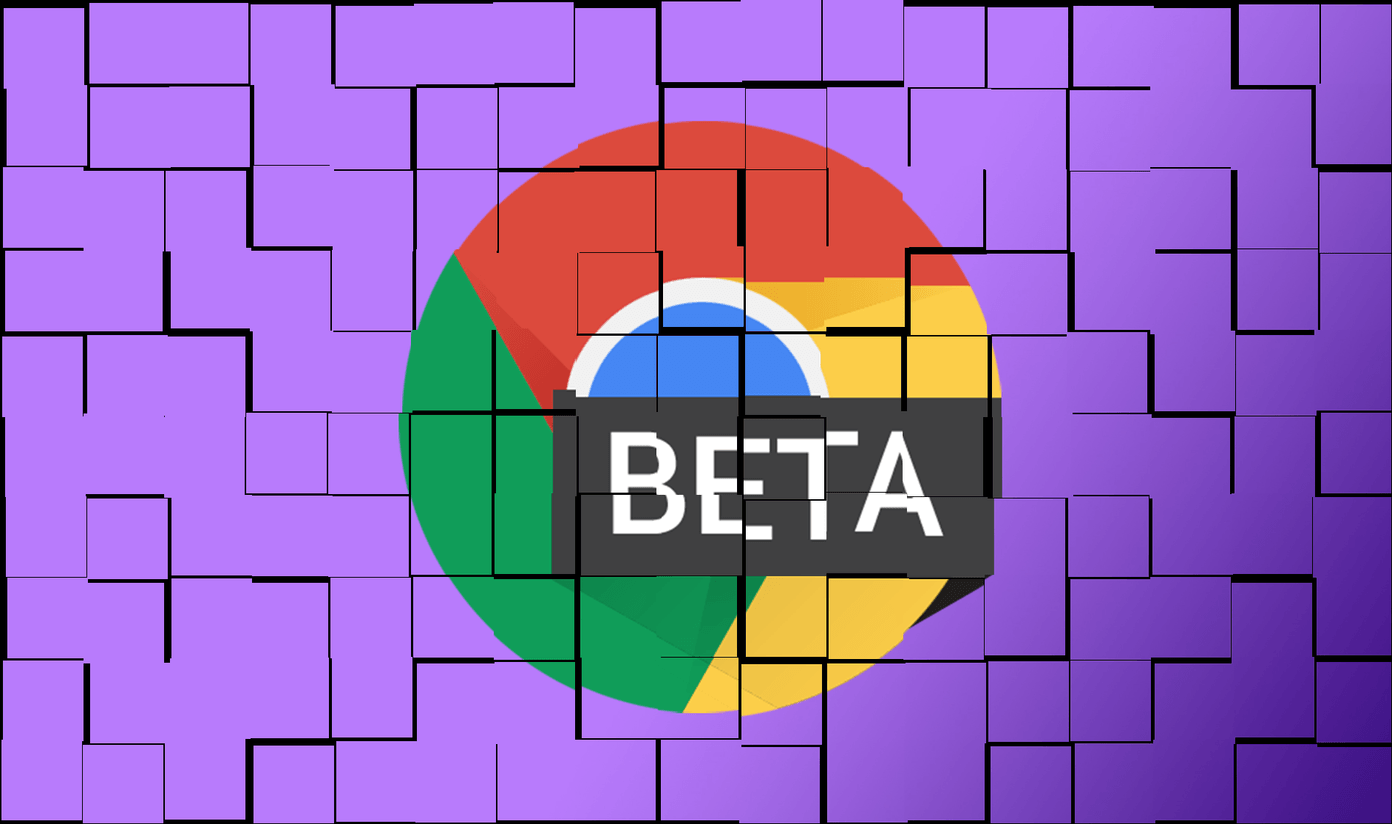Just like any content, if the first few seconds of any video isn’t attractive and engaging enough, folks tend to move on to the next topic. So, how do you effortlessly make an interesting video? Finding an app which has the perfect balance between an amazing slew of filters and boatloads of effects isn’t easy. Especially when you are pressed for time. We, at Guiding Tech, took up the job of trying most of the Android video editing apps in order to find the best ones for you and came up with these four nifty apps that will certainly answer all your needs.
1. Quik – Free Video Editor
If you are looking for the quickest way to stitch together a couple of pics to create a cool video, then Quik is the answer to your question. An app with pretty much straight forward workflow, the quality of videos that Quick produces is an absolute delight. Quik has an interesting blend of themes and audio, which make this app all the more terrific. The fact that the app analyses the audio beats and tunes the action accordingly is the icing on the cake. Apart from the huge range of themes and audio, the other features include adding filters, adding text and choosing the location from where you would like the music to start. And if you are running out of time to complete the video, no worries, Quik has you covered. My only gripe is that Quik adds a GoPro (it’s a GoPro product) slide at the end of the video. On the positive side, if you want to show off to your friends that you are using a GoPro product, this is the app that you should absolutely give a try.
2. Magisto Video Editor & Maker
If you are not too impressed by the logo on the Quik videos, the next go-to guy is the Magisto Video Editor (Google Play Editors’ Choice, 2015). Created on the same lines as Quik, this app lets you stitch together your favorite images into a lovely eye-catching video. It has a huge (it’s really really huge) library of themes and audio records that will certainly spruce up your video experience. The one lead that Magisto has over Quik is, you can pick your choice of songs after you select a particular theme. The workflow is seemingly straightforward. All you have to do is select the pictures, slap in the theme and set the length of the movie and Bam..the movie’s made. Magisto features two work mode – one’s for personal and the other is for business. If you are looking to upgrade to business, it will set you back by INR 1350 ($20) for the monthly subscription and INR 341.67 ($5) for the yearly subscription.
3.Adobe Premiere Clip
If the above two are a tad over the top for you and you’re looking for something much simpler, then Adobe Premiere Clip (APC) is worth a shot. It’s incredibly lightweight and extremely easy to use. As for the features, you get two options to choose from – Automatic or Freeform. As obvious, the automatic mode will almost make the video for you except for a few things which you need to pick up manually. But if you want to give a bit of your personal touch to the videos, go for the freeform mode. In the freeform mode, you get an assorted list of filters to choose from, along with video/audio effects. Additionally, APC has a good lineup for saving videos and you can directly opt for saving on the Creative Cloud.
4. ActionDirector Video Editor
If a fast, no-frills yet simple app is what you are looking for, then no app delivers it better than ActionDirector. Launched in 2016, it’s a powerhouse of a tool, yet its clean interface will make your job as effortless as it can get. Among the many editing choices like adding filters and titles, the one thing that really stands out in this app is adding action. A movie can be made pleasantly fast or arduously slow depending on the content. So, if you are looking to increase the speed, AD can manage up to 8x the original speed. On the downside, ActionDirector works only for videos i.e you can’t stitch together pics to form a video.
My Opinion?
In conclusion, all these apps are brilliant in their own ways when it comes to producing cool videos. So, if you are on a look out for apps with amazing audio collection and filters, the first two apps should be the answer. And if the videos need to be a tad subtle yet attractive, the APC and ActionDirector should do just fine. If you ask me, I loved Quik. It’s simple, fast and delivers just what I need. So, try them out and let’s know what’s your favorite. The above article may contain affiliate links which help support Guiding Tech. However, it does not affect our editorial integrity. The content remains unbiased and authentic.