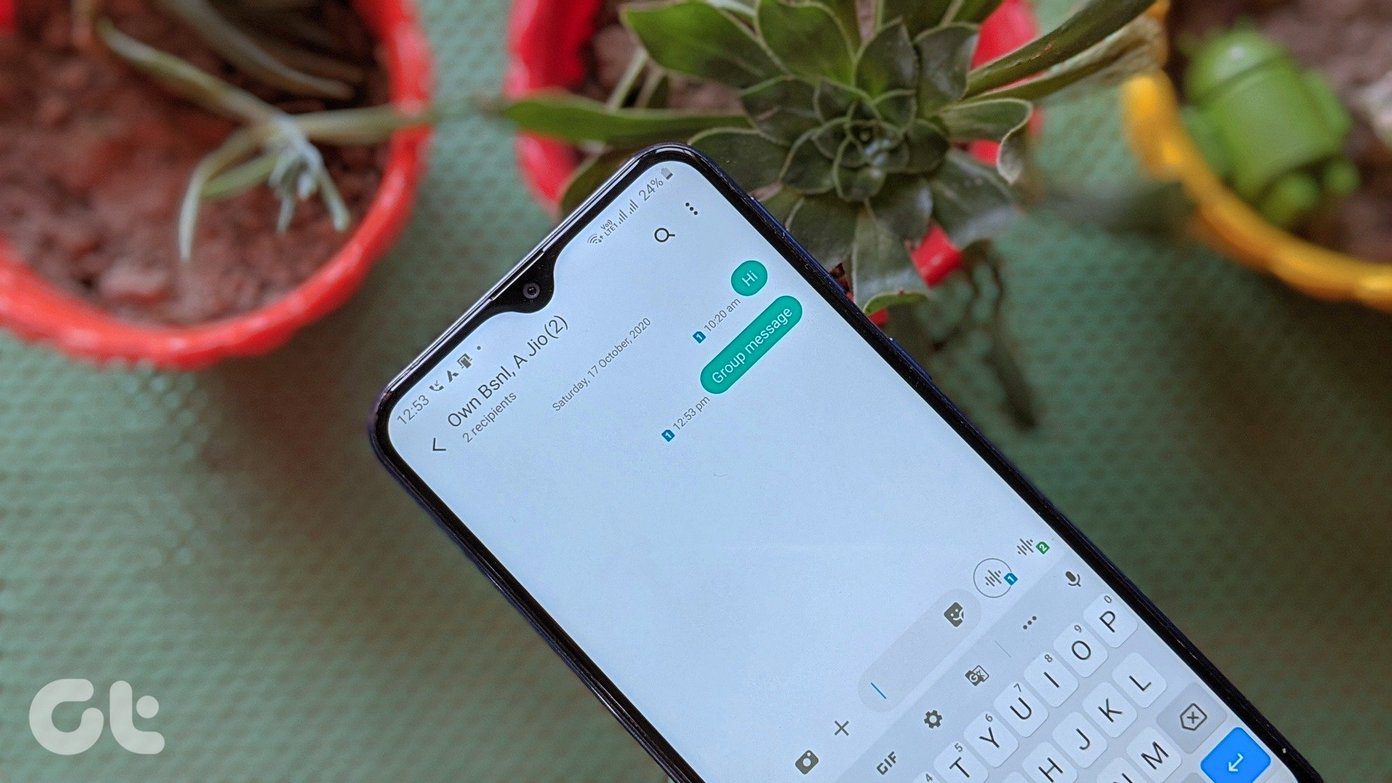This is the age of social media, and everything revolves around pictures and videos — right from your stories to personal accounts. Sadly, today nobody has the time to spend on reading a lengthy post or browsing over 30-40 photos. Hence, it’s more practical to string many images together in a photo slideshow. Couple that with a beautiful music track, and you’d have a short yet eye-catching video in your timeline. The best thing about creating a photo slideshow is that it helps to establish a different and unique storyline. Thankfully, Windows 10 has many apps and tools that assist in creating photo slideshows. Gone are the days when you had to press the space key to browse through the photos. Now, you need to specify the time, and the images would rotate within that stipulated time.
1. Microsoft Photos
Size: 257MB Yes, you read that right. The updated Microsoft Photos hides plenty of features, and one of them is the built-in slideshow maker dubbed Video Maker. The app is simple and straightforward. Just upload your photos in the order which you want, and Photos will churn out a digital slideshow. It also gives you many customization options such as the photo duration, filters, text, and transition effects — basically everything that a bare-bones slideshow maker should include. The duration of each photo goes up from a second to a maximum of 7 seconds. What’s more, you can also insert videos in between. Microsoft Photos supports a simple drag-and-drop feature using which you can sort and select your pictures and videos. Since it’s a Microsoft app, you can rest assured that the photos which you add will be safe. Plus, there’s no ads and banners to distract you. Pro Tip Download Microsoft Photos
2. Icecream Slideshow Maker
Size: 56MB Icecream Slideshow Maker is an old name in the world of slideshows. It bundles a neat feature-set which makes creating slideshows fun and easy. Though it’s a feature-packed tool, it doesn’t have a cramped UI. Instead, the interface is as simple as it can get. What I loved about this app is its simplicity. It packs everything in a single window. From music to transition effects and duration, you can play around a lot. Unlike the in-house Photos app, this one gives you the freedom to choose your output file format. You can select from MP4, MOV and AVI formats. There’s also the option to add your audio tracks and music offset, among others. In short, this app is a powerhouse for a slideshow maker. Aside from the above features, Icecream Slideshow Maker also gives you the option to upload your project directly to Dropbox, Google Drive or YouTube. Download Icecream Slideshow Maker
3. Movavi Slideshow Maker
Size: 175MB One of the key features of Movavi SlideShow Maker is Themes. Depending on the type of your pictures and images, you can uplift the overall look of your slideshow. Unlike the above two apps, Movavi looks professional with a dozen different helpful features such as Opening titles, end titles, adding subtitles, different output file formats, stickers, among many others. Furthermore, the app interface is intuitive and self-explanatory. You have to go with the flow, and the video will be ready in a few minutes. The only issue with this app is that it doesn’t let you add filters. As useful as it is, the only catch is that Movavi is a paid app. It costs about $20. Thankfully, there’s a free trial of seven days during which you can see if it is worth investing. Download Movavi Slideshow Maker
4. Photo SlideShow With Music
Size: 70MB Photo SlideShow With Music does its job as advertised – it creates slideshows easily and quickly. Simply select and upload the pictures, and the resulting video will save to your PC. It bundles in a variety of additional features like Filter, Transitions, Music, Stickers, among others. We tried this tool by adding 20+ images, and it did its job as described. Plus, the rendering time isn’t much. What’s great about Photo SlideShow is that there’s plenty of music tracks to choose from. Moreover, you can also add music from your private collection. Since it’s a freemium app, some features such as transitions are accessible after upgrading. What I didn’t particularly like about this app are the somewhat obstructive ads. Should you begin to love this app, you can pay and get the ads removed. Download Photo SlideShow With Music
Create Awesome Stories
Whether it’s for your Instagram Stories or Facebook uploads, slideshows are a great way to tell your stories. And you can add your personal touches to them through text, stickers, and music. Just make sure that the individual duration isn’t too long, as your audience might get bored quickly. You have to strike the right balance between the music, content and the time, and you’ll be good. The above article may contain affiliate links which help support Guiding Tech. However, it does not affect our editorial integrity. The content remains unbiased and authentic.