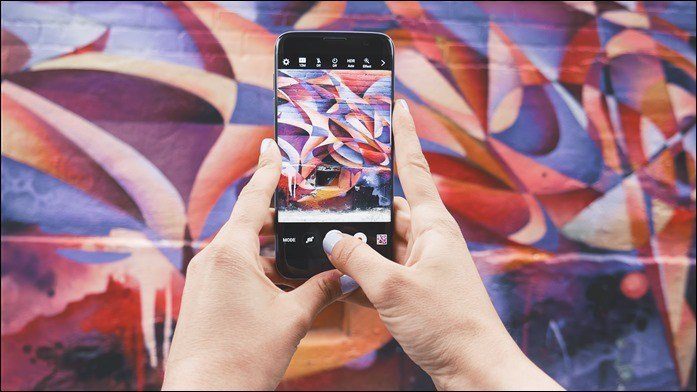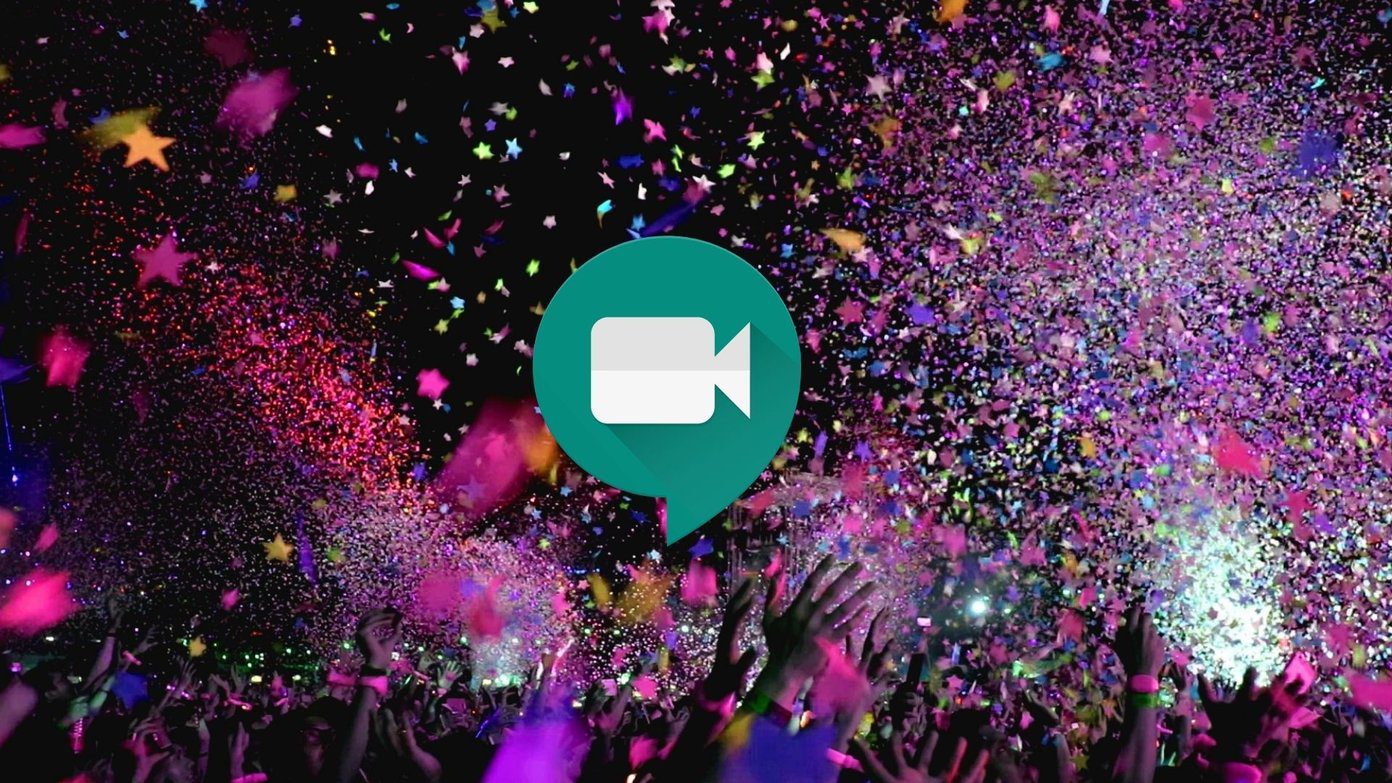Thankfully, free template apps for Instagram Stories ease that burden by giving a colorful makeover to your stories. From vintage Polaroid style layouts to colorful collage, these apps let you play with your stories. So, if you are searching for cool free template apps for your Insta stories and posts, here are the best ones that will definitely up your Insta game. Let’s have a look.
1. Insta Story (Android)
The first one is the aptly named Insta Story, and its key strength lies in its attractive templates. Whether it’s narrating your travelogue or posting about your recent beach adventure, it has all the suitable templates. All of them have the right feel with the correct color combination and don’t overpower the actual photo. I loved the app for its straightforward interface. The frames or plates are neatly categorized meaning that you do not have to swim through all of them to find the one you need. All you have to do is select one and add the pictures from your phone’s photo library. Some even let you modify the existing text. Once done, save the image to your phone gallery and post it using the right hashtag. Insta Story has both free and paid templates, but thankfully a bunch of them are free. Download Insta Story
2. Unfold (iOS & Android)
iOS users looking to experiment with new and unique stories can try out Unfold. At the time of writing, this app had a 4.9 rating on the App Store. And true to its rating, this handsome little app has plenty of slick templates. From classic Polaroid frames to retro film frames and neat collages, it brings home a lot of styles. You can either create a single story (called Page) for Instagram or a bunch of them. Quite obviously, you can add your personal touch. Once done, just save the page and share it on Instagram. Unfold has around 25 free templates and about 90 premium templates. If you’re satisfied with the free ones, you can upgrade and unlock the rest. Download Unfold for Android Download Unfold for iOS
3. Selfissimo (iOS & Android)
It’s has been almost four years since Google Launched Selfissimo. It’s not a template app in the strictest sense, but if you are someone like me who clicks a ton of selfies in a day, this app is perfect for capturing your every mood. And that’s not the end of the story. This simple app by Google also sticks those selfies in a retro-style film roll. Cool, right? All you have to do is tilt the frame a little on Instagram, adjust the color block, and voila! The shots are black and white which certainly adds a zing to your everyday colorful photos. We can call it the modern photo booth. Download Selfissimo for Android Download Selfissimo for iOS
4. Canva (iOS & Android)
Canva is an all-rounder app. The highlight of this app is its impressive suite of features, making it incredibly easy to create templates for your Instagram stories. Whether you want to switch from the boring Instagram fonts or want to add a custom quote, this one makes everything possible. And guess what? It is free on both the App Store and Play Store. And thankfully, when it comes to templates, Canva doesn’t disappoint. It gives you a range of categories to choose from such as Summer, Travel, or Quote. All you need to do select one of the themes to see the templates. How you prefer to tweak it, is up to you. You can either keep the background image or choose one from your gallery. And you can even change the font style, add your own text … phew, the list continues. In short, Canva is a must-have app for Instagram buffs. Canva has both paid and free templates, and luck would have it, there are a lot of free templates. Download Canva for iOS Download Canva for Android
5. Desygner (Android)
Another free template app for Instagram Stories that you can give a go is the aptly named Desygner app. The crux of this app is that its simple and easy-to-use interface. At first glance, it looks and feels very much similar to Canva, but it’s much easier to use, especially if you want to have a frills-free experience. It’s intuitive and cleverly designed, and the odds are that you’ll easily create your templates for Instagram. Like Canva, it has a slew of both free and paid stock photos. Plus, you can access the ones on your phone. Once done, you can play around with the other elements like font types, font size, as well as clip-art-like elements. There are quite a lot of font types to suit various occasions, and that’s a bonus. Another thing worth considering is that you can play with the layers easily. Similar to Canva, there is a mixture of free and paid elements and there are several free elements to get your work going. Download Desygner for Android
6. Over (Android)
If you’re looking for creating your brand on Instagram, Over is the app for you. Surely, it doesn’t have an impressive library like Canva, but you can rest assured that the ones present are quite up to the mark. It has a swath of attractive graphics in eye-popping colors. My only gripe is that the templates are not categorized. So yeah, you have to spend time scrolling to land the right template. Over lets you change the background picture, modify the colors, adjust the shadow and the likes. The image editor in you will love the app for its layers. Yep, you read that right. Over works via layers and all you have to do is tap on the layers icon to manipulate them. I loved the fact that you can drag and rearrange the layers to add your touch to your media content. It contains a mix of both free and paid templates, similar to the app above. And yeah, the fonts are to die for. Download Over
7. Story Maker (Android)
The next app on our list of free Instagram template apps is Story Maker. This one is similar to Insta Story and gives you an impressive collection of templates. I particularly like the Brush section that lets you show off portraits in a different light. More importantly, the app carries custom filters to enhance photos and images. Story Maker’s templates are free. However, the app shows you an ad after you select a template for editing. If you can live with that, Story Maker is an excellent app for Instagram beginners. Download Story Maker
8. Text on Photo (Android)
If you are bored of the limited fonts that are available on Instagram, it’s time you said Hi to the Text on Photo app. Yep, that’s the name of the app and as you may have guessed, it lets you play with the style of texts. So be it a stylish text or a trendy one, it lets you experiment with a lot. The good thing is that you can either pick from stock photos or your gallery photos. All the options are neatly laid at the bottom, and you simply need to add your text and select the style. As simple as that. Text on Photo is free on Android. However, it has full-screen ads. Should you like the app, you can upgrade to remove the ads. Download Text on Photo
Hello, Imagination!
Sure individual photos and videos add their charm to Instagram stories. But once in a while, it’s best to add variety to the regular feed. Not only does it help you stand out but also lets you experiment with your creative side. So, which one of these free template apps will you use first? Also, check out Guiding Tech’s Instagram page, if you haven’t already. Next up: Did you know that hashtags are more important than the visual element of Instagram posts? We have picked the best hashtags apps for you to choose in the post below. The above article may contain affiliate links which help support Guiding Tech. However, it does not affect our editorial integrity. The content remains unbiased and authentic.