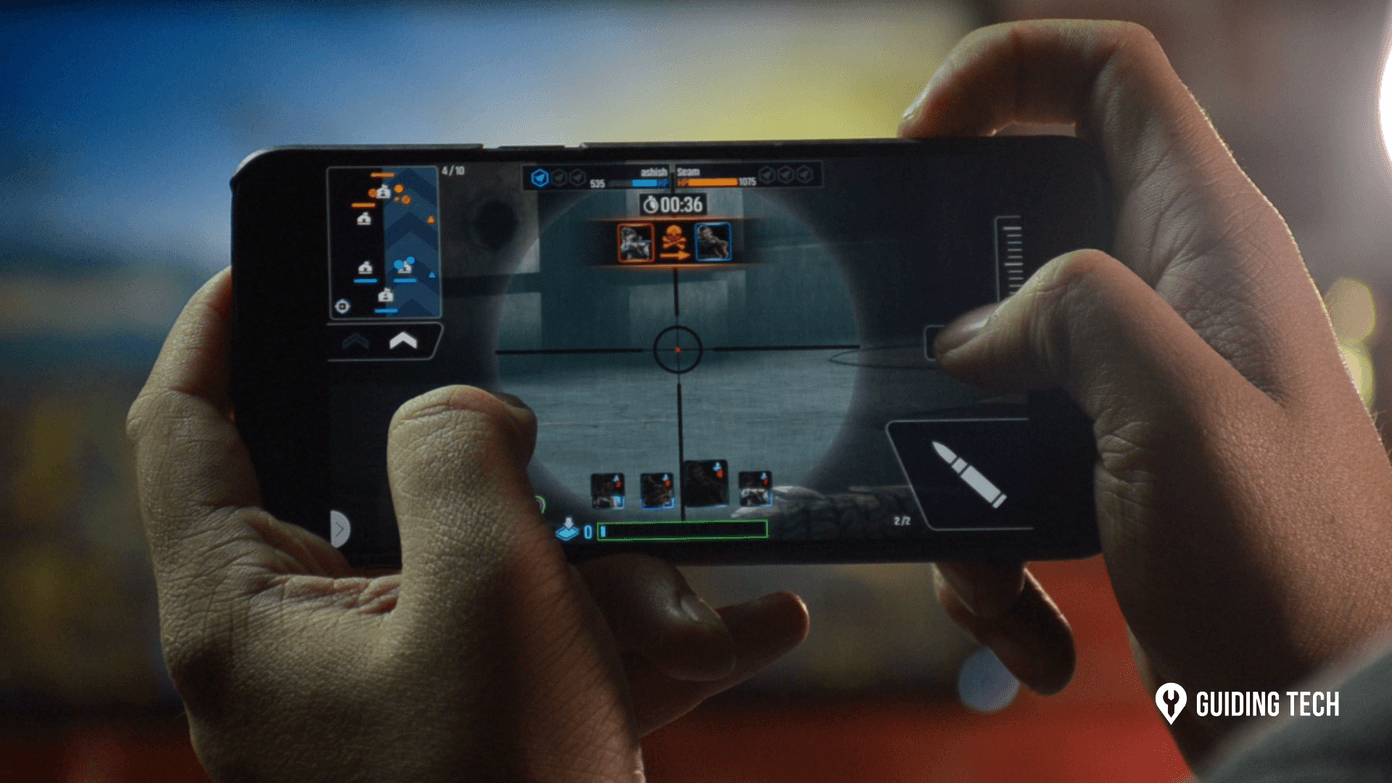This month’s list has an app for everything, from a cool photo editor to a productivity booster. So, without further ado, let’s get started.
1. Text Scanner [OCR]
Your search for the perfect OCR tool ends with Text Scanner [OCR]. This app can extract text from images with much accuracy (bigger the text, better is the result) and gets your work done in a matter of seconds. The UI is simple. All you have to do is point your camera and capture the image. Text Scanner can read almost any printed text. If the text appears small, you can use the built-in magnifier to, well, magnify the text. What’s more, if you do notice some errors in the text extraction you can edit them before saving. As far as handwriting goes it works just fine, but don’t expect miracles out of it. Download Text Scanner [OCR]
2. StoryZ Photo Motion & Cinemagraph
Imagine a photo of a lone hot dog stand on a quiet street with its red and yellow umbrella gently billowing in the wind. What if I tell you that you that you can create tiny videos from still images? Well, the StoryZ Photo Motion & Cinemagraph app (let’s call it StoryZ for now) allows you to create great cinemagraphs from the comforts of your phone. For those who are unaware, cinemagraphs are still images with tiny moving elements. So, if you have a photo of clouds, StoryZ can bring them to life by making them swirl. In a nutshell, cinemagraphs are similar to GIFs, but more beautiful contextually. StoryZ has three basic ingredients for creating motion photos— Motion, Stabilize, and Mask. Motion and Stabilize are pretty much self-explanatory. Mask lets you select a portion of the image which you don’t want to move at all. Check the image below to see how I masked the traffic and road areas. Once you’ve established all the points, tap on the Play button to see the results. My only gripe is that the high-resolution downloads demand you to pay for the premium subscription. Psst … we’ll soon upload the cinemagraph of the above image on our Instagram page. Download StoryZ Photo Motion & Cinemagraph
3. App Hoarder
It’s true that there’s no scarcity of apps on the Play Store. But to be honest, the best ones are often paid. Take the example of Nova Prime or for that matter, almost any icon pack. And in seven cases out of ten, it makes sense to spend on these apps. But on some occasions, well … Thankfully, from time to time app developers mark their apps free for a few days, and the job of App Hoarder is to list out those particular apps. The UI is simple and easy to understand. The good thing is that it redirects you to the Play Store as soon as you tap on a particular app. Plus, you get a bunch of filters to search for apps. So, if you’re looking for Arcade games with more than 4.0 rating and zero in-app purchases, you can do that too. Download App Hoarder
4. Shorty
Do you wish to see a shortcut to your favorite song or a frequently-accessed PDF copy on your phone’s home screen? If yes, Shorty makes it possible. Shorty helps you pin files, URLs, songs, and texts to your home screen, making them easily accessible. What’s more, you can customize the icons as per your wish. Just tap on the Share icon (of the file in question) and select the Pin to home screen option. Download Shorty
5. 1lyrics
One of the newest lyrics apps on the market is 1lyrics. With support for both offline and online lyrics, this app simplifies the art of displaying the words of a song. While it doesn’t have fancy features like auto scroll, the good thing is that it recognizes songs once they start streaming. Download 1lyrics
6. Inware
Usually, the Android device settings have all the details about the phone like make, software version, etc. However, not all phones show precise details like the percentage of RAM being used, CPU details, and more. The developers of the Inware app attempt to bridge this gap with their app. The Inware app lists both the software details as well as the hardware specifications. Especially the granular ones like the CPU usage or the aperture of the camera lens. Quite obviously, you’d have to grant a few permissions to let this app function at its best. Download Inware
7. Rootless Launcher
Android launchers are a dime a dozen on the Play Store. The general trend among the app launcher is that they are feature rich and offer a ton of customizations. So, if you are looking for a clean stock Android experience, the Rootless Launcher is your best option. It has all the essential Google elements like the Google Now Panel and the At a Glance widget. Unlike other launchers, there’s a slight caveat to the installation process. You’d have to install the Rootless Pixel Bridge first, so to get the most out of this app. Download Rootless Launcher
8. Xbox Game Pass
Netflix seems to have inspired a whole new genre of apps and services in following its subscription system. And Xbox Game Pass is Microsoft’s attempt at extending its gaming subscription system to the Android platform. From managing your Xbox account to getting notified about new exclusive games, the Xbox Game Pass has plenty in store for the Xbox One owners. What’s more, you can even download and install games straight to your console from your smartphone, which in my opinion is pretty neat. Plus, there’s also a 14-day free trial. The app is still in beta, so expect bugs. But then, it’s a Microsoft product, so hopefully, they will be ironed out soon. Download Xbox Game Pass
9. Power Shade
If you love tinkering with the look and feel of your phone, the Power Shade app is built just for you. The Power Shade app lets you customize the Notification drawer to your heart’s content. From painting the notification shade in pink to adding a trigger for the notification drawer — you can mess around with plenty of different options. My favorite feature is the one which lets you add a trigger to bring down the Notification panel. This is particularly useful if your phone has a tall display. Customization hacks, as they call them. Download Power Shade
Let the Romance Begin!
These were some of the newly released apps on the Play Store. Which one of these will make it to your phone first? The above article may contain affiliate links which help support Guiding Tech. However, it does not affect our editorial integrity. The content remains unbiased and authentic.