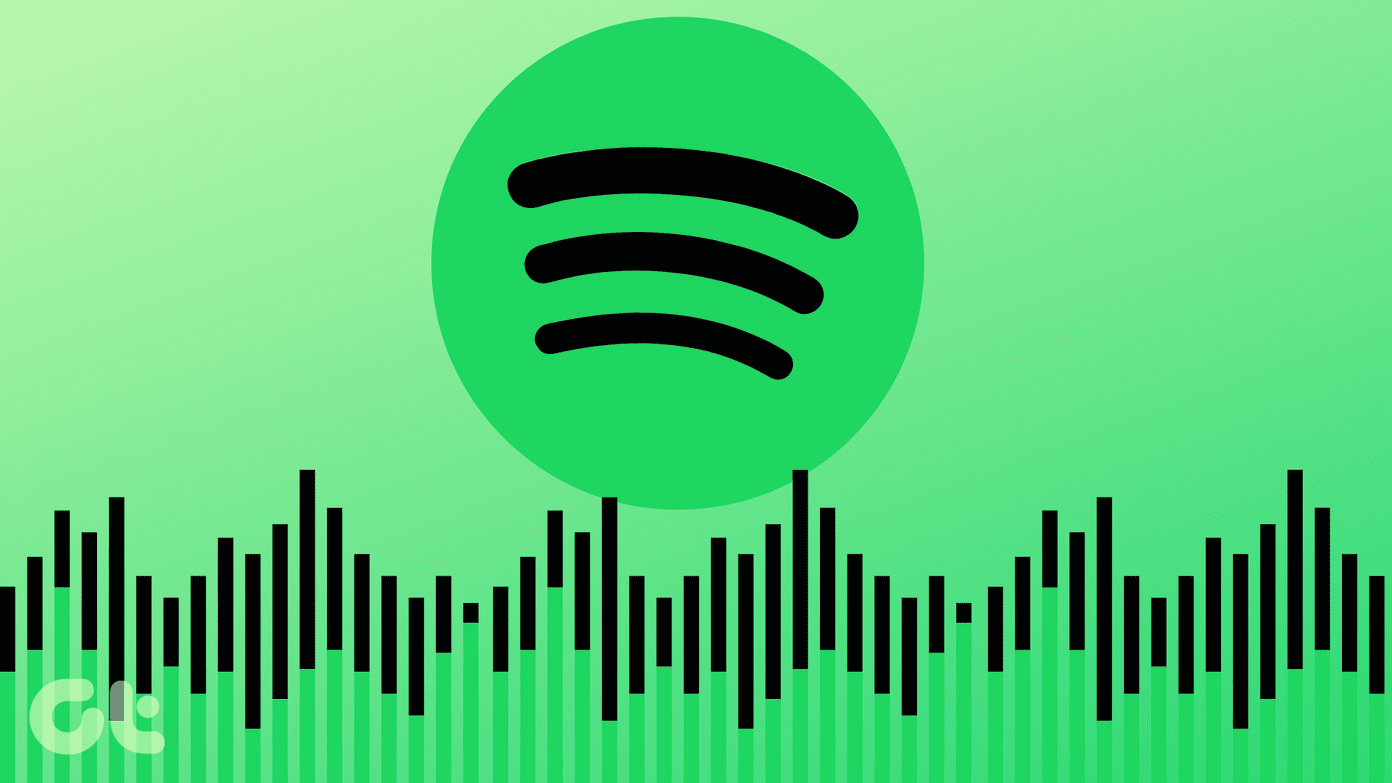But back in the day, foobar2000 for Windows was known for doing much of the same thing. It’s yet another media player designed with advanced functionality in mind being able to handle what the default player on Windows couldn’t. Now, foobar2000 is making a comeback on mobile. Android users, get ready to see whether VLC or foobar2000 is mobile media player best for you.
Design & Interface
It’s often a fairly difficult task to find a media player with an extraordinary design and user interface. VLC and foobar2000 are far from exceptions. VLC is definitely decent, though. It heavily adopts Google’s Material Design, which is a good thing. The menu on the left conveniently separates files into distinct categories: video, audio and stream URLs. You’ll also find Directories, which lets you hunt through your entire Android file system (or SD card) for additional media files that might be buried away. Where VLC really shines is with video gestures. Swiping up or down on the left side of the screen adjusts brightness, swiping up or down on the right side adjusts volume, and horizontal swiping across the middle lets you scrub through a video. foobar2000 quite frankly looks like it was designed in Microsoft Paint. It’s just comprised of a long, black-and-white list of browsing options and media controls all in one for some reason: Albums, Titles, Artists, Shuffle All Tracks, Shuffle All Albums, Advanced Search, etc. The design of the player is no better, providing only basic play/pause and skip buttons plus a scrubber. (Though this is customizable to include more options in the settings.) It doesn’t even look like it would fit in with old-school Android design. VLC clearly wins in the design department.
Features
foobar2000 definitely has some admirable features. Its main advertised features are gapless playback, ReplayGain support and both playback and downloading support from UPnP servers. (ReplayGain is useful in avoiding volume fluctuations.) The DSP Manager can be used to add even more features to your audio playback. Some additional features here that can be switched on or off include a crossfader, mono to stereo conversion, hard –6dB limiter and skip silence. Some, like crossfader, come with their own additional settings as well. The DSP Manager is one of the most impressive aspects of foobar2000. One last notable feature of foobar2000 is the ability to change the skin to a dark template instead of light. In addition to playback gestures, VLC supports subtitles, lets you adjust playback speed, set a sleep timer, play around with an equalizer and set audio delays all while audio or video is playing. A number of additional features are found in VLC’s settings. Here, you can enable playing videos in the background as needed, tweak the interface and performance, or enable the dark theme — comparable to foobar2000’s.
Supported File Types
foobar2000 supports these file formats: MP3, MP4, AAC, Vorbis, Opus, FLAC, WavPack, WAV, AIFF and Musepack. VLC can play almost any audio or video format, plus others like streams and ISOs. Here are some supported audio and video formats: MKV, MP3, MP4, AVI, MOV, Ogg, FLAC, TS, M2TS, Wv and AAC.
Winner: VLC
Both VLC and foobar2000 have loyal followings and great reviews in Google Play. VLC, however, supports an unfathomably large number of file types, has a solid design for a media player and cleverly integrates gestures. Meanwhile, there is really no reason why foobar2000 doesn’t support video other than it just doesn’t. It’s fine to only be an audio player, but when up against something that can handle both so well, it just looks weak. That and the horrid design are deal breakers. It’s really no contest. VLC takes the cake. ALSO SEE: How to Change the Speed of Audio Playback With these 4 Android Apps The above article may contain affiliate links which help support Guiding Tech. However, it does not affect our editorial integrity. The content remains unbiased and authentic.