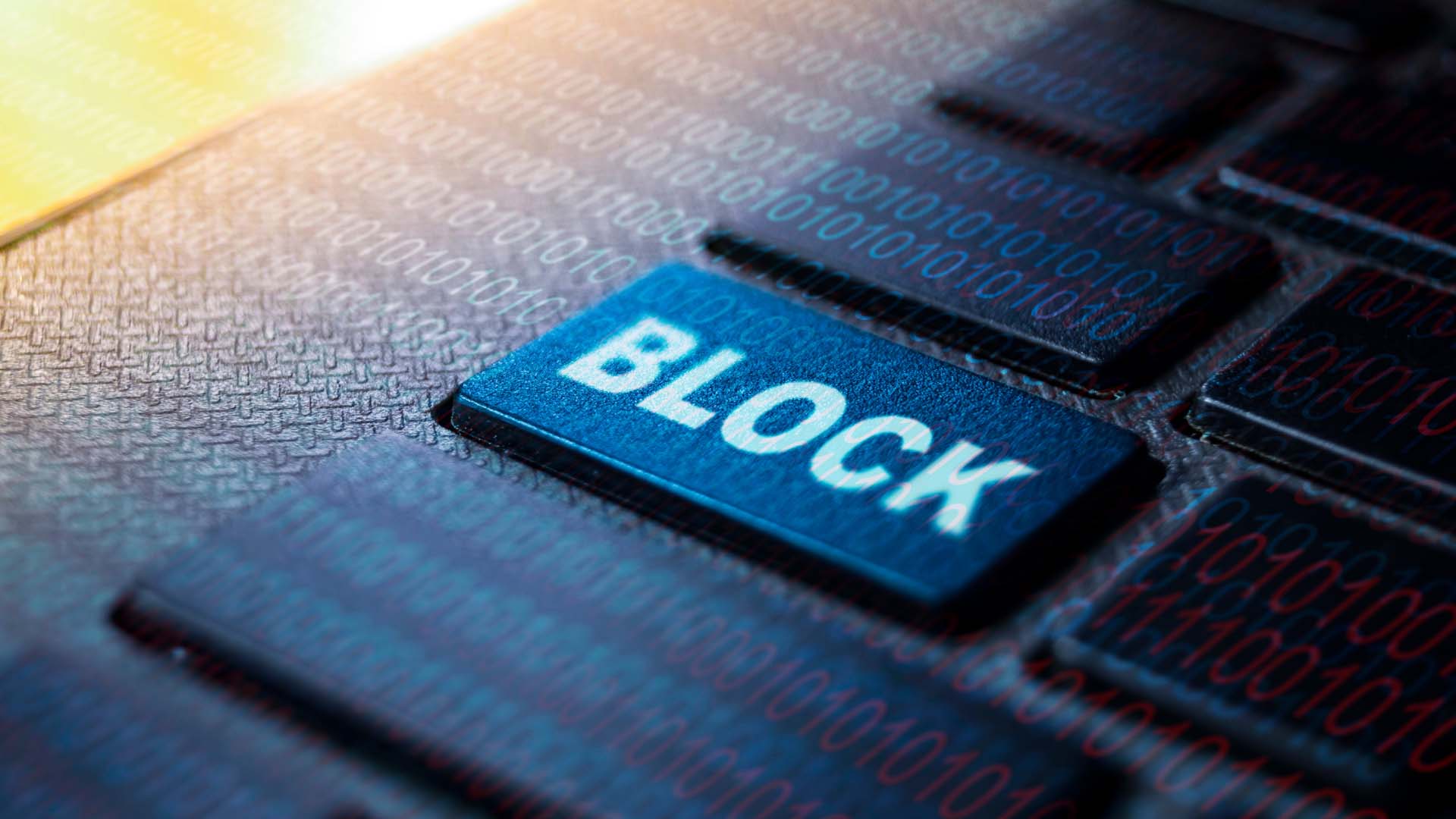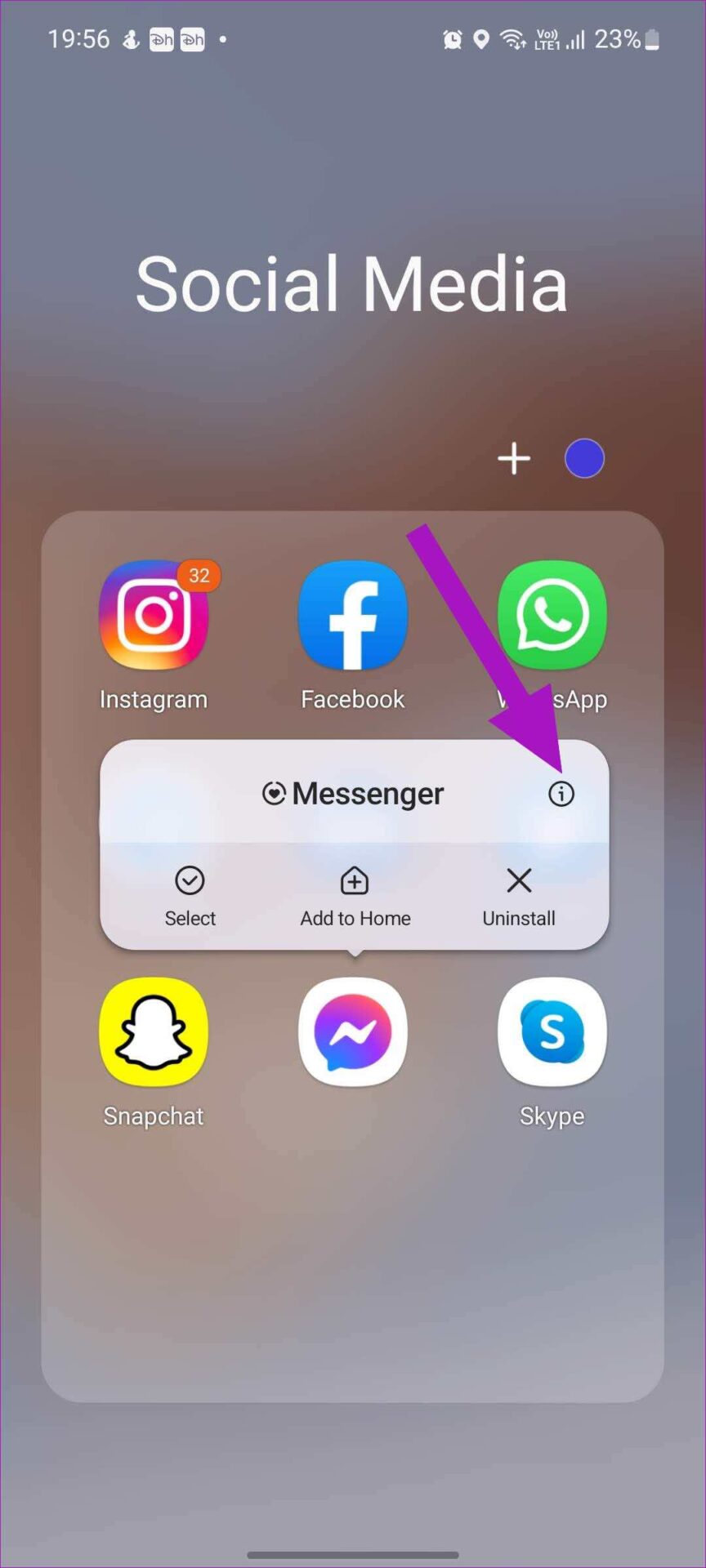While there is no definite reason, the ‘this person is unavailable’ alert is certainly not a bug in Messenger. Let’s take a closer look at highly probable reasons for that error. Before you start with the solutions, ensure that the Messenger app is updated on your phone. Messenger for iPhone Messenger for Android
1. You Are Blocked by the Person
The other person might have blocked you after a falling out. If that happens, you can’t check the person’s profile, posts, or even reach them on Messenger. And when you try to open the current chat thread in the Messenger app, you’ll get the ‘this person is unavailable’ message.
Messenger thrives to protect user privacy and security. When someone blocks you, you will never get a message for the action. Instead, you can find clues for getting blocked all over the place. For example, you can’t check your friend’s stories, profile pictures, message the contact, or recent posts.
2. You Have Blocked the Person
Did you block the person long ago and totally forgot about it? You might need to revisit the blocked list on Facebook and unblock a person before you try to send a message to them on Messenger. Here’s how you can unblock someone on Messenger. Step 1: Open Messenger on Android or iPhone Step 2: Tap on the profile picture in the upper left corner.
Step 3: Go to the Privacy menu.
Step 4: Select Blocked Accounts.
Step 5: Select a contact that you want to unblock.
Step 6: Tap on Unlock on Facebook and check the consequences of doing that from the same menu.
After unblocking a particular contact, try sending a text on Messenger to that contact and you won’t notice the ‘this person is unavailable’ alert.
3. The Person Has Deactivated the Account
The user may have deactivated the Facebook account to take a break. When you try to message someone with a deactivated account, you will notice a ‘this person is unavailable’ message. You have no option but to reach them via calls or DM (direct message) from other social media apps like WhatsApp, Telegram, or Snapchat.
4. Facebook Suspended the Account
If your friend is involved in some shady activities over Facebook, the company might have suspended the account. Maybe he/she is spamming with endless comments, or sharing inappropriate content over the social channels. Someone might have reported the person to Facebook and after some investigation, Facebook might suspend the account. Just like other social media platforms, Facebook too has strong terms and conditions agreement and guidelines. If you violate them, you might get banned from the platform. When others try to reach the user on Messenger, they will notice a ‘this person is unavailable’ message in the chat thread.
5. The Person Deleted the Account
Facebook allows users to delete their accounts permanently. If someone is fed of irrelevant Facebook timeline filled with ads and unnecessary content, he/she might have gone ahead and deleted the account. The person is officially unavailable from the platform, and you can’t reach them on Messenger.
6. Force Stop Messenger
Maybe the contact has unblocked you and you still can’t message him/her on Messenger. It seems the change hasn’t been reflected in the mobile app. You can force close Messenger and try again. On iPhone, go to the recent apps menu (swipe up and hold) and completely close Messenger. Open it again and try sending a message. Android users need to follow the steps below to restart the app. Step 1: Find the Messenger app icon from the app drawer or the home screen. Step 2: Long-tap on the app icon and open the app info menu.
Step 3: Tap on force stop and you are good to go.
Understand Facebook Guidelines
‘This person is unavailable’ message on Messenger can be dreadful if that’s the only way you can contact someone. Keep the points above in mind and don’t get confused when your friend isn’t available on Facebook. The above article may contain affiliate links which help support Guiding Tech. However, it does not affect our editorial integrity. The content remains unbiased and authentic.