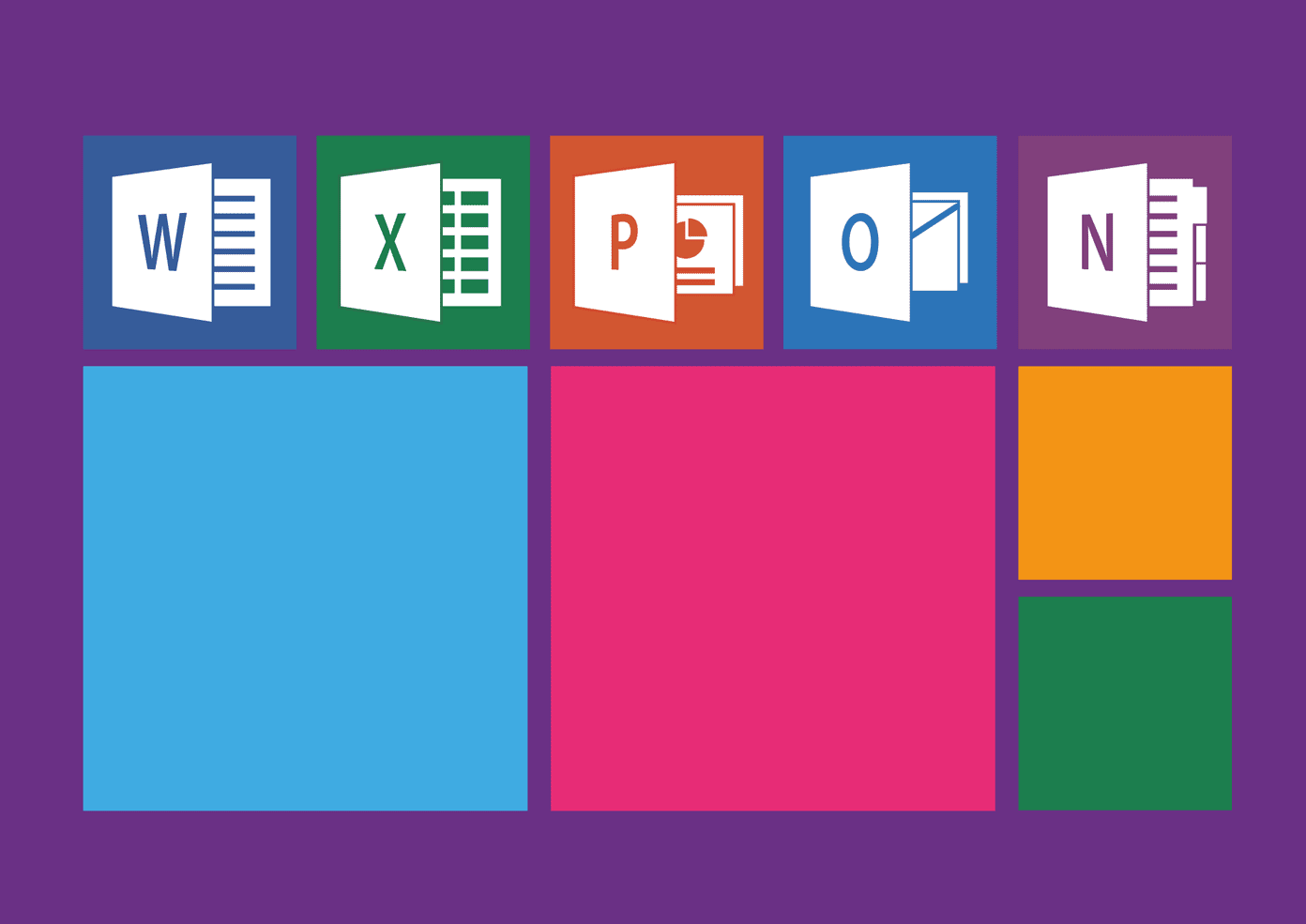In the past, you might have heard that Photoshop is a bitmap tool and that Illustrator is an app that works with vector files. Both of these applications are mostly targeted towards graphic design. In fact, if you don’t know much about graphic arts, then you might find yourself asking about the purpose of two apps that are so similar. Well, both of these file types are what make Photoshop and Illustrator entirely different entities. Let’s take a look at what is so different about bitmap and vector files to see why different applications are needed for working with them.
Bitmap Images
Let’s start with Bitmap images. First, take a look at the image below. Depicted is the face of a (very cute, admittedly) dog wearing a hat. In essence, a Bitmap file is an image made of very little tiles of color. When you take all these tiny colored tiles and put them together, what you get is a coherent image. However, if you start to zoom in a lot and really take a closer look at the detail within the image, little by little you will notice these small tiles more and more. So, when you use Photoshop to work with bitmap images like this one, what the application is doing is manipulating those pixels. Be it erasing them, adding others, coloring them, selecting them and such, these operations always take place within a pixel or region of pixels.
Vector Images
If you have ever done a bit of image editing, then you might have heard some people refer to vector images as vector illustrations or vector-based illustrations. The reason for this is that vector images are not made of pixels, but could in fact be considered almost as drawings. To prove this point, take a look at the vector image below (a small part of a map). At this distance, it looks just like any other image file. However, if you start zooming in, you will notice something different: Instead of revealing a bunch of pixels that compose the image, you will notice that the pixels never appear. You could zoom in forever and you would never find them. Instead of a file made of small tiles or pixels, Vector images are files made of shapes and objects of different colors. Vector files are what Adobe Illustrator works with. If you open any vector file on Illustrator, you would notice that if you click on any area of it, the shape/object you clicked on is made of points called ‘anchor points’ and lines that connect those anchor points, which are called ‘segments’.
Main Differences
The segments that make up a vector can be manipulated, which make vector files ideal for images composed of lines and polygons, like the map above. However, you can’t use vector files for complex images like some photographs, since photos tend to provide a wider gamut of color and can show changes from one pixel to the next. Bitmap files are quite the opposite. They are the perfect way to handle photos no matter how complex they are, but on the other hand, they can take quite some space, as any smartphone owner with a decent photo library can attest. And there you have it. Next time you work with an image, you will know which application handles it best and what makes each of them ideal for specific tasks. The above article may contain affiliate links which help support Guiding Tech. However, it does not affect our editorial integrity. The content remains unbiased and authentic.







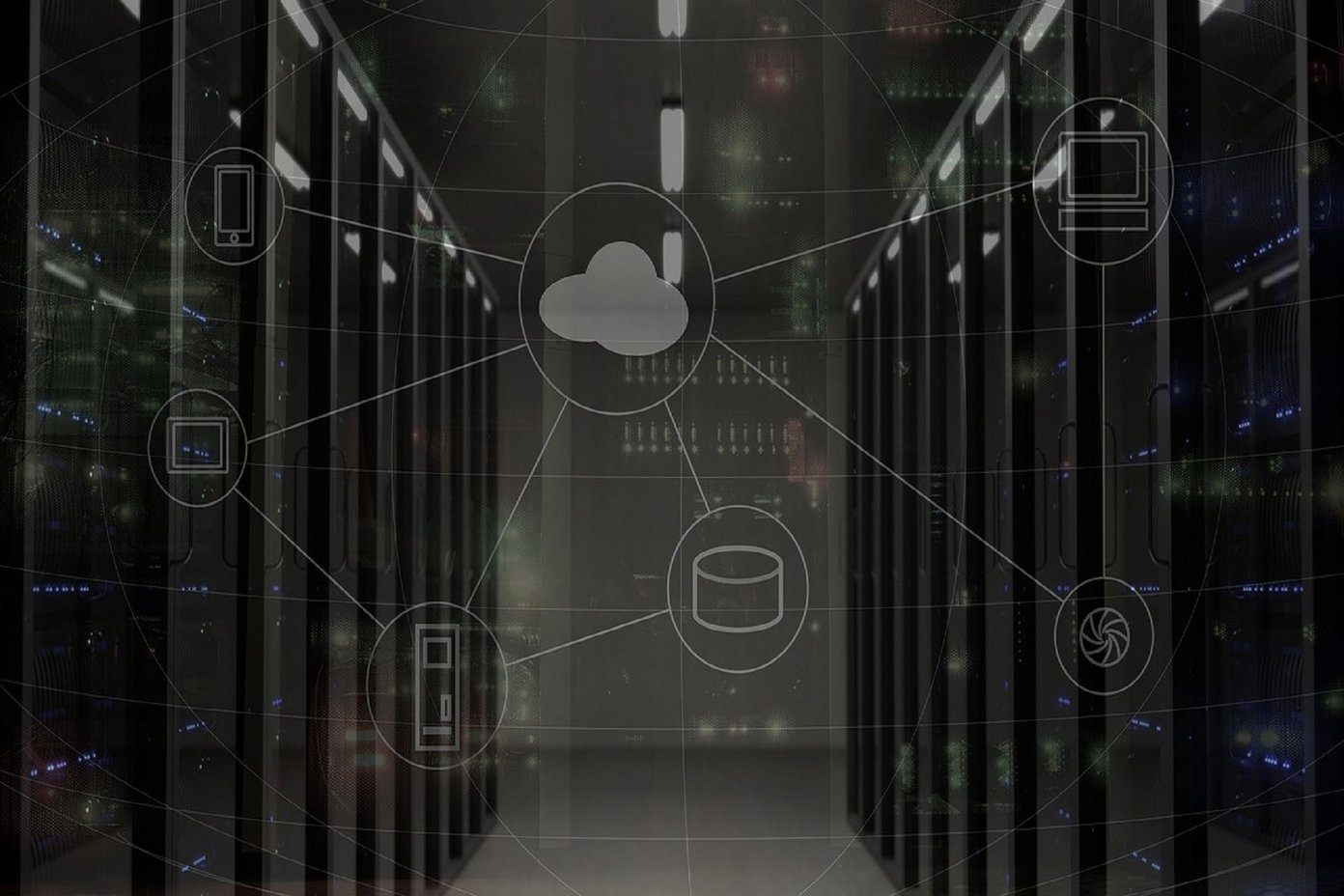





![]()