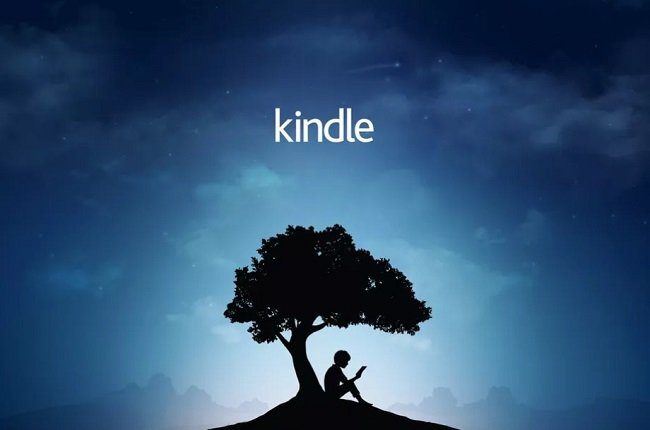Both the text-only Status and picture-in-picture video calling feature were being tested in beta since July, the latter was only available for devices running Android O developer’s build. Still, picture-in-picture video calling feature, which lets you continue using WhatsApp during a video call without losing the feed, is only available to the handful of Nexus and Pixel devices running Android Oreo. The text-only status update self-destructs within 24 hours and can be found under the Status tab of the app.
How to Access Text-only Status Update?
Tap on the ‘Status’ header in your WhatsApp app and look for a ‘pencil’ icon on the bottom-right of the screen. Tap on it and a new colored window will appear. You can type in the text you want to update, pick a background color using the ‘palette’ icon, choose a font of your choice from the ‘text’ icon and add emojis to your text too. Just like the other Status updates, these text-based status updates self-destruct in 24 hours.
When Will I Get Picture-in-Picture Video Calling?
Users can expect to get this feature as soon as their device manufacturer decides to roll out Oreo OTAs. For most flagship devices and other expensive variants in the respective manufacturer’s lineup, users can expect the Android Oreo update by the end of the year. OnePlus 3, OnePlus 3T and OnePlus 5 devices are expected to get the Android Oreo update by the end September. Nokia and HTC have also announced an Oreo update for their devices. Since integral support for the picture-in-picture feature is being introduced in the Android ecosystem via the Android Oreo update, WhatsApp leverages the operating system’s engine to support this feature The above article may contain affiliate links which help support Guiding Tech. However, it does not affect our editorial integrity. The content remains unbiased and authentic.