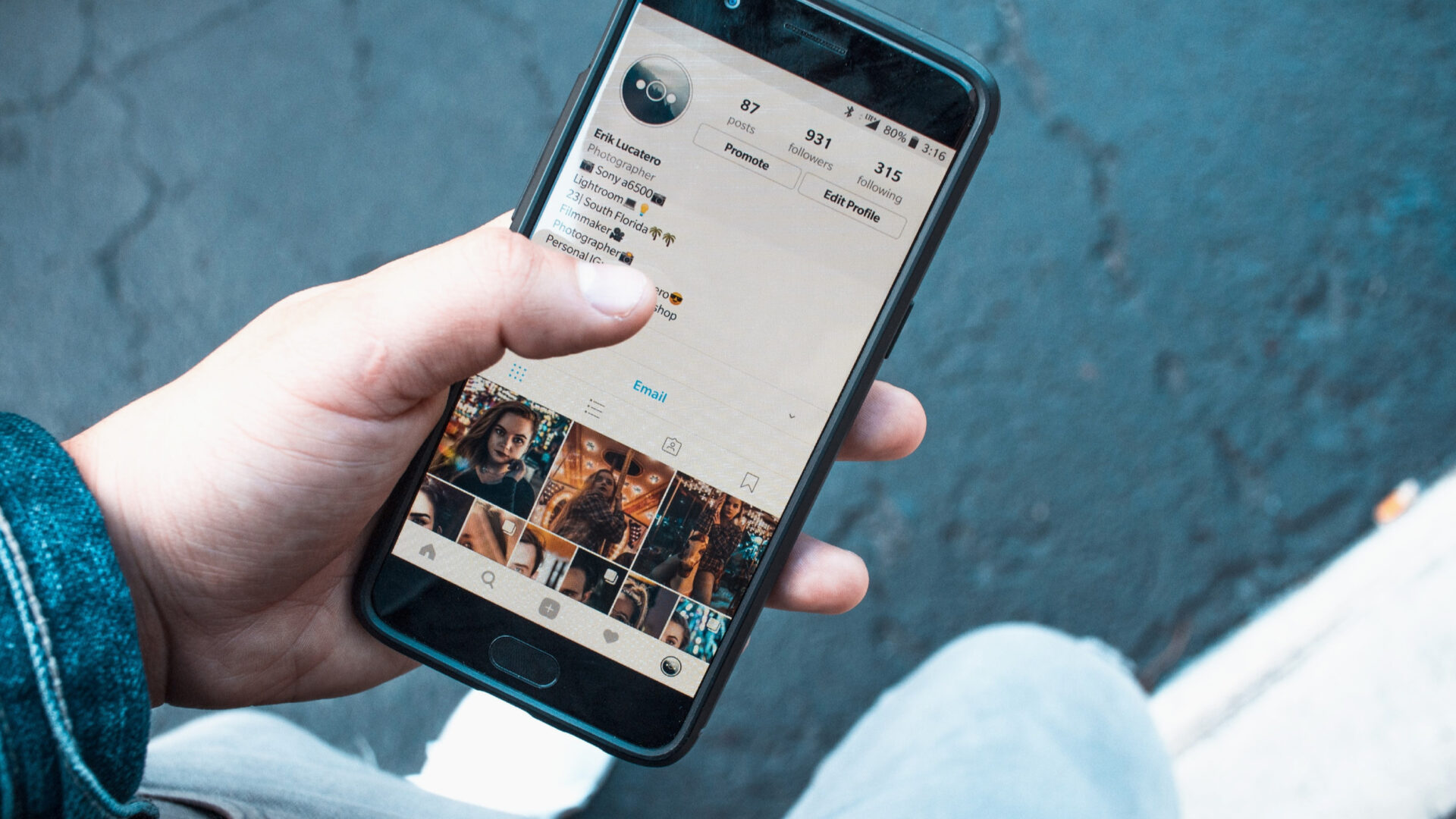While iPhone cameras continue to improve yearly, Android phones also pack pretty compelling options. However, you’ll never get the same quality and imaging options using the camera option from social media platforms like Snapchat, Instagram, and TikTok. Several users, especially those who switch from iPhone to Android, find poor and low-resolution images and video quality while using the social media app’s camera on Android. Even if you use flagship phones from Google, OnePlus, or Xiaomi, the Instagram camera will continue to deliver pictures and videos like a low-end Android phone.
Instagram App: iPhone vs. Android
Software development is difficult, especially for social media apps like Instagram, where there is too much going on. Users capture media, upload it, play the same, and even interact with followers in DMs (direct messages). Due to the heavy fragmentation of hardware in Android, it’s difficult to include customizations and instructions that remain standard across different phones.
Various camera types and models sporting screen sizes and resolutions exist in the Android-based phone space. Hence, making a universal Android app to deliver a similar quality across all Android phones is difficult. As opposed to that, iPhones come with a standard set of optics and camera sensor bundles. With only a handful of models, it’s easier to get a similar and better quality with them. That’s why you’ll find the image quality using Instagram’s camera on iPhone quite different than the one taken on Android using the same app. Also, the secret sauce reserved for the native camera app is seldom available to third-party social media apps. Several other factors come into play, and it’s challenging to narrow down to a common solution that applies to most Android phones, if not all.
How Instagram Camera Works on Android
When you open stories or try to capture a photo or video on Instagram for Android, the app screen records the view rather than using the device camera to capture the view. Open the native camera app on your Android phone, and start the camera interface inside Instagram app. Then, switch between the camera view of both apps, and you’ll find a noticeable difference. When you hit the shutter button, Instagram takes a screenshot of the screen to get the job done. It’s nowhere near as good as the default camera hardware on your phone, resulting in quality loss and confusion. Also, the Instagram app can’t use the Android phone’s ultra-wide, micro, or telephoto camera. Besides, you lose out on HDR and other camera settings reserved for the camera app on the phone. Since Instagram isn’t the native app on your iPhone, the camera interface inside doesn’t get to enjoy all the features and options that you get in the default camera app.
Google and Samsung’s Efforts to Improve Instagram Camera on Android
Google did offer Camera API (application programming interface) to app developers to access cameras from third-party apps. Although it supported most devices, the API came with limited features. Google upgraded it to Camera2, which had more functions but still missed out on advanced features like using the HDR and other options.
Google’s CameraX API (based on Camera2) adds access to native features like HDR processing, night mode, portrait mode, and more. Of course, the limitation here is that the Android phone must support CameraX API with the relevant Android version to let the third-party app take full advantage of integration. The Pixel devices and Samsung flagships, starting from the S10 series, support CameraX API. At Google I/O 2022, the company announced video capture in the CameraX Jetpack library. Any third-party app supporting CameraX API will be able to use all rear cameras (and not the primary one only) on an Android phone. For instance, you can now start video recording on Instagram using the telephoto or ultra-wide camera on your phone. If your phone supports portrait video, you can also use the same with the Instagram camera.
Samsung works closely with Instagram, TikTok, and Snapchat to let the official apps access Night Mode, Portrait Video, Super HDR, Autofocus, and more.
Android 13 May Change Things for Good
Depending on your Android phone, the experience of using the camera inside the Instagram app will differ. However, that might change soon since Android 13 will add support for HDR video in camera apps. Now it’s entirely up to the Android phone manufacturers and social media apps to implement CameraX API to deliver better camera quality with third-party apps on Android. The above article may contain affiliate links which help support Guiding Tech. However, it does not affect our editorial integrity. The content remains unbiased and authentic.